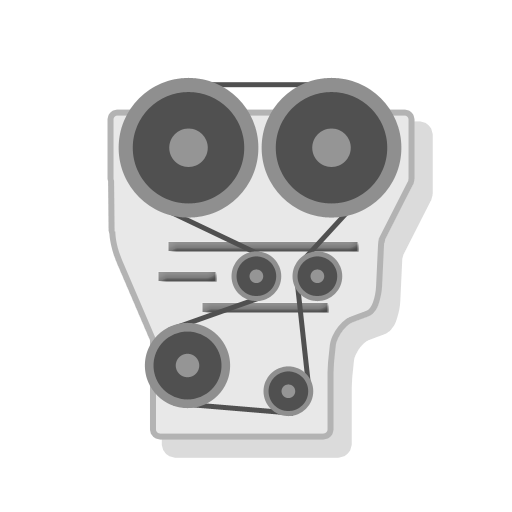TEXA Connect
العب على الكمبيوتر الشخصي مع BlueStacks - نظام أندرويد للألعاب ، موثوق به من قبل أكثر من 500 مليون لاعب.
تم تعديل الصفحة في: 16 ديسمبر 2019
Play TEXA Connect on PC
For ease of use, frequently used lights and switches can be grouped in the dashboard. You can create scenes to run your custom settings on the switches and lights.
These scenes can be set to automatically run at a fixed time or be triggered to run based on location, for example when you reach home or leave office.
You can easily use the TEXA Connect device along with Google Home and Amazon Alexa.
[App Permissions]
Location & Notification Permissions are optional. The default functionality of the service is turned on, but not allowed. Location is used to automatically run a scene when you reach home. Notifications are to display notifications about the switch actions.
[App requirements]
All latest Android Devices are supported.
العب TEXA Connect على جهاز الكمبيوتر. من السهل البدء.
-
قم بتنزيل BlueStacks وتثبيته على جهاز الكمبيوتر الخاص بك
-
أكمل تسجيل الدخول إلى Google للوصول إلى متجر Play ، أو قم بذلك لاحقًا
-
ابحث عن TEXA Connect في شريط البحث أعلى الزاوية اليمنى
-
انقر لتثبيت TEXA Connect من نتائج البحث
-
أكمل تسجيل الدخول إلى Google (إذا تخطيت الخطوة 2) لتثبيت TEXA Connect
-
انقر على أيقونة TEXA Connect على الشاشة الرئيسية لبدء اللعب