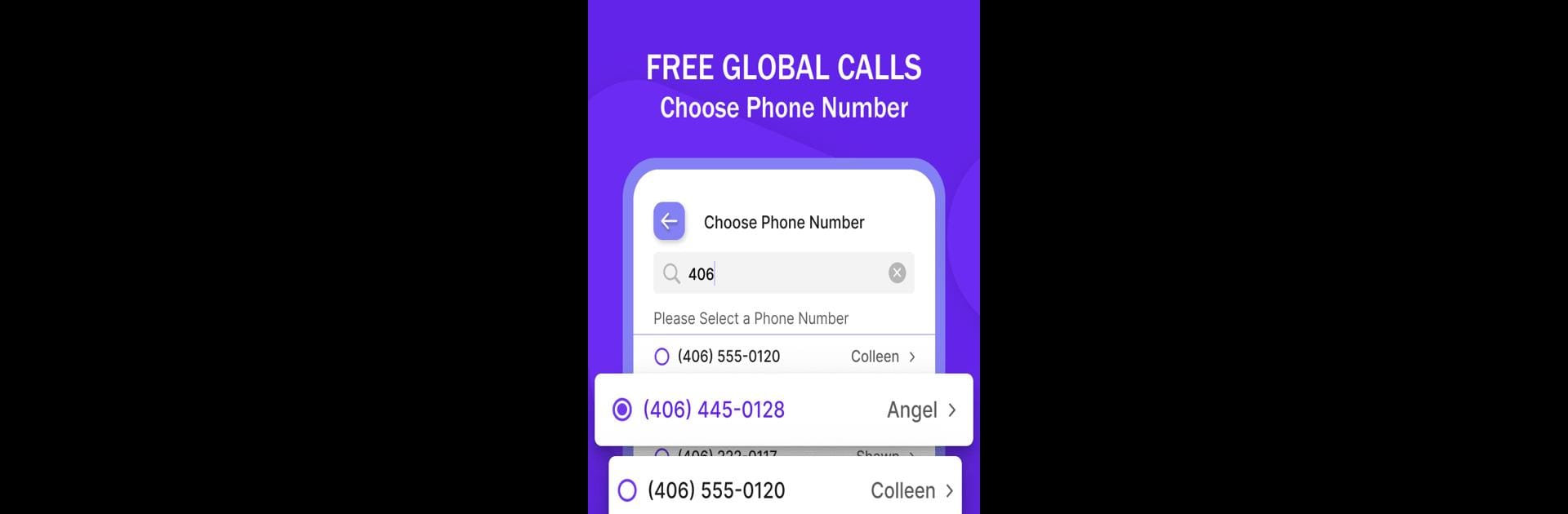

Text: Call & Text Unlimited
Jogue no PC com BlueStacks - A Plataforma de Jogos Android, confiada por mais de 500 milhões de jogadores.
Página modificada em: 13 de jul. de 2022
Run Text, Call & Phone number on PC or Mac
Let BlueStacks turn your PC, Mac, or laptop into the perfect home for Text, Call & Phone number, a fun Communication app from Share File Technologies by 090 Bravo.
About the App
Want to keep your personal and work life separate, or maybe just need a fresh number for those Craigslist deals? Text, Call & Phone number has you covered. This practical Communication app by Share File Technologies by 090 Bravo gives you extra phone numbers—without the hassle of juggling multiple phones. Send texts, photos, videos, or even make calls right from your device. It’s all about giving you more options without piling up the headache.
App Features
-
Multiple Phone Numbers
Need a few numbers for different uses? No problem. You can set up several US, UK, Canadian, or Australian phone numbers to use for personal, business, or just to keep things organized. Burner numbers are just a tap away. -
Unlimited Texts & MMS
Fire off as many messages as you like—text, picture, voice, or video. Whether it’s a quick hello, a selfie, or sharing a video, your messages go through as real SMS and MMS to any number in the US and Canada. -
Voice & Video Calling
Make high-quality calls across the US and far beyond—up to 200 countries. Video call your contacts as well, for when a text just won’t cut it. -
Group Chats
Chat it up with friends or colleagues with group messaging that supports photos and videos. Great for planning, work, or just a meme exchange. -
Reliable Service
Calls use your cellular connection, so your second number works just as reliably as your main one. No weird glitches or unreliable Wi-Fi calls. -
Voicemail Included
Miss a call? Don’t worry. Voicemails are stored so you can listen when you’re free—never miss anything important. -
Location Sharing
With just one tap, you can let your friends know where you are—super handy for last-minute meetups. -
Easy Management
Add, switch, or delete numbers whenever you need. Having control over multiple numbers and keeping your life sorted has never felt this simple.
And if you like unlocking even more, there’s a Premium Membership you can check out for extra perks. Want to run Text, Call & Phone number on a bigger screen? BlueStacks makes it easy to use the app from your computer, too.
Ready to experience Text, Call & Phone number on a bigger screen, in all its glory? Download BlueStacks now.
Jogue Text: Call & Text Unlimited no PC. É fácil começar.
-
Baixe e instale o BlueStacks no seu PC
-
Conclua o login do Google para acessar a Play Store ou faça isso mais tarde
-
Procure por Text: Call & Text Unlimited na barra de pesquisa no canto superior direito
-
Clique para instalar Text: Call & Text Unlimited a partir dos resultados da pesquisa
-
Conclua o login do Google (caso você pulou a etapa 2) para instalar o Text: Call & Text Unlimited
-
Clique no ícone do Text: Call & Text Unlimited na tela inicial para começar a jogar



