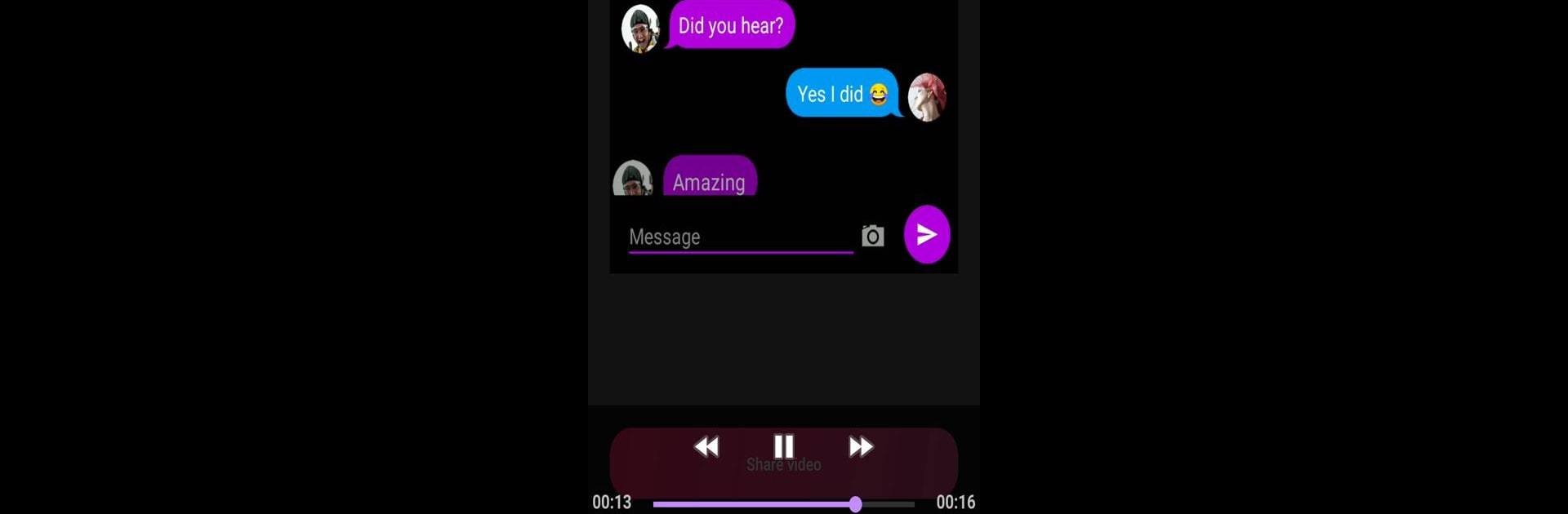
TextingStory Chat Story Maker
在電腦上使用BlueStacks –受到5億以上的遊戲玩家所信任的Android遊戲平台。
Run TextingStory Chat Story Maker on PC or Mac
Multitask effortlessly on your PC or Mac as you try out TextingStory Chat Story Maker, a Entertainment app by Yvz Digital Lab on BlueStacks.
About the App
Unleash your creativity with TextingStory Chat Story Maker by Yvz Digital Lab. This entertaining app lets you craft engaging text conversations that come to life with video, making storytelling more fun than ever. Expect a smooth, easy-to-use interface where you can switch sides effortlessly like chatting on your favorite messaging app.
App Features
Innovative Storytelling Format
– Write and record text conversations in a dynamic, visual format.
– Watch your stories unfold in automatically-paced videos.
Seamless Experience
– Switch character perspectives with a swipe or tap for a true texting feel.
– Mistakes and edits are part of the story—every keystroke counts!
Educational and Viral Potential
– Boost classroom engagement and creativity with interactive writing activities.
– Enjoy widespread popularity with potential for viral fame on social media.
Plus, try it on your PC or Mac with BlueStacks for an immersive experience! Whether for fun or classroom use, TextingStory sparks creativity in a simple yet limitless way.
Big screen. Bigger performance. Use BlueStacks on your PC or Mac to run your favorite apps.
在電腦上遊玩TextingStory Chat Story Maker . 輕易上手.
-
在您的電腦上下載並安裝BlueStacks
-
完成Google登入後即可訪問Play商店,或等你需要訪問Play商店十再登入
-
在右上角的搜索欄中尋找 TextingStory Chat Story Maker
-
點擊以從搜索結果中安裝 TextingStory Chat Story Maker
-
完成Google登入(如果您跳過了步驟2),以安裝 TextingStory Chat Story Maker
-
在首頁畫面中點擊 TextingStory Chat Story Maker 圖標來啟動遊戲



