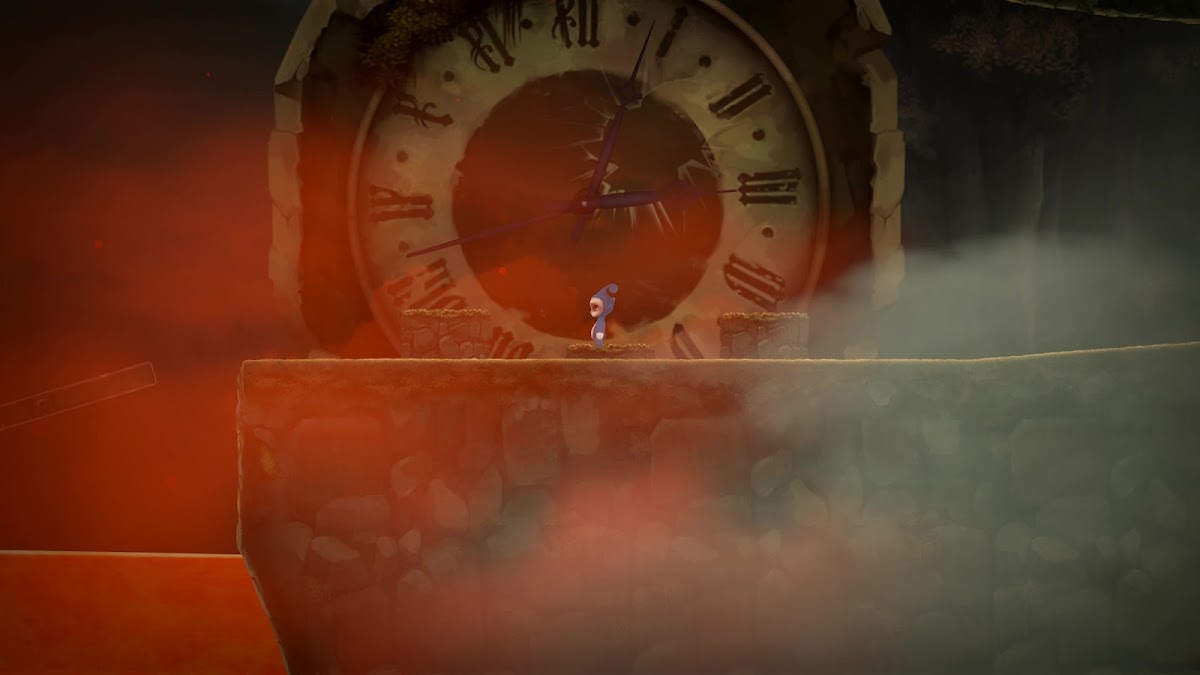
Minimal Escape
Jogue no PC com BlueStacks - A Plataforma de Jogos Android, confiada por mais de 500 milhões de jogadores.
Página modificada em: Dec 16, 2025
Jogue Minimal Escape para PC
Um jogo simples com quebra-cabeças difíceis.
Experimente uma fantasia de conto de fadas num jogo de aventura e quebra-cabeças.
Minimal Escape é uma história sobre uma fada num mundo de fantasia.
Será que este mundo sombrio em que você viaja é simplesmente um pequeno pesadelo ou é o futuro que nos espera?
Atravesse e purifique o mundo poluído e tente restaurar a sua beleza.
Características Principais
•Uma mistura de arcada, aventura e quebra-cabeças
•Integra as leis da física
•24 fases fascinantes e viciantes
•Quebra-cabeças avançados que requerem toda a sua atenção
•Animação 3D requitanda e criada com a Unity
•Oferece uma experiência surreal, com os seus recursos áudio- visuais altamente imersivos
•Design de níveis diversos e originais
Regras do jogo
•Resolva quebra-cabeças complicadas, fuja e sobreviva contra qualquer tipo de obstáculo
•Encontre elementos escondidos, explore caminhos e coleccione estrelas
•Controlos simples com botões direcionais e de salto que requerem um pouco de sorte
Minimal Escape é um jogo indie/arcada/aventura de alta qualidade.
Escute os sussuros que o rodeia.
Os segredos fatais do mundo estão nas suas mãos.
Jogue agora esta maravilhosa odisseia!
Contato do Programador: playdaycs@gmail.com
Jogue Minimal Escape no PC. É fácil começar.
-
Baixe e instale o BlueStacks no seu PC
-
Conclua o login do Google para acessar a Play Store ou faça isso mais tarde
-
Procure por Minimal Escape na barra de pesquisa no canto superior direito
-
Clique para instalar Minimal Escape a partir dos resultados da pesquisa
-
Conclua o login do Google (caso você pulou a etapa 2) para instalar o Minimal Escape
-
Clique no ícone do Minimal Escape na tela inicial para começar a jogar

