
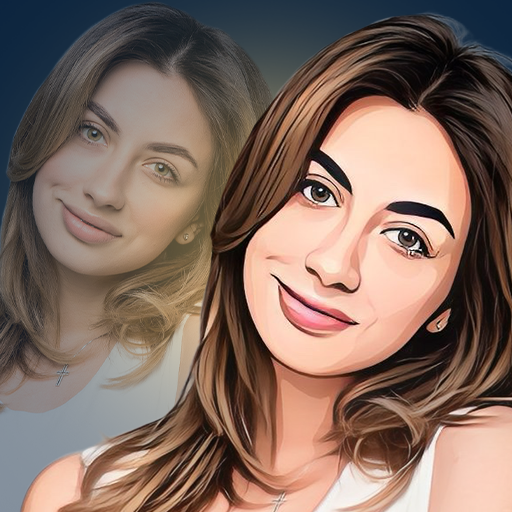
만화 사진 편집기
사진 | Maxlabs Photo Editor
5억명 이상의 게이머가 신뢰하는 안드로이드 게임 플랫폼 BlueStacks으로 PC에서 플레이하세요.
Play Cartoon Photo Editor on PC
CartoonApp - Cartoon photo editor is the free photo editor for art filters, cartoon effects, pictures and photos, sketch styles and artwork on canvas
★ Key Features ★
- Simple and Easy to use Cartoon Picture Converter App.
- Powerful selfie camera Photo Editor app.
- Cartoon Photo editor with different cartoon filters.
- Cartoon photo maker with Cartoon art Filters, pencil art Filters, drawing and color pencil sketch effect.
- Amazing photo art filters, powerful cartoon effects
- Photo painting, photo editing, cartoon animation filters & cartoon photo effects
- Selfie camera for live photo editing and amazing filters.
- Sketch art & Smooth pencil sketch art & Hard pencils sketch art by art filters cartoon photo editor
- Experience the art exhibition of filters, sketches, canvases, printings, cartoons, oil paintings, artsy pictures, effects, photos of Cartoon Me.
- Turn my picture into a cartoon drawing
- Share your artwork with the community on Instagram, Facebook, Twitter and Pinterest.
★ How to use ★
- Upload or capture your photo
- Choose the free art style you want to transform to
- Usually it is completed within a few seconds in high resolution! Super fast!
Let’s turn your face in the photo gallery into a piece of perfect art. CartoonApp - Cartoon Photo Editor helps you to edit picture by adding awesome art filters and cartoon & sketch photo art effects with amazing filters to ordinary pictures.
Thanks for using our app and if you like our app, please rate and review CartoonApp - Cartoon Photo Editor app on play store,we are also welcoming the suggestion of any complaint about the app contact on : maxlabs.ltd@gmail.com
Thanks!
★ Key Features ★
- Simple and Easy to use Cartoon Picture Converter App.
- Powerful selfie camera Photo Editor app.
- Cartoon Photo editor with different cartoon filters.
- Cartoon photo maker with Cartoon art Filters, pencil art Filters, drawing and color pencil sketch effect.
- Amazing photo art filters, powerful cartoon effects
- Photo painting, photo editing, cartoon animation filters & cartoon photo effects
- Selfie camera for live photo editing and amazing filters.
- Sketch art & Smooth pencil sketch art & Hard pencils sketch art by art filters cartoon photo editor
- Experience the art exhibition of filters, sketches, canvases, printings, cartoons, oil paintings, artsy pictures, effects, photos of Cartoon Me.
- Turn my picture into a cartoon drawing
- Share your artwork with the community on Instagram, Facebook, Twitter and Pinterest.
★ How to use ★
- Upload or capture your photo
- Choose the free art style you want to transform to
- Usually it is completed within a few seconds in high resolution! Super fast!
Let’s turn your face in the photo gallery into a piece of perfect art. CartoonApp - Cartoon Photo Editor helps you to edit picture by adding awesome art filters and cartoon & sketch photo art effects with amazing filters to ordinary pictures.
Thanks for using our app and if you like our app, please rate and review CartoonApp - Cartoon Photo Editor app on play store,we are also welcoming the suggestion of any complaint about the app contact on : maxlabs.ltd@gmail.com
Thanks!
PC에서 만화 사진 편집기 플레이해보세요.
-
BlueStacks 다운로드하고 설치
-
Google Play 스토어에 로그인 하기(나중에 진행가능)
-
오른쪽 상단 코너에 만화 사진 편집기 검색
-
검색 결과 중 만화 사진 편집기 선택하여 설치
-
구글 로그인 진행(만약 2단계를 지나갔을 경우) 후 만화 사진 편집기 설치
-
메인 홈화면에서 만화 사진 편집기 선택하여 실행




