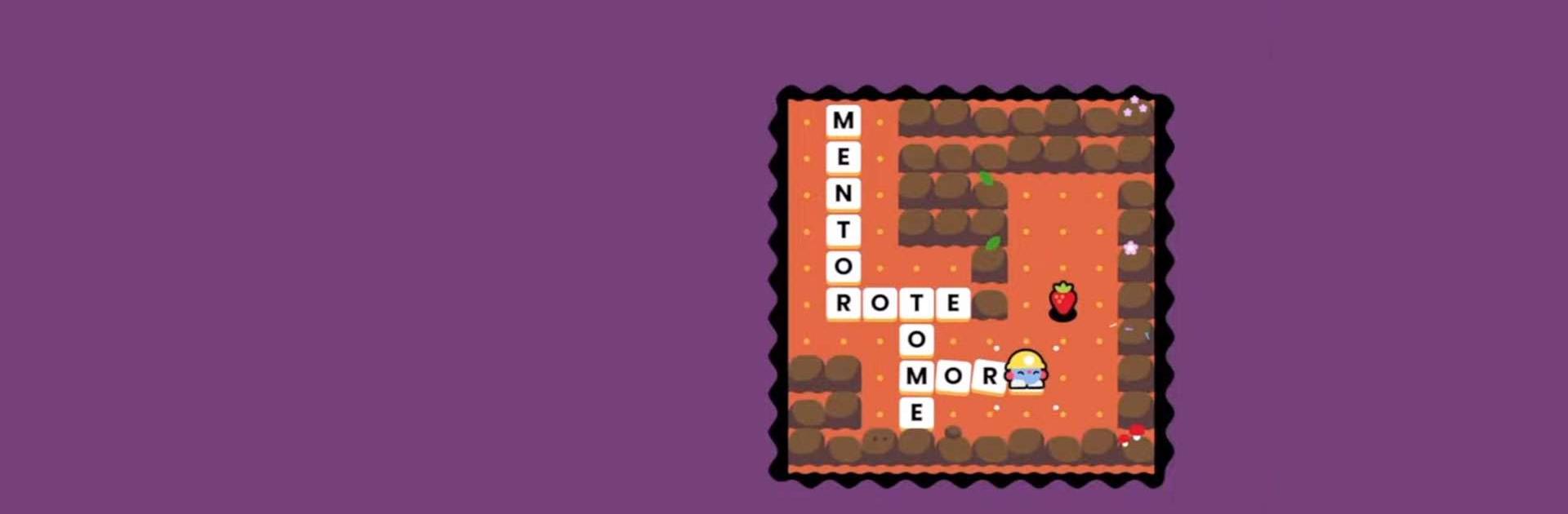

Molecano
在電腦上使用BlueStacks –受到5億以上的遊戲玩家所信任的Android遊戲平台。
Play Molecano on PC or Mac
Molecano is a word game developed by Thomas K Young. BlueStacks app player is the best platform to play this Android Game on your PC or Mac for an immersive gaming experience. Join a group of courageous mole heroes as they set out on a journey to protect their homeland from looming peril. Players in Molecano will delve into a captivating underground world full of mysteries, difficulties, and treasures just waiting to be found. Discover the hidden wonders that are beneath the surface by delving into the earth’s interior and traveling through narrow, dark tunnels.
The key to Molecano is assembling a strong group of mole heroes, each with special skills and advantages. Make wise choices when selecting your heroes and strategically combine their talents to create the ultimate mole team that can defeat any threat that stands in their way. As you lead your mole heroes into intense battles, get ready for exciting and dynamic combat. To overcome obstacles such as enemies and bosses, use your characters’ unique abilities, combos, and devastating attacks.
Players must carefully consider their moves and strategies in Molecano’s strategic gameplay elements. Build an unbeatable team by leveling up your mole heroes, giving them strong gear, and revealing new abilities. Discover more of the underground world to encounter enormous boss creatures. These titanic boss fights will put your abilities and teamwork to the test while providing rich rewards for winners.
Explore various areas of the underground realm as you embark on difficult quests and adventures. Investigate mysteries, finish missions, and solve puzzles to advance the captivating plot of Molecano. The breathtaking visuals in Molecano vividly depict the underground world. The game’s immersive sound design and enchanted art style add depth to the gaming experience while fostering a magical atmosphere.
Download Molecano on PC with BlueStacks.
在電腦上遊玩Molecano . 輕易上手.
-
在您的電腦上下載並安裝BlueStacks
-
完成Google登入後即可訪問Play商店,或等你需要訪問Play商店十再登入
-
在右上角的搜索欄中尋找 Molecano
-
點擊以從搜索結果中安裝 Molecano
-
完成Google登入(如果您跳過了步驟2),以安裝 Molecano
-
在首頁畫面中點擊 Molecano 圖標來啟動遊戲




