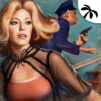Harry Potter: Hogwarts Mystery
Mainkan di PC dengan BlueStacks – platform Game-Game Android, dipercaya oleh lebih dari 500 juta gamer.
Halaman Dimodifikasi Aktif: Jun 27, 2025
Play Harry Potter: Hogwarts Mystery on PC or Mac
Bring your A-game to Harry Potter: Hogwarts Mystery, the Adventure game sensation from Jam City, Inc.. Give your gameplay the much-needed boost with precise game controls, high FPS graphics, and top-tier features on your PC or Mac with BlueStacks.
About the Game
Remember the thrill of wishing for your Hogwarts letter? Well, in Harry Potter: Hogwarts Mystery, you finally get to decide what kind of witch or wizard you’ll be. This Adventure game by Jam City, Inc. throws you right into the heart of the wizarding world, where every decision shapes your journey. Whether you’re causing mayhem in class, unraveling ancient secrets, or picking sides in fierce house competitions, there’s always something unexpected waiting in the halls of Hogwarts.
Game Features
-
Create Your Witch or Wizard
Personalize your character with tons of hairstyle and outfit choices, then get sorted into your favorite house. Fancy decorating your dorm? Go ahead and make the space your own. -
Choose Your Path at Hogwarts
Your choices really matter here. Will you be the clever problem-solver, the fearless hero, or maybe the mischievous troublemaker? Each decision nudges your story in a unique direction. -
Master Spells & Potions
Learn directly from legends like Dumbledore and Snape. You’ll practice spells, brew up mysterious potions, and unlock magical secrets as you progress through each school year. -
Solve Magical Mysteries
Hogwarts holds more than just textbooks—you’ll get mixed up in puzzle-filled chapters, unravel secrets about the Cursed Vaults, and even hunt for clues about your missing brother. -
Build Friendships (and Rivalries!)
Form bonds with classmates, start a bit of romance, or make a few rivals. How you interact changes your journey, shaping who stands by you—or against you—when things get tricky. -
Experience the Wizarding World
Take part in epic Quidditch matches, cast your own Patronus, and meet creatures like the Niffler. Compete for the House Cup with friends or explore hidden corners of Hogwarts for magical surprises. -
Fresh Events and Choices
With frequent updates, there’s almost always something new. Look out for seasonal events, story expansions, and exclusive customization options to keep things fresh. -
Play Smoothly on BlueStacks
If you feel like playing on a bigger screen, BlueStacks makes things a lot more comfortable with better controls and performance.
Make your gaming sessions memorable with precise controls that give you an edge in close combats and visuals that pop up, bringing every character to life.
Mainkan Harry Potter: Hogwarts Mystery di PC Mudah saja memulainya.
-
Unduh dan pasang BlueStacks di PC kamu
-
Selesaikan proses masuk Google untuk mengakses Playstore atau lakukan nanti
-
Cari Harry Potter: Hogwarts Mystery di bilah pencarian di pojok kanan atas
-
Klik untuk menginstal Harry Potter: Hogwarts Mystery dari hasil pencarian
-
Selesaikan proses masuk Google (jika kamu melewati langkah 2) untuk menginstal Harry Potter: Hogwarts Mystery
-
Klik ikon Harry Potter: Hogwarts Mystery di layar home untuk membuka gamenya