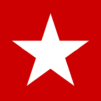Marshalls Official
在電腦上使用BlueStacks –受到5億以上的遊戲玩家所信任的Android遊戲平台。
Run Marshalls Official on PC or Mac
Marshalls Official is a Shopping app developed by The TJX Companies, Inc. BlueStacks app player is the best platform to play this Android game on your PC or Mac for an immersive gaming experience.
Are you tired of endlessly scrolling through online shopping sites trying to find the perfect item? Look no further than the Marshalls Official app! With the Snap It, Shop It feature, simply take a photo of any item you love, and it’ll show you similar styles available in stores.
And if you want a more personalized experience, create your own Custom Closet by selecting your favorite styles and details, and it’ll create a collection just for you.
Use the Store Locator to find a Marshalls store near you, and easily upload e-gift cards and Reward Certificates right to your account. Plus, manage your TJX Rewards Credit Card account on the go, all from the convenience of your phone.
Don’t have an account yet? No problem! Register for the Marshalls app and create a mobile account. And if you already have a HomeGoods or T.J.Maxx account, you can use it here too. With the Marshalls Official app, shopping for surprises has never been easier.
Download Marshalls Official on PC with BlueStacks and discover the thrill of the hunt.
在電腦上遊玩Marshalls Official . 輕易上手.
-
在您的電腦上下載並安裝BlueStacks
-
完成Google登入後即可訪問Play商店,或等你需要訪問Play商店十再登入
-
在右上角的搜索欄中尋找 Marshalls Official
-
點擊以從搜索結果中安裝 Marshalls Official
-
完成Google登入(如果您跳過了步驟2),以安裝 Marshalls Official
-
在首頁畫面中點擊 Marshalls Official 圖標來啟動遊戲