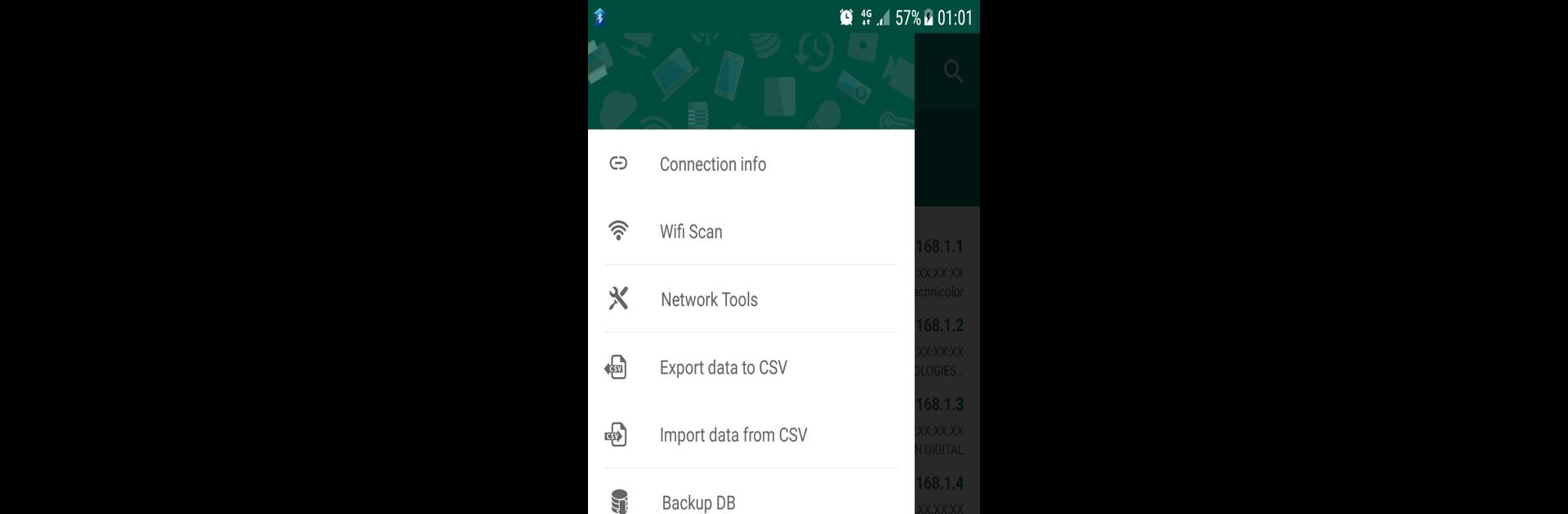
NetX Network Tools
5억명 이상의 게이머가 신뢰하는 안드로이드 게임 플랫폼 BlueStacks으로 PC에서 플레이하세요.
Run NetX Network Tools on PC or Mac
Get freedom from your phone’s obvious limitations. Use NetX Network Tools, made by NetGEL, a Tools app on your PC or Mac with BlueStacks, and level up your experience.
About the App
NetX Network Tools by NetGEL is your ultimate solution for network management directly from your device. With its comprehensive network scanner, easily discover every device connected to your network and gather crucial details like IP and MAC addresses, vendor info, and more. Whether you’re waking up a remote device with Wake On LAN or remotely shutting it down using Secure SHell, this app keeps you in control.
App Features
-
Network Scanner Details: Discover all connected devices, with essential info like IP Address, MAC Address, and more. Use Wake On LAN to power devices remotely and SSH for shutdowns or sleep modes.
-
Network Analyzer Insights: View detailed info about your WiFi and mobile connections, including signal strength and speed data. It’s an all-in-one WiFi scanner and analyzer showing SSID, signal strength, and more.
-
Network Monitoring & Security: Keep an eye on your network’s safety with notifications for new connections. Monitor remote device diagnostics like CPU and RAM usage.
-
Net Tools Utility: Ping devices, scan common ports, and enjoy theme customization. Available in multiple languages like Czech, Spanish, and Russian.
Connect with @developerNetGEL on Twitter for community updates and support. To experience NetX on a bigger display, explore BlueStacks.
BlueStacks gives you the much-needed freedom to experience your favorite apps on a bigger screen. Get it now.
PC에서 NetX Network Tools 플레이해보세요.
-
BlueStacks 다운로드하고 설치
-
Google Play 스토어에 로그인 하기(나중에 진행가능)
-
오른쪽 상단 코너에 NetX Network Tools 검색
-
검색 결과 중 NetX Network Tools 선택하여 설치
-
구글 로그인 진행(만약 2단계를 지나갔을 경우) 후 NetX Network Tools 설치
-
메인 홈화면에서 NetX Network Tools 선택하여 실행



