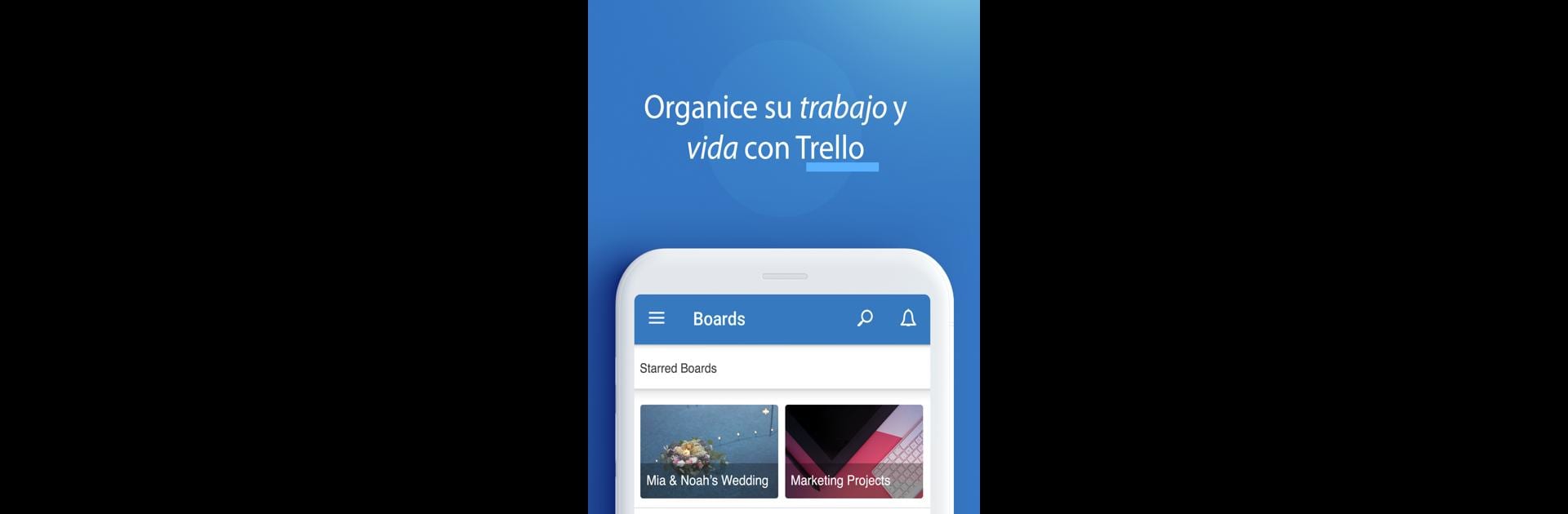
Trello
在電腦上使用BlueStacks –受到5億以上的遊戲玩家所信任的Android遊戲平台。
Run Trello: Manage Team Projects on PC or Mac
Get freedom from your phone’s obvious limitations. Use Trello: Manage Team Projects, made by Atlassian, a Productivity app on your PC or Mac with BlueStacks, and level up your experience.
About the App
Juggling team projects, meetings, and a zillion to-dos? Trello: Manage Team Projects turns that chaos into order. Whether you’re sorting out a big launch, keeping track of daily tasks, or just want to see who’s doing what, this app has you covered. Built for flexibility, it adapts to however your team likes to work—big or small, in the office or remote.
App Features
-
Boards, Lists & Cards:
Create boards for different projects, add lists for steps, and use cards to capture every last task or idea. You can move things around and customize them as you go—no instructions needed. -
Views For Any Workflow:
Peek at your tasks from every angle: the Calendar view helps you stay on top of deadlines, Timeline gives you a big-picture look at progress, and Map lets you see task locations if your team works out in the field. -
Add Details Fast:
Jot down a to-do, assign due dates, upload images, attach docs, or link out to websites right from your phone. Checklists make breaking down big assignments pretty satisfying. -
Real-Time Team Collaboration:
Assign tasks, track who’s doing what, leave comments, or just drop a quick emoji reaction. Handing off work or sharing files is seamless. -
Stay Connected—Anywhere:
Push notifications keep everyone in the loop if something changes. Plus, Trello works offline—so you can update your boards if you’re out of signal and everything syncs up when you’re back online. -
Widget Access:
Pop the Trello widget onto your home screen for quick access to your boards and to-dos. No more scrambling through emails or spreadsheets for the latest status update.
If you’re on BlueStacks, managing your projects with Trello: Manage Team Projects is an even smoother ride—especially if you want a bigger view than your phone screen allows.
Big screen. Bigger performance. Use BlueStacks on your PC or Mac to run your favorite apps.
在電腦上遊玩Trello . 輕易上手.
-
在您的電腦上下載並安裝BlueStacks
-
完成Google登入後即可訪問Play商店,或等你需要訪問Play商店十再登入
-
在右上角的搜索欄中尋找 Trello
-
點擊以從搜索結果中安裝 Trello
-
完成Google登入(如果您跳過了步驟2),以安裝 Trello
-
在首頁畫面中點擊 Trello 圖標來啟動遊戲




