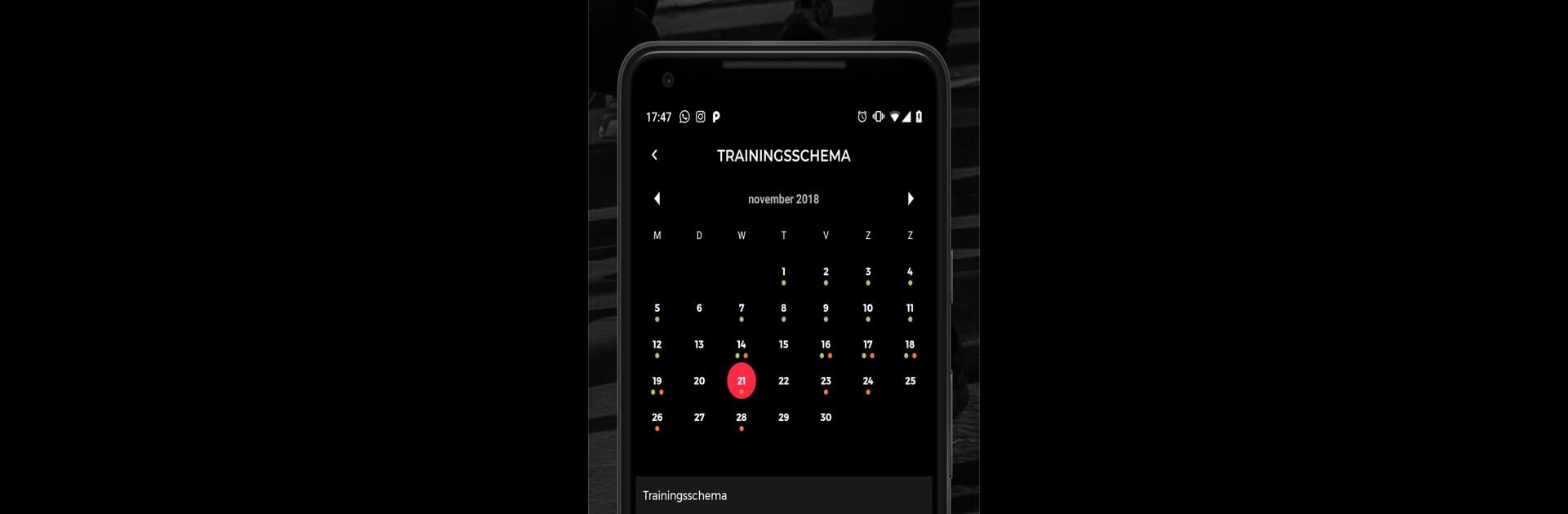

Trenara
Jogue no PC com BlueStacks - A Plataforma de Jogos Android, confiada por mais de 500 milhões de jogadores.
Página modificada em: 20 de janeiro de 2020
Play Trenara on PC or Mac
Bring your A-game to Trenara, the Sports game sensation from Fitter BVBA. Give your gameplay the much-needed boost with precise game controls, high FPS graphics, and top-tier features on your PC or Mac with BlueStacks.
Trenara is for people who like running but want a bit more structure—maybe chasing a new goal or just wanting help to stay motivated. The core thing is that it sets up a tailored training plan based on what someone wants to achieve, so it never really feels random or generic. After each run, the app checks your progress and gives you feedback, sort of like having a coach who actually comments on what you did, not just ticking off completed workouts. What’s nice is it connects with STRAVA, so runs get pulled over automatically and analyzed, but there’s also an option to add things manually for those who keep track elsewhere or forget their watch sometimes.
There’s a paid upgrade called Trenara Peak that gets talked about a lot for people whose schedules go off the rails—miss a day, plans change, that sort of thing—and the training plan adjusts itself. So if something pops up and you have to move today’s session or you realize there’s no way you’ll make your original goal date, the app figures out a new plan for you instead of leaving you in the lurch. BlueStacks actually makes it easier to check all this stuff from a bigger screen if you’re planning your week or just want to see how all the stats and predictions look. It’s really focused on being useful, with progress tracking and little nudges to keep people pushing, but never nagging or overcomplicated. For anyone looking to train smarter and get some real feedback—a little bit of professional help without it being overwhelming—Trenara is set up for that.
Get ready for a buttery smooth, high-performance gaming action only on BlueStacks.
Jogue Trenara no PC. É fácil começar.
-
Baixe e instale o BlueStacks no seu PC
-
Conclua o login do Google para acessar a Play Store ou faça isso mais tarde
-
Procure por Trenara na barra de pesquisa no canto superior direito
-
Clique para instalar Trenara a partir dos resultados da pesquisa
-
Conclua o login do Google (caso você pulou a etapa 2) para instalar o Trenara
-
Clique no ícone do Trenara na tela inicial para começar a jogar
