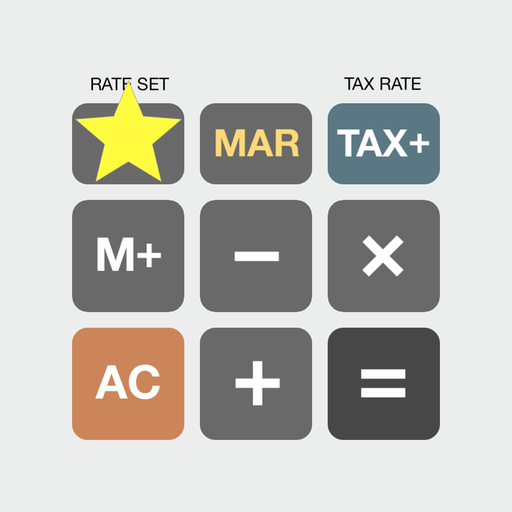Samurai Calculator
Jogue no PC com BlueStacks - A Plataforma de Jogos Android, confiada por mais de 500 milhões de jogadores.
Página modificada em: 25 de setembro de 2017
Play Samurai Calculator on PC
Calculator designed with the image of the Daimyos(feudal lords: a.k.a. Sengoku Busho) from the Sengoku(warring states) period in Japan.
-------------------------------------------------
The initial release version contains one Busho theme(Oda Nobunaga). More themes are planned to be gradually added with the future updates.
(*2015/01/19 - New Busho theme "Takeda Shingen" is added.)
(*2014/11/04 - New Busho theme "Uesugi Kenshin" is added.)
*This is an ad-free version of Samurai Calculator.
-------------------------------------------------
Samurai Calculator is not just a beautiful-looking calculator, but it is also easy-to-use and practical.
(Designed and created by Japanese)
[Features]
- Designed with the image of the popular Japanese Sengoku Busho(Daimyos)
- Easy to use with large buttons to minimize errors
- Option to choose from 3 keypad layouts (Standard / Stylish / Ergonomic)
- Themes based on the Japanese Sengoku Busho (*initial release version contains only "Oda Nobunaga")
- Option to turn on/off vibration on touch
- Displays calculated expression
- Percentage calculation available
- Backspace button to delete the last digit to correct a simple mistake
- Backspace button can also clear all by pressing and holding it
- Copies calculated result to clipboard by touching the display area
- Supports both portrait and landscape mode
- Displays operator symbols during calculation
- Displays your calculations with thousand separators to make it easy to read
*When the theme "Oda Nobunaga" is selected, the key for 0(zero) is the mark of the red stamp at the bottom left.
If you find a bug or have any suggestion for improvement, please feel free to contact me at: support@tricolorcat.com
You can also check the news and updates for Samurai Calculator on my website: http://www.tricolorcat.com
Thank you!
-------------------------------------------------
[Samurai Calculator is reviewed on these sites]
- Androider.jp (Japanese): https://androider.jp/official/app/4e09273ca70779ca
- AndroidView.jp (Japanese): http://androidview.jp/archives/11113
- Appliv (Japanese): http://android.app-liv.jp/001902870
- AppBrain (English): http://www.appbrain.com/app/samurai-calculator/com.tricolorcat.samuraicalculatorpro
- AndroidPIT (English): http://www.androidpit.com/app/com.tricolorcat.samuraicalculatorpro
- FileDir.com (English): http://filedir.com/android/productivity/samurai-calculator-11525070.html
Jogue Samurai Calculator no PC. É fácil começar.
-
Baixe e instale o BlueStacks no seu PC
-
Conclua o login do Google para acessar a Play Store ou faça isso mais tarde
-
Procure por Samurai Calculator na barra de pesquisa no canto superior direito
-
Clique para instalar Samurai Calculator a partir dos resultados da pesquisa
-
Conclua o login do Google (caso você pulou a etapa 2) para instalar o Samurai Calculator
-
Clique no ícone do Samurai Calculator na tela inicial para começar a jogar