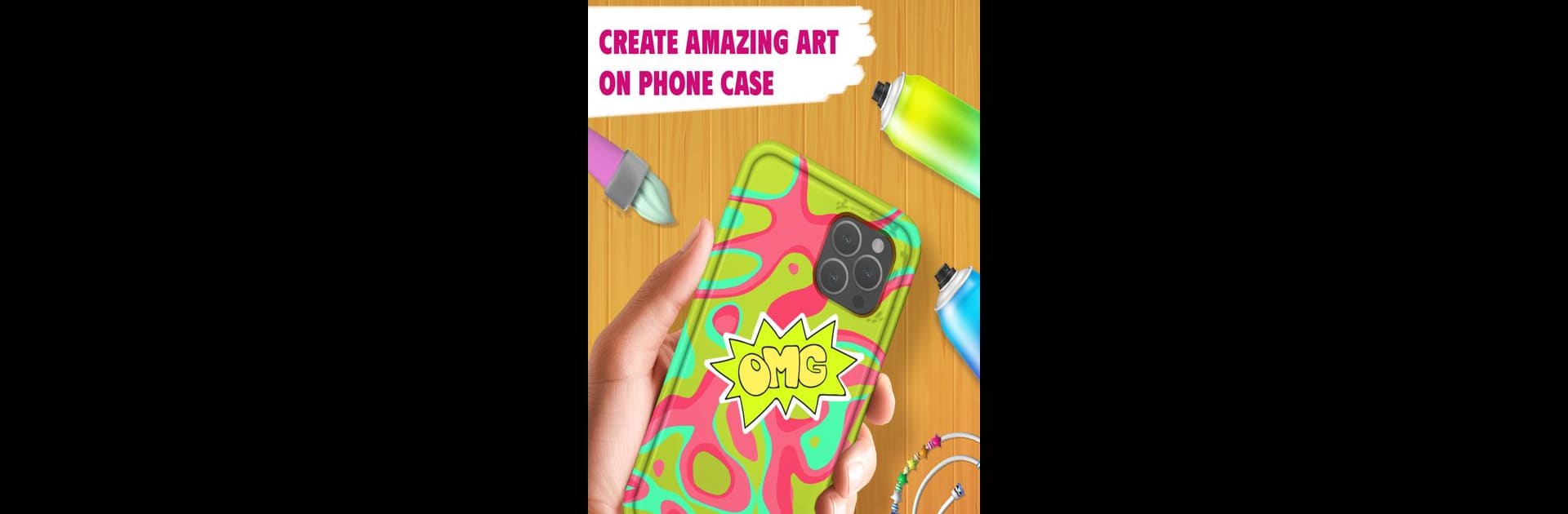

3D Phone Case DIY: Makeover
العب على الكمبيوتر الشخصي مع BlueStacks - نظام أندرويد للألعاب ، موثوق به من قبل أكثر من 500 مليون لاعب.
تم تعديل الصفحة في: Mar 13, 2025
Play 3D Phone Case DIY: Makeover on PC or Mac
Join millions to experience 3D Phone Case DIY: Makeover, an exciting Simulation game from Intent Studios ltd. With BlueStacks App Player, you are always a step ahead of your opponent, ready to outplay them with faster gameplay and better control with the mouse and keyboard on your PC or Mac.
About the Game
Ever dreamed of making your own one-of-a-kind phone cases? 3D Phone Case DIY: Makeover from Intent Studios ltd invites you to step into a colorful, creative workshop where you call the shots. Whether you’re a fashion fan, obsessed with DIY crafts, or just like tinkering with art, this Simulation game lets you let your imagination run the show. Every case you design is your chance to show off your personality—or maybe just make something totally wild.
Game Features
- Endless Customization: Pick from a bunch of paints, airbrush styles, cool stickers, or even sparkly gems. There’s always a new way to remix your designs.
- Fun Challenges: Get a creative prompt or customer request and see what you can come up with. Can you impress picky clients? There’s only one way to find out.
- Stylish Accessories: Throw in cute charms or fun patterns to make each case truly yours. The options just keep coming.
- Build Your Collection: Keep track of all your favorite creations and see how your design skills improve the more you play.
- Relaxed, Hands-On Gameplay: Just select, paint, decorate, and enjoy—the controls are straightforward, and things move at your own pace. And by playing on BlueStacks, you can enjoy that creative experience on a bigger screen with super smooth controls.
Ready to top the leaderboard? We bet you do. Let precise controls and sharp visuals optimized on BlueStacks lead you to victory.
العب 3D Phone Case DIY: Makeover على جهاز الكمبيوتر. من السهل البدء.
-
قم بتنزيل BlueStacks وتثبيته على جهاز الكمبيوتر الخاص بك
-
أكمل تسجيل الدخول إلى Google للوصول إلى متجر Play ، أو قم بذلك لاحقًا
-
ابحث عن 3D Phone Case DIY: Makeover في شريط البحث أعلى الزاوية اليمنى
-
انقر لتثبيت 3D Phone Case DIY: Makeover من نتائج البحث
-
أكمل تسجيل الدخول إلى Google (إذا تخطيت الخطوة 2) لتثبيت 3D Phone Case DIY: Makeover
-
انقر على أيقونة 3D Phone Case DIY: Makeover على الشاشة الرئيسية لبدء اللعب
