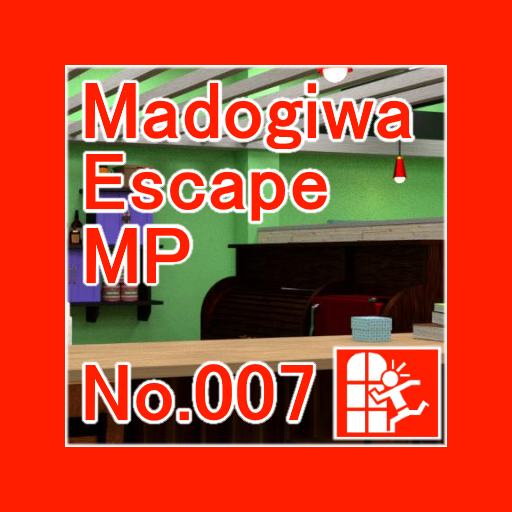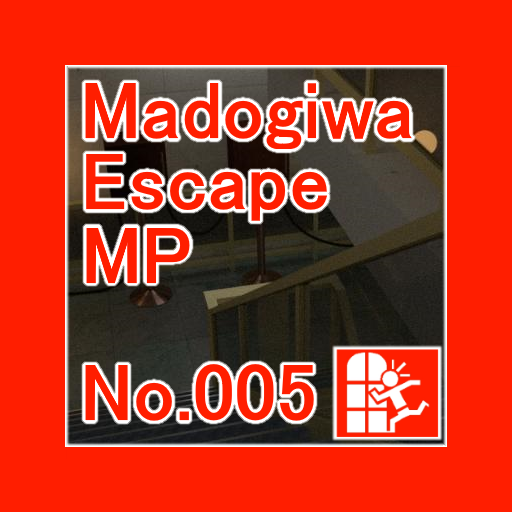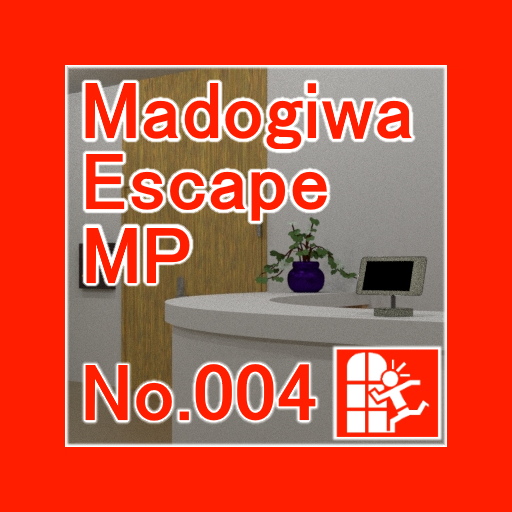탈출 게임 Chocolat
Adventure | TRISTORE
5억명 이상의 게이머가 신뢰하는 안드로이드 게임 플랫폼 BlueStacks으로 PC에서 플레이하세요.
Play Escape game Chocolat on PC
Please escape from the mysterious chocolate shop at choco.
It is a escape game where you can easily play with just tap operation.
Game function
· There is an auto save function.
· There is a volume adjustment function.
· By viewing movies or large screen advertisements,
You can see "hint" or "answer" of puzzling.
Method of operation
· Please find out the place you care about on the screen by tapping it.
· Move is done with the arrow tap at the bottom of the screen.
· You can select acquired items by tapping.
· If you tap the item again, you can enlarge it and check it.
· A specific place on the screen can solve a mystery by selecting and using items.
· A specific item can solve a mystery by selecting and using an item.
About advertisement
· Production of the application is supported by advertisement revenue. Please note.
It is a escape game where you can easily play with just tap operation.
Game function
· There is an auto save function.
· There is a volume adjustment function.
· By viewing movies or large screen advertisements,
You can see "hint" or "answer" of puzzling.
Method of operation
· Please find out the place you care about on the screen by tapping it.
· Move is done with the arrow tap at the bottom of the screen.
· You can select acquired items by tapping.
· If you tap the item again, you can enlarge it and check it.
· A specific place on the screen can solve a mystery by selecting and using items.
· A specific item can solve a mystery by selecting and using an item.
About advertisement
· Production of the application is supported by advertisement revenue. Please note.
PC에서 탈출 게임 Chocolat 플레이해보세요.
-
BlueStacks 다운로드하고 설치
-
Google Play 스토어에 로그인 하기(나중에 진행가능)
-
오른쪽 상단 코너에 탈출 게임 Chocolat 검색
-
검색 결과 중 탈출 게임 Chocolat 선택하여 설치
-
구글 로그인 진행(만약 2단계를 지나갔을 경우) 후 탈출 게임 Chocolat 설치
-
메인 홈화면에서 탈출 게임 Chocolat 선택하여 실행