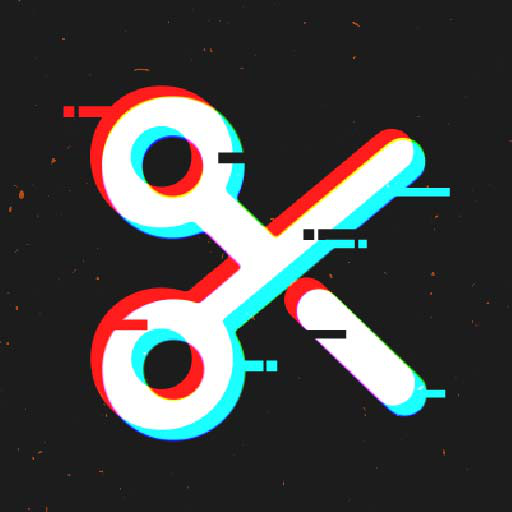Teleprompter – Video Scripts
Mainkan di PC dengan BlueStacks – platform Game-Game Android, dipercaya oleh lebih dari 500 juta gamer.
Halaman Dimodifikasi Aktif: 8 Okt 2024
Run Teleprompter – Video Scripts on PC or Mac
Get freedom from your phone’s obvious limitations. Use Teleprompter – Video Scripts, made by Immersion Technology, a Productivity app on your PC or Mac with BlueStacks, and level up your experience.
About the App
Teleprompter – Video Scripts by Immersion Technology is your go-to tool in the Productivity genre, perfect for video creators looking to streamline their recording process. Whether you’re recording vlogs, interviews, or live streams, this app eliminates the need to memorize scripts. Just set your font and scroll speed, and read along while looking straight at the camera. Boost your confidence and focus on delivering quality content like a pro!
App Features
-
Customizable Experience: Personalize your script with adjustable font sizes and scroll speeds to match your presentation style.
-
Efficient Script Management: Add and edit scripts directly on your device, supporting up to 5000 characters, with options for cloud storage.
-
Enhanced Recording Tools: Use mirror mode with a teleprompter rig to ensure high-quality videos. Switch between front and rear lenses seamlessly.
-
Advanced Capabilities: Precise recording time calculation and adjustable side margins for a tailored experience.
-
Accessibility Options: Features like widget mode and permissions settings enhance usability without collecting personal data.
Try it on BlueStacks for a smooth desktop experience.
Ready to experience Teleprompter – Video Scripts on a bigger screen, in all its glory? Download BlueStacks now.
Mainkan Teleprompter – Video Scripts di PC Mudah saja memulainya.
-
Unduh dan pasang BlueStacks di PC kamu
-
Selesaikan proses masuk Google untuk mengakses Playstore atau lakukan nanti
-
Cari Teleprompter – Video Scripts di bilah pencarian di pojok kanan atas
-
Klik untuk menginstal Teleprompter – Video Scripts dari hasil pencarian
-
Selesaikan proses masuk Google (jika kamu melewati langkah 2) untuk menginstal Teleprompter – Video Scripts
-
Klik ikon Teleprompter – Video Scripts di layar home untuk membuka gamenya