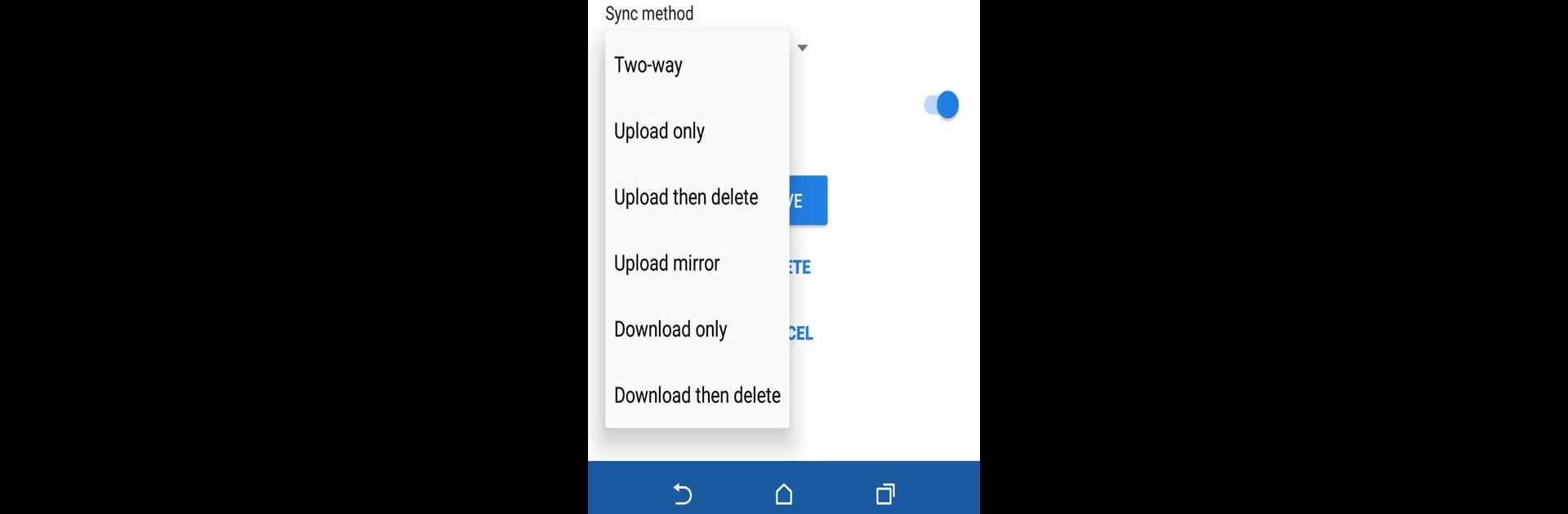

Dropsync PRO Key
在電腦上使用BlueStacks –受到5億以上的遊戲玩家所信任的Android遊戲平台。
Run Dropsync PRO Key on PC or Mac
What’s better than using Dropsync PRO Key by MetaCtrl? Well, try it on a big screen, on your PC or Mac, with BlueStacks to see the difference.
About the App
Dropsync PRO Key by MetaCtrl is your gateway to unlocking advanced features in the Dropsync app, designed to enhance your productivity. After installing the key, enjoy premium capabilities in syncing your files. Remember, the free version of Dropsync must stay on your device for the PRO Key to work its magic.
App Features
Sync Multiple Pairs of Folders
Effortlessly manage more than one pair of folders, keeping your data organized.
Support for Larger Files
Need to upload something big? Files over 10 MB are no problem here.
Smart Change Detection
Experience quicker syncs with our smart system that detects changes instantly.
Comprehensive Cloud Sync
Link your entire cloud account to a device folder, making access a breeze.
Custom App Security
Want to keep your settings safe? Protect them with a passcode.
Ad-Free Experience
Focus on what matters without any pesky ads interrupting your workflow.
Reliable Support
Have questions or need help? The app developer is just an email away, ready to assist.
Don’t forget, experience it all more seamlessly with BlueStacks.
Eager to take your app experience to the next level? Start right away by downloading BlueStacks on your PC or Mac.
在電腦上遊玩Dropsync PRO Key . 輕易上手.
-
在您的電腦上下載並安裝BlueStacks
-
完成Google登入後即可訪問Play商店,或等你需要訪問Play商店十再登入
-
在右上角的搜索欄中尋找 Dropsync PRO Key
-
點擊以從搜索結果中安裝 Dropsync PRO Key
-
完成Google登入(如果您跳過了步驟2),以安裝 Dropsync PRO Key
-
在首頁畫面中點擊 Dropsync PRO Key 圖標來啟動遊戲



