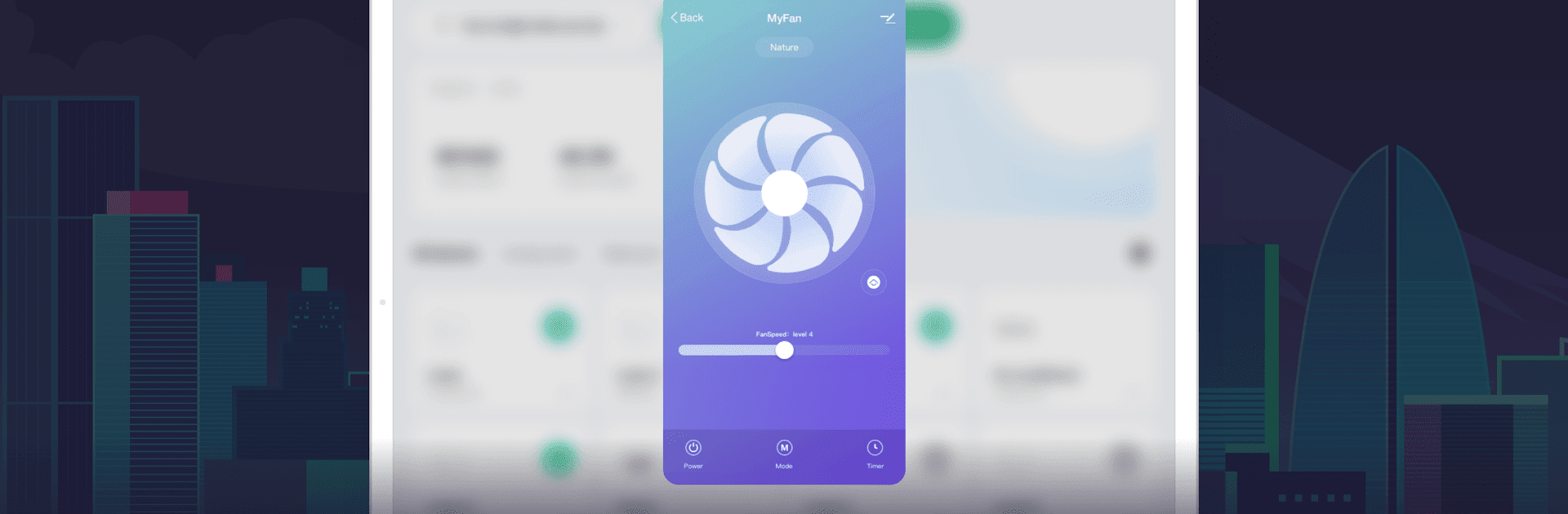
SmartLife - Smart Living
5억명 이상의 게이머가 신뢰하는 안드로이드 게임 플랫폼 BlueStacks으로 PC에서 플레이하세요.
Run Smart Life - Smart Living on PC or Mac
Upgrade your experience. Try SmartLife – Smart Living, the fantastic Lifestyle app from Volcano Technology Limited, from the comfort of your laptop, PC, or Mac, only on BlueStacks.
So SmartLife is basically that app that makes managing smart gadgets way more straightforward. Once it’s installed, you’ll see all your smart stuff in one spot—the lights, plugs, whatever else is connected. It doesn’t feel complicated, which is a relief, and the controls are all there without having to swap between different apps. If someone likes things being automatic, like the lights coming on when it’s cloudy or turning the AC on just before getting home, this app figures that out for you.
The setup helps keep everyone in the loop too—family members can all join so if a device gets triggered or something happens, they know about it. There’s voice command support, so if a room’s too dark, just tell the smart speaker what you need. The whole thing feels tuned for convenience, not just for tech lovers. On PC, especially using BlueStacks, everything gets bigger and easier—more screen space, less squinting at a phone. It skips any fuss and just lets the smart home, well, feel smart.
Ready to experience SmartLife – Smart Living on a bigger screen, in all its glory? Download BlueStacks now.
PC에서 SmartLife - Smart Living 플레이해보세요.
-
BlueStacks 다운로드하고 설치
-
Google Play 스토어에 로그인 하기(나중에 진행가능)
-
오른쪽 상단 코너에 SmartLife - Smart Living 검색
-
검색 결과 중 SmartLife - Smart Living 선택하여 설치
-
구글 로그인 진행(만약 2단계를 지나갔을 경우) 후 SmartLife - Smart Living 설치
-
메인 홈화면에서 SmartLife - Smart Living 선택하여 실행



