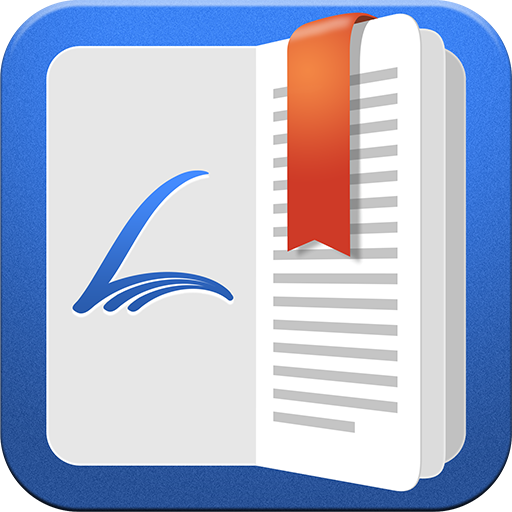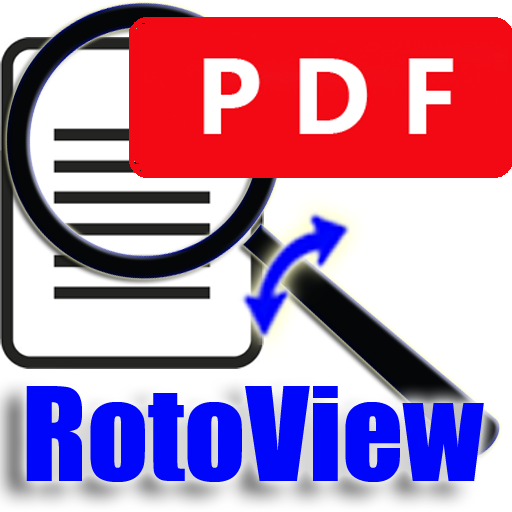Speechy - Escucha libros PDF y EPUB.
Juega en PC con BlueStacks: la plataforma de juegos Android, en la que confían más de 500 millones de jugadores.
Página modificada el: 19 de diciembre de 2019
Play Speechy - Listen PDF books, EPUBs and Web Pages on PC
This is a text to speech application for reading out loud any book or text you have in your device, or even web pages.
Speechy has controls for rewind and forward between pages. Use the media player notification to easily control the reading.
You can export entire books to mp4 audio for listening in your favourite music player.
FEATURES:
* Open and reads PDF, EPUB, Web pages, texts and more from the application.
* Open documents from Whatsapp into the application.
* Remembers the last reading paragraph and will start reading from it the next time.
* Write text in the application and make the application read it.
* Browse the web and read out loud pages.
* Customize voice language and speech rate.
* Define pause length between sentences.
* Save to mp4 audio files
* Use the media player notification to control the reading.
In the free version you will listen an Ad while reading. This is not present when you buy the paid version. You can also disable the Ad in the settings for the free version if you watch an Ad.
Please help us out! If you like our app, a 5 stars play store review will make a difference! If you think we could improve, please send us an email and we will be glad to see how can we get better.
Juega Speechy - Escucha libros PDF y EPUB. en la PC. Es fácil comenzar.
-
Descargue e instale BlueStacks en su PC
-
Complete el inicio de sesión de Google para acceder a Play Store, o hágalo más tarde
-
Busque Speechy - Escucha libros PDF y EPUB. en la barra de búsqueda en la esquina superior derecha
-
Haga clic para instalar Speechy - Escucha libros PDF y EPUB. desde los resultados de búsqueda
-
Complete el inicio de sesión de Google (si omitió el paso 2) para instalar Speechy - Escucha libros PDF y EPUB.
-
Haz clic en el ícono Speechy - Escucha libros PDF y EPUB. en la pantalla de inicio para comenzar a jugar