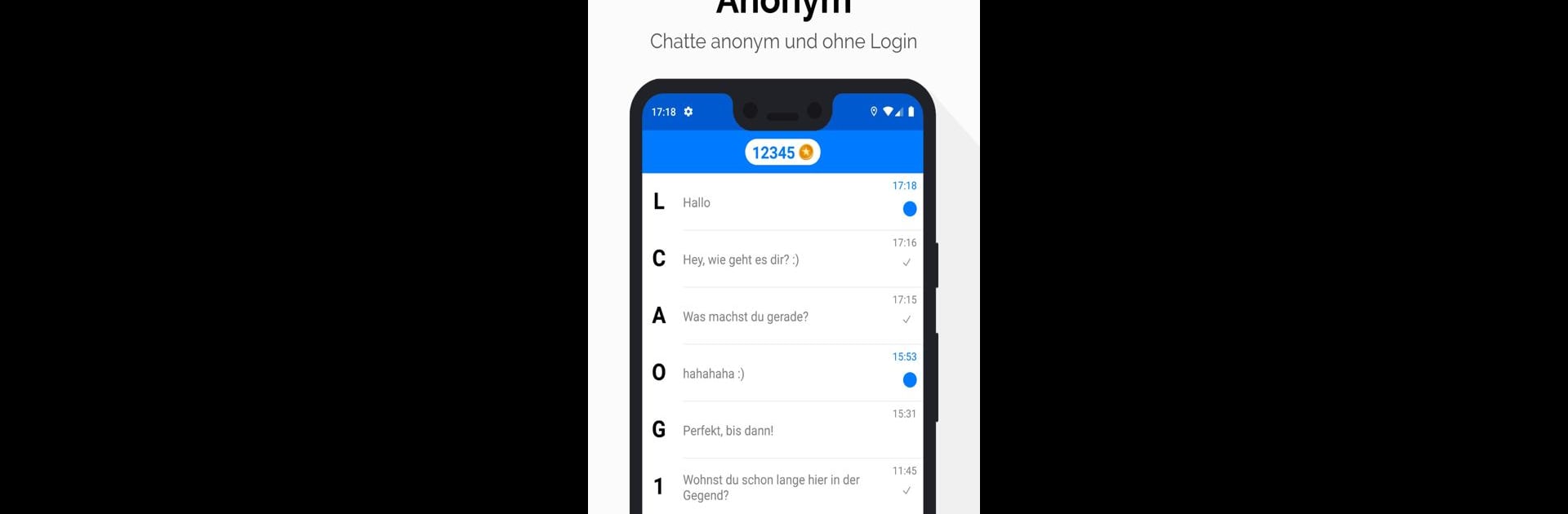

Twiq - Anonymous Chat
在電腦上使用BlueStacks –受到5億以上的遊戲玩家所信任的Android遊戲平台。
Run Twiq - Anonymous Chat on PC or Mac
Get freedom from your phone’s obvious limitations. Use Twiq – Anonymous Chat, made by Livantis GmbH, a Communication app on your PC or Mac with BlueStacks, and level up your experience.
About the App
Twiq – Anonymous Chat is your ultimate communication tool for discovering and connecting with people without revealing your identity. Swipe through the surroundings list, catch up with online connections on Twiq Live, or engage in lively discussions on the feed. Whether you’re in the mood for a casual chat or seeking new friendships, Twiq makes it easy to connect anonymously.
App Features
-
Surroundings List
Chat with active users nearby, making it easy to connect with people in your vicinity. -
Twiq Live
See who’s live on Twiq and interact with users currently online for real-time conversations. -
Private Chat
Enjoy one-on-one messaging with the added thrill of photos that vanish 10 seconds after they’re opened. -
Feed
Participate in public discussions, post updates, and share comments with other Twiq users. -
Twiq VIP/Premium
Unlock extra features with a subscription that renews automatically but can be easily managed in your Google account. Feeling indecisive? You can still enjoy Twiq for free if you decide to pass on the extras.
Switch to BlueStacks and make the most of your apps on your PC or Mac.
在電腦上遊玩Twiq - Anonymous Chat . 輕易上手.
-
在您的電腦上下載並安裝BlueStacks
-
完成Google登入後即可訪問Play商店,或等你需要訪問Play商店十再登入
-
在右上角的搜索欄中尋找 Twiq - Anonymous Chat
-
點擊以從搜索結果中安裝 Twiq - Anonymous Chat
-
完成Google登入(如果您跳過了步驟2),以安裝 Twiq - Anonymous Chat
-
在首頁畫面中點擊 Twiq - Anonymous Chat 圖標來啟動遊戲

