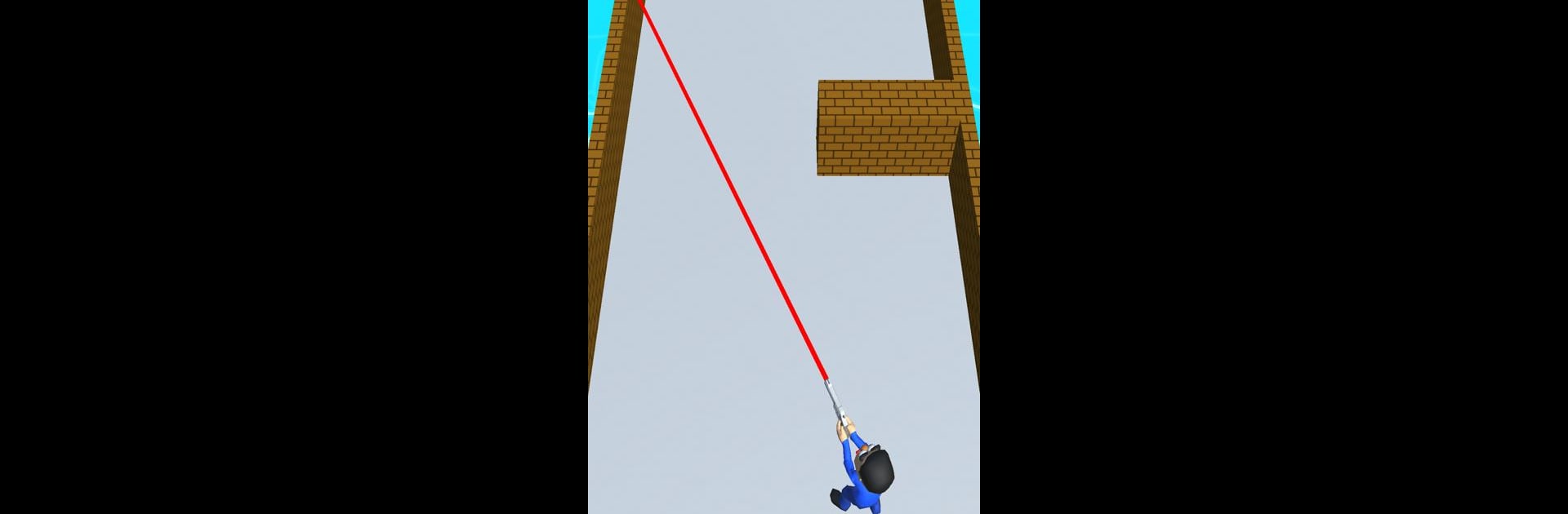

aim and shoot
Jogue no PC com BlueStacks - A Plataforma de Jogos Android, confiada por mais de 500 milhões de jogadores.
Página modificada em: 2 de ago. de 2022
Play aim and shoot - shooting game on PC or Mac
aim and shoot – shooting game brings the Puzzle genre to life, and throws up exciting challenges for gamers. Developed by FTY LLC., this Android game is best experienced on BlueStacks, the World’s #1 app player for PC and Mac users.
About the Game
Ever wondered what happens when you mash up clever puzzles and a bit of sharpshooting fun? That’s where aim and shoot – shooting game by FTY LLC. comes in. It’s all about putting your aim to the test while thinking a step ahead—every shot (and every bullet) counts. Whether you’ve got a careful strategy or a wild style, there’s plenty here to keep those brain gears turning.
Game Features
-
Limited Ammo Challenge
You can’t just keep blasting—there’s a set number of shots for each level. Run out, and it’s back to square one, which means you’ve really got to plan your moves. -
Gate Power-Ups
Find bullet gates along the way that let you grab more ammo. Spot them, aim carefully, and keep your stash going so you’re not left empty-handed at the worst moment. -
Enemy Precision
It’s not just about firing; you’ve got to actually hit your targets. Miss too many times and you’ll need to rethink your approach. -
Tactical Puzzle Play
It’s not a wild shootout—the real challenge is figuring out the right sequence and angle for each shot. Outthink the level design if you want to win. -
Smooth Experience with BlueStacks
If you’re after a more comfortable gaming session, you can fire up aim and shoot – shooting game on your PC with BlueStacks. Sometimes a bigger screen is just the thing.
Ready to top the leaderboard? We bet you do. Let precise controls and sharp visuals optimized on BlueStacks lead you to victory.
Jogue aim and shoot no PC. É fácil começar.
-
Baixe e instale o BlueStacks no seu PC
-
Conclua o login do Google para acessar a Play Store ou faça isso mais tarde
-
Procure por aim and shoot na barra de pesquisa no canto superior direito
-
Clique para instalar aim and shoot a partir dos resultados da pesquisa
-
Conclua o login do Google (caso você pulou a etapa 2) para instalar o aim and shoot
-
Clique no ícone do aim and shoot na tela inicial para começar a jogar



