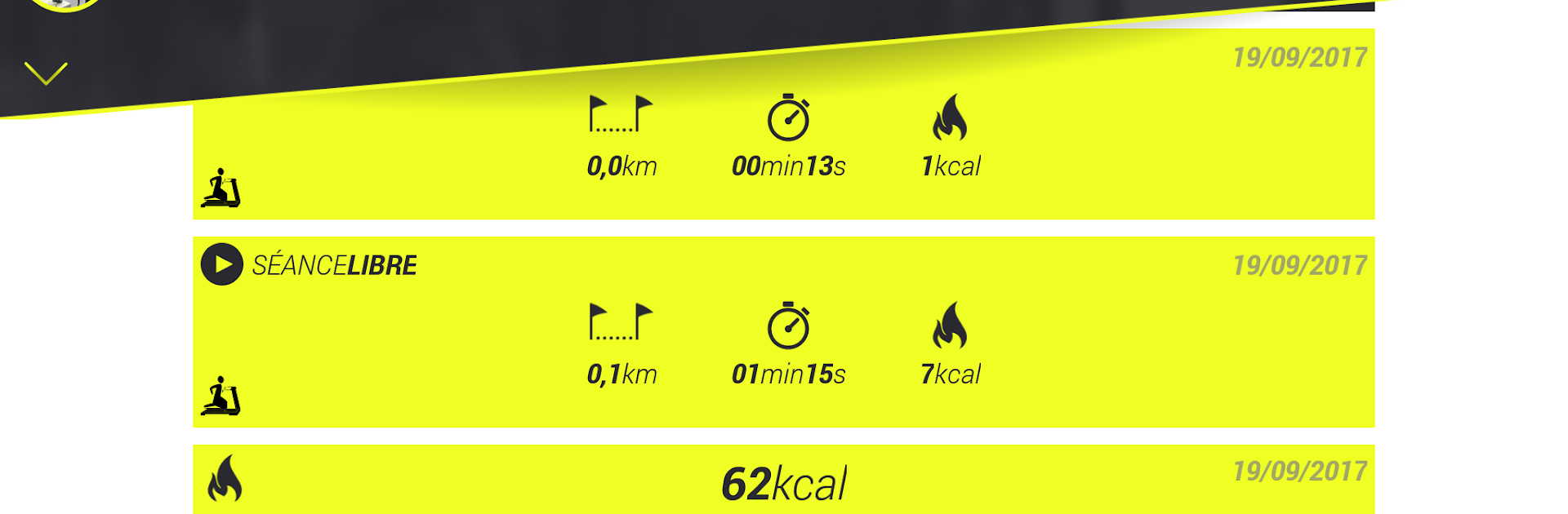

Domyos E CONNECTED
5억명 이상의 게이머가 신뢰하는 안드로이드 게임 플랫폼 BlueStacks으로 PC에서 플레이하세요.
Play Domyos E CONNECTED on PC or Mac
Explore a whole new adventure with Domyos E CONNECTED, a Sports game created by Decathlon International. Experience great gameplay with BlueStacks, the most popular gaming platform to play Android games on your PC or Mac.
About the Game
If you’ve ever wished for a workout buddy that actually keeps you on track, Domyos E CONNECTED might be just what you need. This app blends sturdy motivation with real, practical tools, helping you chase your personal fitness goals—no matter what you’re aiming for this week. Whether you’re going for distance, trying to burn off last night’s dessert, or just want to see yourself improve, the game keeps things light, fun, and genuinely personal.
Game Features
-
Set Weekly Goals
Kick off your Mondays by deciding exactly what you want to accomplish—maybe it’s how long you’ll exercise, how far you’ll go, or the number of calories you want to burn. You pick what means the most to you. -
Custom and Guided Sessions
Like to do your own thing? There’s freedom for that. Prefer some structure? Guided sessions are here to steer you along. You can also set up mini-objectives if big goals feel too far away. -
Track Your Progress
Keep an eye on how you’re doing every day, week, or month—your stats are all organized, so you know if you’re making moves or coasting. -
Unique Equivalence System
Ever wondered what those numbers really mean? This app translates your stats into something a bit more relatable, making your progress easier to grasp and way more encouraging. -
Works Great on BlueStacks
If you prefer working out with a bigger screen or multitasking, you’ll find Domyos E CONNECTED plays smoothly on BlueStacks too.
Slay your opponents with your epic moves. Play it your way on BlueStacks and dominate the battlefield.
PC에서 Domyos E CONNECTED 플레이해보세요.
-
BlueStacks 다운로드하고 설치
-
Google Play 스토어에 로그인 하기(나중에 진행가능)
-
오른쪽 상단 코너에 Domyos E CONNECTED 검색
-
검색 결과 중 Domyos E CONNECTED 선택하여 설치
-
구글 로그인 진행(만약 2단계를 지나갔을 경우) 후 Domyos E CONNECTED 설치
-
메인 홈화면에서 Domyos E CONNECTED 선택하여 실행


