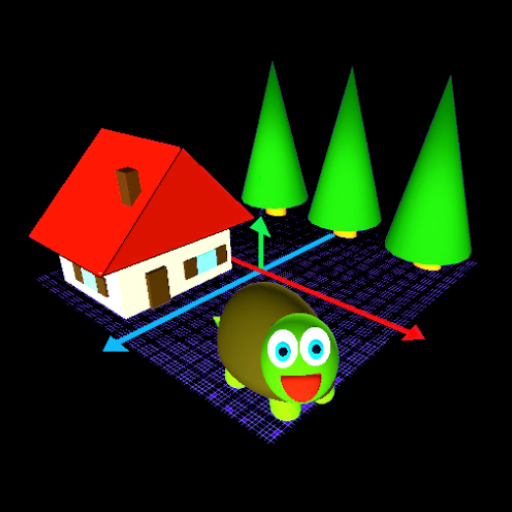Model Constructor 3D
Puzzle | B. Walker
在電腦上使用BlueStacks –受到5億以上的遊戲玩家所信任的Android遊戲平台。
Play Model Constructor 3D on PC
Put together a realistic model part by part. Have fun learning about the parts and how it’s made. Modelling made even more fun!
Now you can try your hand at constructing a high quality 3D plastic model on your smart device.
Featuring a very straightforward part snapping system, anyone can begin building a model piece by piece. It has never been easier or more fun for adults and children alike to build an exciting plastic model.
This app also includes ‘Easy’ and ‘Hard’ puzzle modes.
In ‘Hard’ mode, parts such as the interior need to be placed before the roof and windows. Placing parts in the correct order of construction makes building a model even more fun and challenging.
Once the model is completed, you can change its colors, play animations and sounds, and watch as parts of the model move and operate. Of course, you can also pan, zoom and rotate to view the model from all angles in great detail. Additionally, the parts menu is randomized allow you to try your hand at the model again and again.
We currently plan to add many more models.
Please feel free to contact us with any suggestions of what you would like to see added.
Now you can try your hand at constructing a high quality 3D plastic model on your smart device.
Featuring a very straightforward part snapping system, anyone can begin building a model piece by piece. It has never been easier or more fun for adults and children alike to build an exciting plastic model.
This app also includes ‘Easy’ and ‘Hard’ puzzle modes.
In ‘Hard’ mode, parts such as the interior need to be placed before the roof and windows. Placing parts in the correct order of construction makes building a model even more fun and challenging.
Once the model is completed, you can change its colors, play animations and sounds, and watch as parts of the model move and operate. Of course, you can also pan, zoom and rotate to view the model from all angles in great detail. Additionally, the parts menu is randomized allow you to try your hand at the model again and again.
We currently plan to add many more models.
Please feel free to contact us with any suggestions of what you would like to see added.
在電腦上遊玩Model Constructor 3D . 輕易上手.
-
在您的電腦上下載並安裝BlueStacks
-
完成Google登入後即可訪問Play商店,或等你需要訪問Play商店十再登入
-
在右上角的搜索欄中尋找 Model Constructor 3D
-
點擊以從搜索結果中安裝 Model Constructor 3D
-
完成Google登入(如果您跳過了步驟2),以安裝 Model Constructor 3D
-
在首頁畫面中點擊 Model Constructor 3D 圖標來啟動遊戲