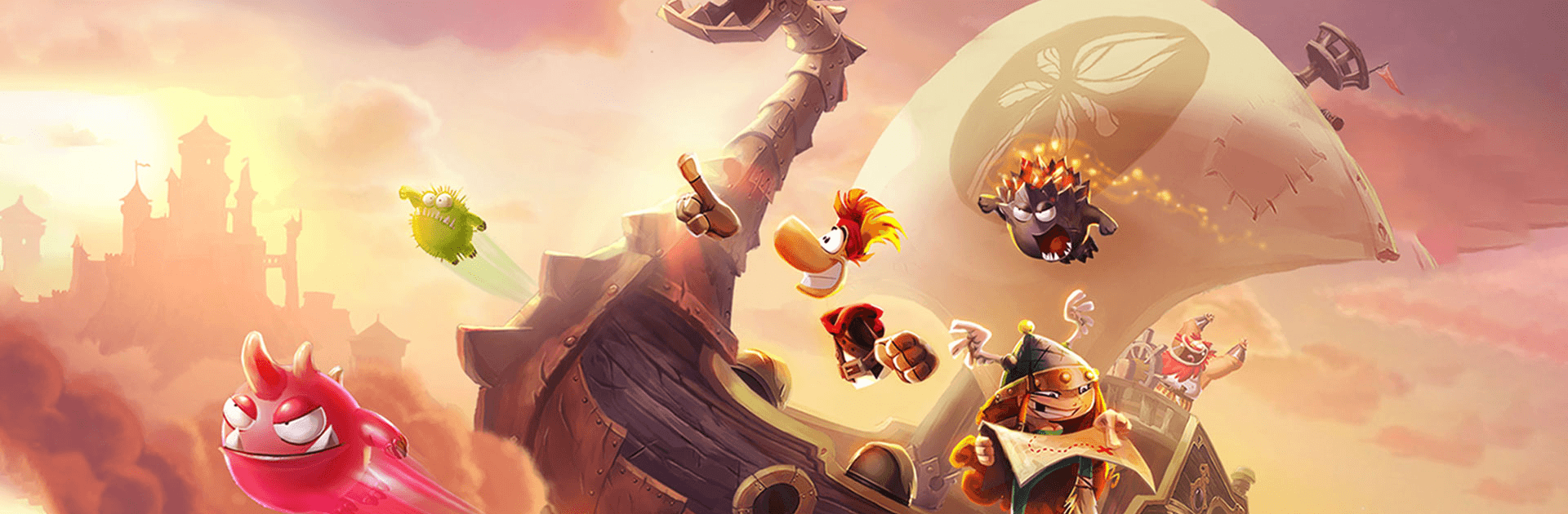
Rayman Adventures
Jogue no PC com BlueStacks - A Plataforma de Jogos Android, confiada por mais de 500 milhões de jogadores.
Página modificada em: 26 de fevereiro de 2019
Play Rayman Adventures on PC
Only a true hero can save the world. That’s when you call Rayman! The enchanted forest is in trouble, as the Ancient Eggs, responsible for sustaining the Sacred Tree, were stolen and scattered across the world. Just guess who is going to look for them? Rayman himself! Play Rayman Adventures on PC and Mac with BlueStacks and join an exciting new adventure to save the world! Play with over 55 characters and familiar faces, like Barbara and Teensie, battle against minotaurs, bandits and dozens of powerful monsters and show the world once again why Rayman is… Well, Rayman! Explore seven different worlds, unlock new adventures, develop new abilities and collect the amazing Incrediballs to become even stronger. The time has come for you to embark in another thrilling story alongside Rayman. What are you waiting for to do so? Download Rayman Adventures on PC with BlueStacks and save the Sacred Tree as soon as you can!
Jogue Rayman Adventures no PC. É fácil começar.
-
Baixe e instale o BlueStacks no seu PC
-
Conclua o login do Google para acessar a Play Store ou faça isso mais tarde
-
Procure por Rayman Adventures na barra de pesquisa no canto superior direito
-
Clique para instalar Rayman Adventures a partir dos resultados da pesquisa
-
Conclua o login do Google (caso você pulou a etapa 2) para instalar o Rayman Adventures
-
Clique no ícone do Rayman Adventures na tela inicial para começar a jogar

