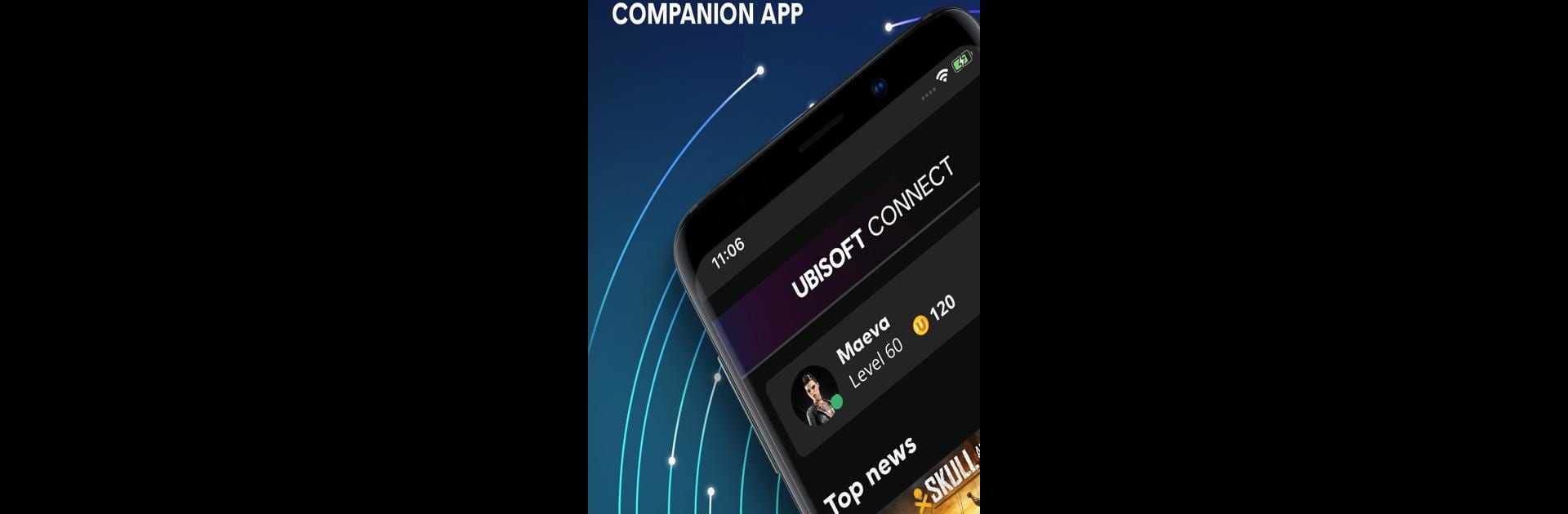

Ubisoft Connect
在電腦上使用BlueStacks –受到5億以上的遊戲玩家所信任的Android遊戲平台。
Run Ubisoft Connect on PC or Mac
Why limit yourself to your small screen on the phone? Run Ubisoft Connect, an app by Ubisoft Entertainment, best experienced on your PC or Mac with BlueStacks, the world’s #1 Android emulator.
About the App
Ubisoft Connect is your gateway to a world brimming with Ubisoft games and communities. Dive into a seamless experience where you can keep up with friends’ gaming activities across platforms, track achievements, and foster new friendships. Whether you’re looking to play more or snag exclusive rewards, this app has it all.
App Features
Join the Community of Ubisoft Players
– Connect effortlessly with players on all platforms and games.
– Stay updated on what games your friends are into and celebrate their achievements.
Play More, Get More
– Tackle game-specific challenges and track your progress in-app.
– Unlock special rewards like weapons, outfits, and consumables.
– Gain XP, boost your Ubisoft Connect level, and spend Units on cool stuff and discounts.
Know More and Improve
– Keep up with the latest news and events for your favorite games through our dynamic feed.
Discover all this and more by accessing Ubisoft Connect on BlueStacks.
BlueStacks gives you the much-needed freedom to experience your favorite apps on a bigger screen. Get it now.
在電腦上遊玩Ubisoft Connect . 輕易上手.
-
在您的電腦上下載並安裝BlueStacks
-
完成Google登入後即可訪問Play商店,或等你需要訪問Play商店十再登入
-
在右上角的搜索欄中尋找 Ubisoft Connect
-
點擊以從搜索結果中安裝 Ubisoft Connect
-
完成Google登入(如果您跳過了步驟2),以安裝 Ubisoft Connect
-
在首頁畫面中點擊 Ubisoft Connect 圖標來啟動遊戲



