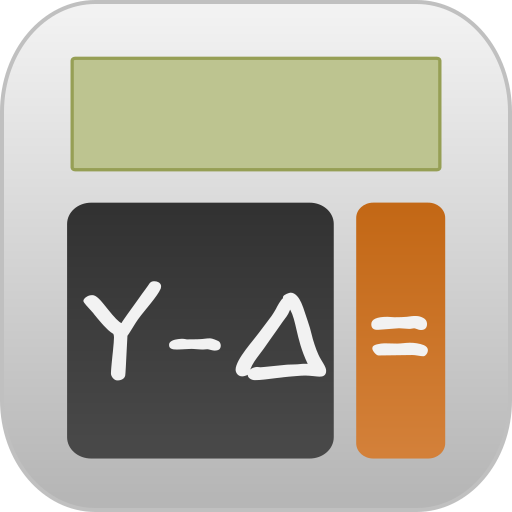UL HazLoc
العب على الكمبيوتر الشخصي مع BlueStacks - نظام أندرويد للألعاب ، موثوق به من قبل أكثر من 500 مليون لاعب.
تم تعديل الصفحة في: 22 نوفمبر 2019
Play UL HazLoc on PC
• “Select Language” feature presents all of the below features and content in six languages (English; Chinese, Simplified; Chinese, Traditional; German; Portuguese; and Spanish).
• “HazLoc Principles” feature, including…
- Types of explosive atmospheres,
- Likelihood an explosive atmosphere is present,
- Ignition-related properties of explosive atmospheres,
- Temperature classifications based on maximum surface temperatures, and
- Protection techniques regarding electrical and non-electrical ignition sources.
• “Find Your StandardTM” feature finds the applicable standard across twelve national, regional and international installation principles based on five simple data points.
• “Markings” feature explains equipment markings required both by standards and by national or regional regulations.
• “IP and Type Ratings” feature compares ingress protection for equipment enclosures.
• “Training Workshops” feature for access to public and private training.
• “Request a Quote” & “Contact Us” features for easy access to solutions and to additional information and support.
• Push notifications with a “Stay Connected” feature to obtain region specific technical insights.
For more information on UL hazardous locations services, including training: http://www.ul.com/hazloc.
العب UL HazLoc على جهاز الكمبيوتر. من السهل البدء.
-
قم بتنزيل BlueStacks وتثبيته على جهاز الكمبيوتر الخاص بك
-
أكمل تسجيل الدخول إلى Google للوصول إلى متجر Play ، أو قم بذلك لاحقًا
-
ابحث عن UL HazLoc في شريط البحث أعلى الزاوية اليمنى
-
انقر لتثبيت UL HazLoc من نتائج البحث
-
أكمل تسجيل الدخول إلى Google (إذا تخطيت الخطوة 2) لتثبيت UL HazLoc
-
انقر على أيقونة UL HazLoc على الشاشة الرئيسية لبدء اللعب