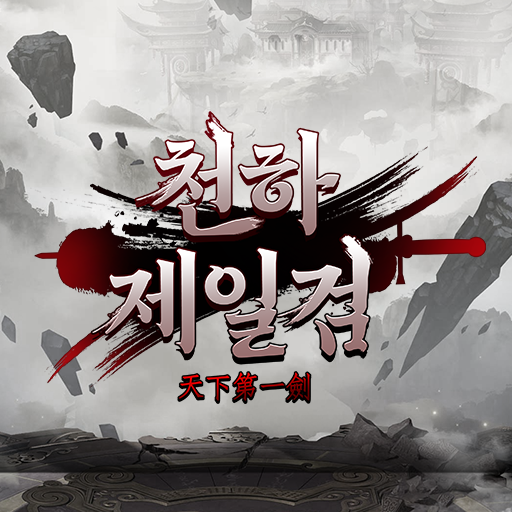아르카
롤플레잉 | U.LU Games
5억명 이상의 게이머가 신뢰하는 안드로이드 게임 플랫폼 BlueStacks으로 PC에서 플레이하세요.
Play 아르카 on PC
★ The 3rd anniversary of Arca is in progress~!★
Galactic costume & 1000 level boss dungeon added!
Various events and bountiful rewards are prepared every week, and you can check the update-related news the fastest at Arca's official cafe.
Official Cafe: https://cafe.naver.com/uluarka
▣Game Introduction▣
▶ Graphics like a masterpiece
Perfect graphics implemented with the Unreal 4 engine!
Backgrounds like works of art and various vehicles
Enjoy it with your own eyes
▶ Art-like aerial combat
360 degree free air combat is possible here!
It is different from conventional air combat.
Experience Arcaman's special dogfights
▶ Sculpture-like character
Delicate and sophisticated high-quality characters!
Arka's artistic characters
Grow your own character
▶ Movie-like scale
With a vast world map of over 1 million square meters,
You can freely enjoy endless content.
Embark on a grand adventure that crosses the borders of sky and land
▶ Endless content
Numerous battle systems and various dungeons
And even boss raids and aerial PvP!
Play Arca with everything ready
▶ Required access rights
Photo/Media/File Storage: Used to manage files related to game execution and use some content.
Audio Recording: Used to use the real-time voice chat function.
Make and Manage Calls: Use to manage calls during the game.
▣Official Community▣
Check out the latest news, useful tips, and events by visiting the official cafe, Facebook, and Plus Friend pages!
Official Cafe: https://cafe.naver.com/uluarka
Email: arca@ulugame.com
▣Minimum Specifications▣
※ Android: System 6.0 or higher, 3G memory or higher
※ App Player: 64-bit version
※ How to withdraw access right
Android 6.0 or later: Settings > Apps > Select permission item > Permission list
Under Android 6.0: Uninstall the app
※ The app may not provide an individual consent function, and you can revoke access in the above way.
※ If you are using a version of Android less than 6.0, you cannot set optional access rights individually, so we recommend upgrading to 6.0 or higher.
Galactic costume & 1000 level boss dungeon added!
Various events and bountiful rewards are prepared every week, and you can check the update-related news the fastest at Arca's official cafe.
Official Cafe: https://cafe.naver.com/uluarka
▣Game Introduction▣
▶ Graphics like a masterpiece
Perfect graphics implemented with the Unreal 4 engine!
Backgrounds like works of art and various vehicles
Enjoy it with your own eyes
▶ Art-like aerial combat
360 degree free air combat is possible here!
It is different from conventional air combat.
Experience Arcaman's special dogfights
▶ Sculpture-like character
Delicate and sophisticated high-quality characters!
Arka's artistic characters
Grow your own character
▶ Movie-like scale
With a vast world map of over 1 million square meters,
You can freely enjoy endless content.
Embark on a grand adventure that crosses the borders of sky and land
▶ Endless content
Numerous battle systems and various dungeons
And even boss raids and aerial PvP!
Play Arca with everything ready
▶ Required access rights
Photo/Media/File Storage: Used to manage files related to game execution and use some content.
Audio Recording: Used to use the real-time voice chat function.
Make and Manage Calls: Use to manage calls during the game.
▣Official Community▣
Check out the latest news, useful tips, and events by visiting the official cafe, Facebook, and Plus Friend pages!
Official Cafe: https://cafe.naver.com/uluarka
Email: arca@ulugame.com
▣Minimum Specifications▣
※ Android: System 6.0 or higher, 3G memory or higher
※ App Player: 64-bit version
※ How to withdraw access right
Android 6.0 or later: Settings > Apps > Select permission item > Permission list
Under Android 6.0: Uninstall the app
※ The app may not provide an individual consent function, and you can revoke access in the above way.
※ If you are using a version of Android less than 6.0, you cannot set optional access rights individually, so we recommend upgrading to 6.0 or higher.
PC에서 아르카 플레이해보세요.
-
BlueStacks 다운로드하고 설치
-
Google Play 스토어에 로그인 하기(나중에 진행가능)
-
오른쪽 상단 코너에 아르카 검색
-
검색 결과 중 아르카 선택하여 설치
-
구글 로그인 진행(만약 2단계를 지나갔을 경우) 후 아르카 설치
-
메인 홈화면에서 아르카 선택하여 실행