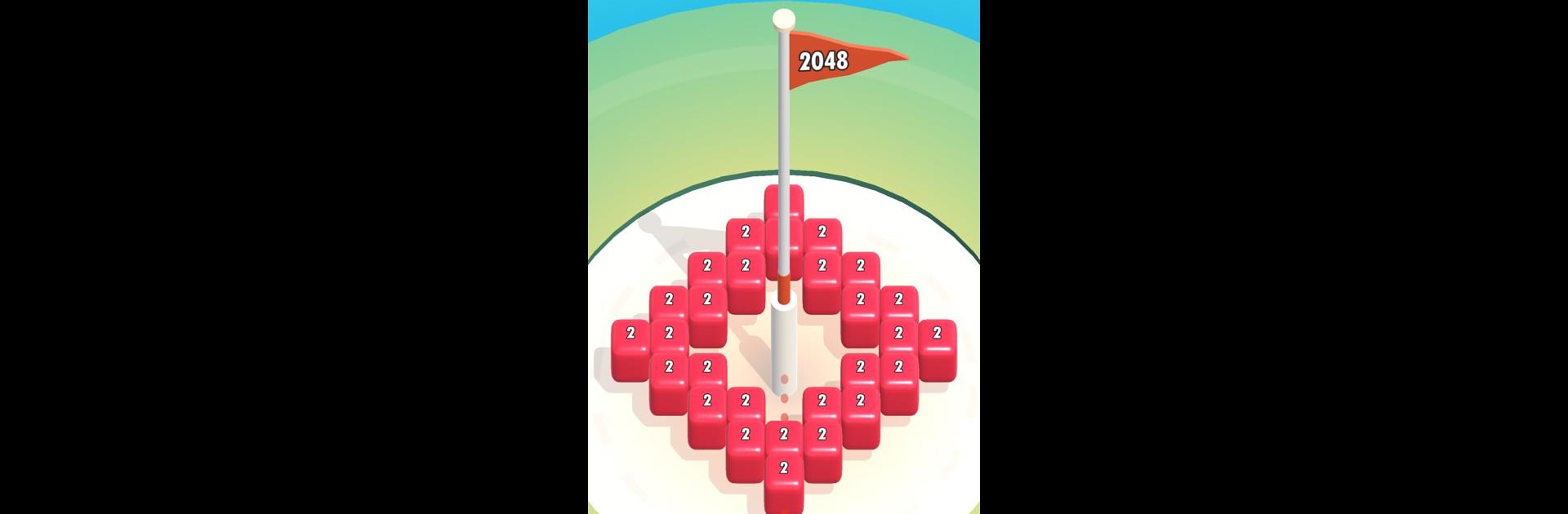
Merge Blocks 3D - 2048 Puzzle
العب على الكمبيوتر الشخصي مع BlueStacks - نظام أندرويد للألعاب ، موثوق به من قبل أكثر من 500 مليون لاعب.
Play Merge Blocks 3D on PC or Mac
Explore a whole new adventure with Merge Blocks 3D, a Puzzle game created by UNIT5. Experience great gameplay with BlueStacks, the most popular gaming platform to play Android games on your PC or Mac.
About the Game
Merge Blocks 3D from UNIT5 takes the classic puzzle genre and adds a fresh, oddly satisfying ASMR twist. Here, you’re swiping blocks across the screen, watching them glide and pop together in a hypnotic blend of sound and movement. If relaxing gameplay that’s easy to pick up yet surprisingly addictive sounds good to you, this quirky puzzle experience might just be your new go-to.
Game Features
-
Satisfying Merges
Slide blocks around and shoot them toward ones of the same value—when they collide, they become something bigger, and the satisfying little pop is honestly pretty charming. -
Chain Reactions & Combos
Love a good combo? Back-to-back merges reward you with bonus points and sometimes a little audiovisual treat. The more you chain, the better your rewards get. -
Helpful Power-Ups
Feel like things are getting tricky? Try out items like magnets to keep blocks close, or toss in a bomb when you need to shake things up and make some space. -
No Rush, No Penalties
There’s no timer ticking away or score to stress over. Play at your own pace, making big blocks (and hopefully bigger combos) whenever you feel like it. -
Themes to Collect
Switch things up by unlocking and using different block themes. It adds a fun bit of personal flair as you play. -
Great for All Ages
It’s simple enough that anyone can play, but there’s plenty of space for strategy if you’re feeling competitive. -
Offline Play
No internet? No problem. Enjoy Merge Blocks 3D anytime, anywhere—on mobile, tablet, or even through BlueStacks for that smooth big-screen experience.
Get ready for a buttery smooth, high-performance gaming action only on BlueStacks.
العب Merge Blocks 3D - 2048 Puzzle على جهاز الكمبيوتر. من السهل البدء.
-
قم بتنزيل BlueStacks وتثبيته على جهاز الكمبيوتر الخاص بك
-
أكمل تسجيل الدخول إلى Google للوصول إلى متجر Play ، أو قم بذلك لاحقًا
-
ابحث عن Merge Blocks 3D - 2048 Puzzle في شريط البحث أعلى الزاوية اليمنى
-
انقر لتثبيت Merge Blocks 3D - 2048 Puzzle من نتائج البحث
-
أكمل تسجيل الدخول إلى Google (إذا تخطيت الخطوة 2) لتثبيت Merge Blocks 3D - 2048 Puzzle
-
انقر على أيقونة Merge Blocks 3D - 2048 Puzzle على الشاشة الرئيسية لبدء اللعب

