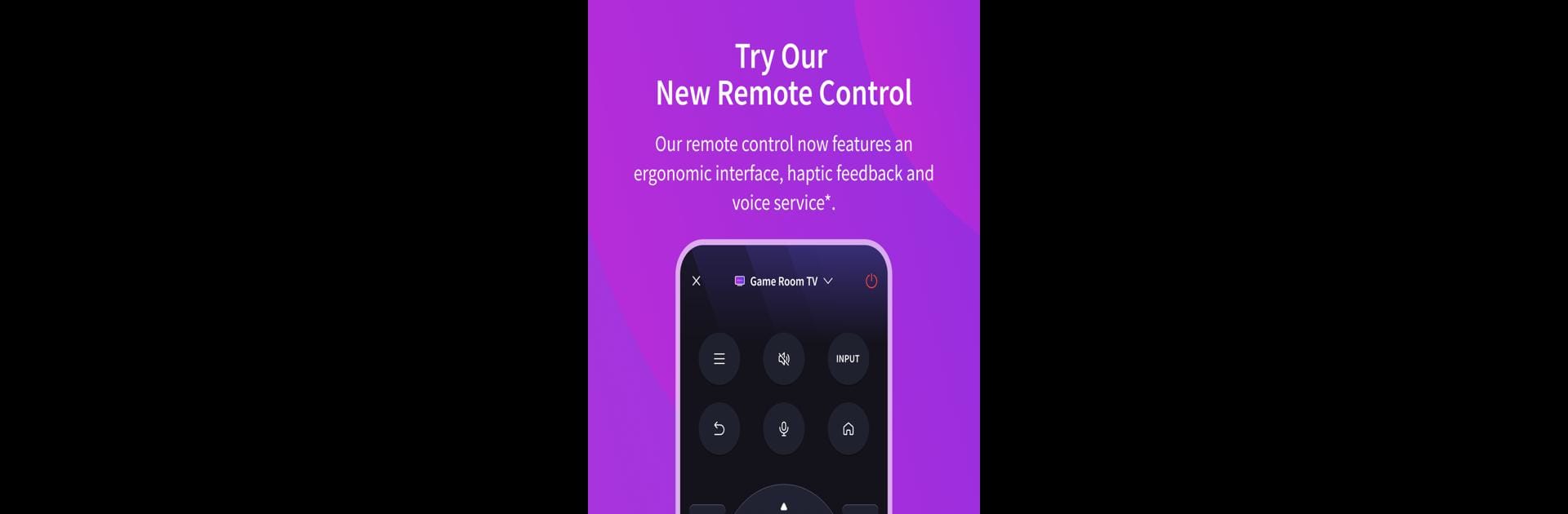

VIDAA Smart TV
在電腦上使用BlueStacks –受到5億以上的遊戲玩家所信任的Android遊戲平台。
Run VIDAA Smart TV on PC or Mac
Upgrade your experience. Try VIDAA Smart TV, the fantastic Tools app from VIDAA USA, Inc., from the comfort of your laptop, PC, or Mac, only on BlueStacks.
About the App
Ever wish your TV remote was always within arm’s reach—or, honestly, just less likely to disappear into the couch? The VIDAA Smart TV app has you covered. This handy app lets you turn your phone into a remote control for any television running the VIDAA Smart TV OS. It brings all the usual remote features right to your fingertips, plus a few extras, making your living room routine smoother and a lot harder to misplace.
App Features
-
Remote Control (Without the Hunt)
Power your TV on or off, manage volume, and flip through channels—all from your phone. No more tearing up the sofa cushions. -
Easy Media Sharing
Got photos, videos, or music you want on the big screen? Just pick and send them straight to your TV without fiddling with cables or complicated menus. -
Quick Video & Movie Search
Looking to watch something specific? Use the in-app search to breeze through all your Video on Demand options, right on your screen. -
Simple Pairing
Getting set up is straightforward, but remember—features might depend on your TV model. -
A Little Extra Convenience with BlueStacks
Want to control your TV from your computer? The app runs smoothly with BlueStacks if you like having everything in one place.
VIDAA Smart TV from VIDAA USA, Inc. is listed under Tools, and it’s all about making TV time just a bit smarter and a lot less frustrating.
Ready to experience VIDAA Smart TV on a bigger screen, in all its glory? Download BlueStacks now.
在電腦上遊玩VIDAA Smart TV . 輕易上手.
-
在您的電腦上下載並安裝BlueStacks
-
完成Google登入後即可訪問Play商店,或等你需要訪問Play商店十再登入
-
在右上角的搜索欄中尋找 VIDAA Smart TV
-
點擊以從搜索結果中安裝 VIDAA Smart TV
-
完成Google登入(如果您跳過了步驟2),以安裝 VIDAA Smart TV
-
在首頁畫面中點擊 VIDAA Smart TV 圖標來啟動遊戲


