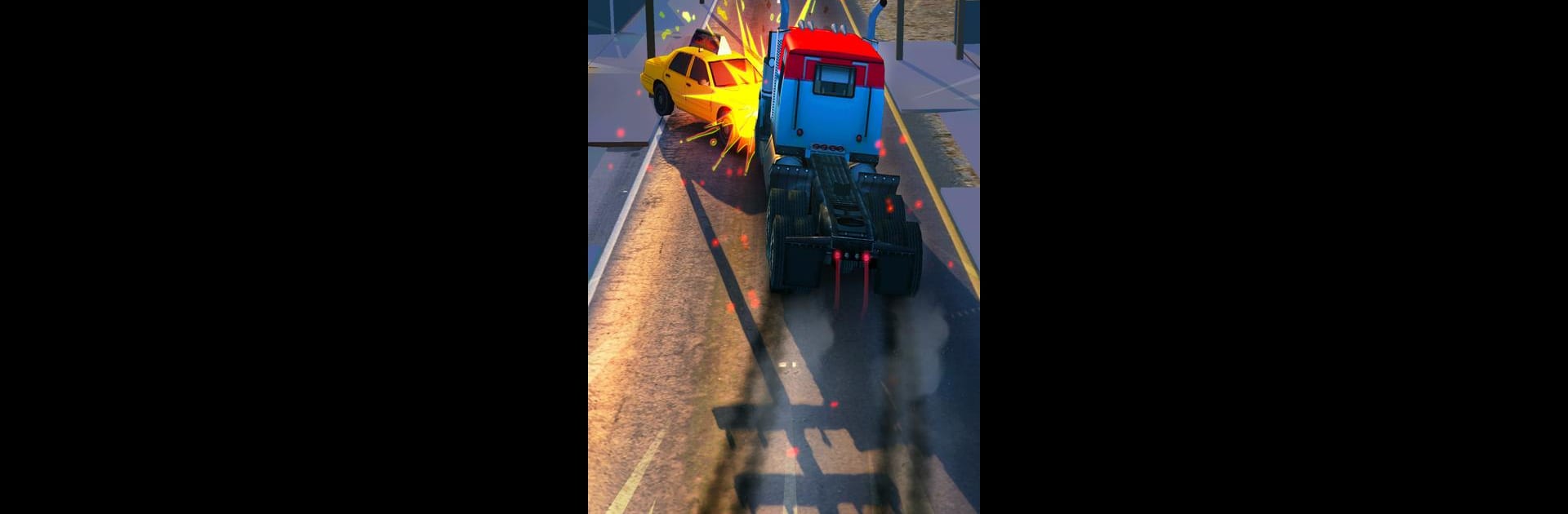

러시아워 3D : 자동차 게임
5억명 이상의 게이머가 신뢰하는 안드로이드 게임 플랫폼 BlueStacks으로 PC에서 플레이하세요.
Play Rush Hour 3D: Car Game on PC or Mac
Explore a whole new adventure with Rush Hour 3D: Car Game, a Racing game created by CASUAL AZUR GAMES. Experience great gameplay with BlueStacks, the most popular gaming platform to play Android games on your PC or Mac.
About the Game
Ever wondered what it’s like to zip through heavy traffic, pedal to the metal, adrenaline pumping? Rush Hour 3D: Car Game from CASUAL AZUR GAMES is right up your alley. You’ll get tossed straight into the chaos and thrill of real racing, darting around cars and dodging police—all while chasing high scores and unlocking new rides. It’s fast, bold, and just the thing for anyone who wants the full rush of city street racing without leaving the couch (or, yup, on a bigger screen with BlueStacks).
Game Features
-
Wild Traffic Overtakes
Take your driving skills for a real test as you weave in and out of thick, unpredictable traffic. Swerve past at the last second—yeah, it’s risky, but isn’t that half the fun? -
Heart-Pounding Police Chases
The cops in Rush Hour 3D: Car Game don’t mess around. Outrun and outsmart them as they try to box you in on the highway. Each escape is a little victory that keeps you coming back. -
Loads of Highways and City Routes
Whether it’s zooming through packed city streets or cruising open country roads, each map throws new surprises and challenges at you. Got a favorite route? There’s always another to master. -
Stack Up Your Garage
Collect, customize, and upgrade a wild variety of vehicles. Whether you like your cars stylish and speedy or solid muscle, you’ll find plenty to unlock and tweak to your liking. -
Real Racing Feel
The rush is real—thanks to detailed car models, dynamic crashes, and tight controls, every race feels satisfyingly intense (especially if you’re playing on BlueStacks). -
Easy to Pick Up
No lengthy tutorials here. You jump in, hit the gas, and learn as you burn rubber—simple, addictive, and perfect for that quick racing fix.
Ready to see if speed gets your heart going? This is where you’ll find out.
Get ready for a buttery smooth, high-performance gaming action only on BlueStacks.
PC에서 러시아워 3D : 자동차 게임 플레이해보세요.
-
BlueStacks 다운로드하고 설치
-
Google Play 스토어에 로그인 하기(나중에 진행가능)
-
오른쪽 상단 코너에 러시아워 3D : 자동차 게임 검색
-
검색 결과 중 러시아워 3D : 자동차 게임 선택하여 설치
-
구글 로그인 진행(만약 2단계를 지나갔을 경우) 후 러시아워 3D : 자동차 게임 설치
-
메인 홈화면에서 러시아워 3D : 자동차 게임 선택하여 실행



