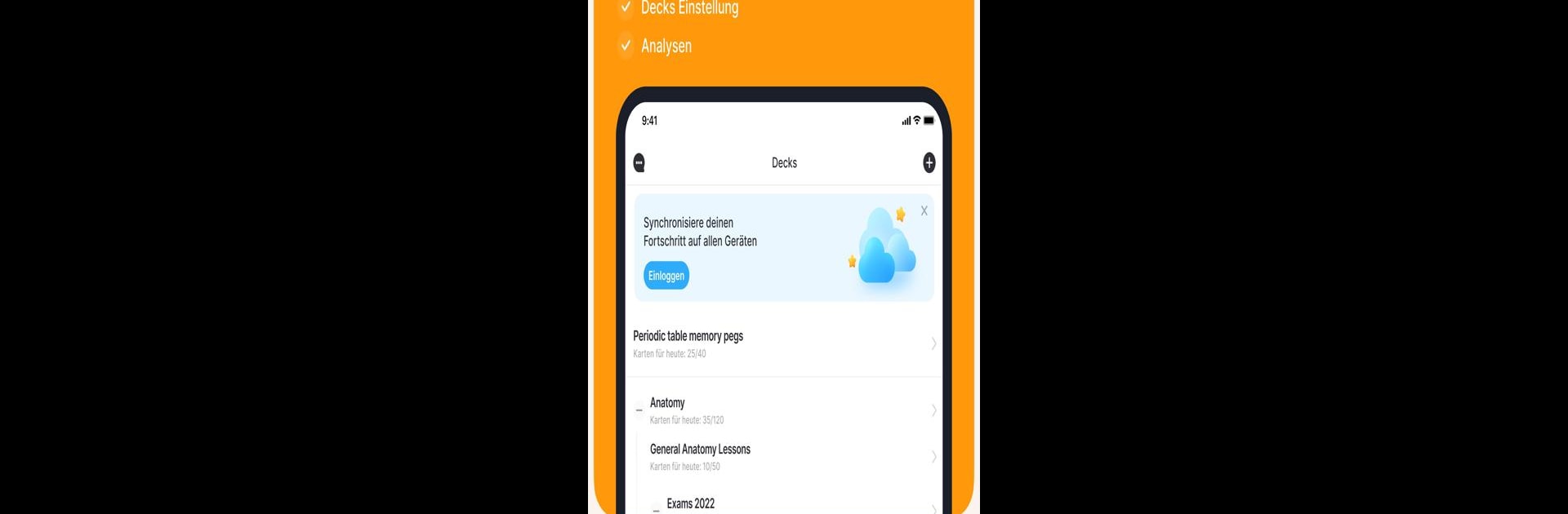
Noji ادرس البطاقاتالتعليمية
العب على الكمبيوتر الشخصي مع BlueStacks - نظام أندرويد للألعاب ، موثوق به من قبل أكثر من 500 مليون لاعب.
تم تعديل الصفحة في: Jul 3, 2025
Run Noji: Study with Flashcards on PC or Mac
What’s better than using Noji: Study with Flashcards by Vedas Apps Ltd? Well, try it on a big screen, on your PC or Mac, with BlueStacks to see the difference.
About the App
Noji: Study with Flashcards by Vedas Apps Ltd makes studying a whole lot smarter and simpler. Whether you’re learning new languages, prepping for a big test, or just looking to lock in some fresh knowledge, this education app keeps your progress organized and takes the stress out of remembering everything. You’ll get a straightforward, flexible way to make, review, and share flashcards, all backed by clever tech that knows when you’re about to forget something important.
App Features
-
Custom Flashcard Creation
Not a fan of generic study materials? Make your own flashcards from scratch, personalize them how you like, and build study decks focused on exactly what matters to you. -
Over 50,000 Decks
Need a head start? Browse and download from a massive collection of ready-to-go flashcard decks covering languages, exam prep, and loads of other topics. -
Smart Spaced Repetition
You don’t have to guess when it’s time for review. Noji’s algorithm figures out the exact moment you’re likely to forget something, then gives you just the right card to jog your memory. -
Multiple Study Modes
Mix things up with different ways to review. You can type answers, pick from multiple choices, listen with audio, or stick with the classic flashcard flip—never a dull moment. -
Easy Sharing
Got a great flashcard deck? Share it directly with friends or classmates, or tap into new decks made by others in the community—super handy for group study, language exchanges, or teachers wanting to pass on resources. -
Great for Language Learning
Whether you’re trying to master Spanish, nail down German, or make sense of Kanji, there are flashcard decks prepped and ready. Build up vocabulary fast, for plenty of languages. -
Intuitive Design
No hassle. No clutter. The interface keeps it all neat, so you spend less time searching and more time learning. -
Multi-Language Support
Prefer using apps in other languages? Noji has localizations in Portuguese, German, French, Spanish, Chinese, and more.
You can even run Noji: Study with Flashcards on your favorite device, and it works smoothly with BlueStacks when you’d rather study on a bigger screen.
Ready to experience Noji: Study with Flashcards on a bigger screen, in all its glory? Download BlueStacks now.
العب Noji ادرس البطاقاتالتعليمية على جهاز الكمبيوتر. من السهل البدء.
-
قم بتنزيل BlueStacks وتثبيته على جهاز الكمبيوتر الخاص بك
-
أكمل تسجيل الدخول إلى Google للوصول إلى متجر Play ، أو قم بذلك لاحقًا
-
ابحث عن Noji ادرس البطاقاتالتعليمية في شريط البحث أعلى الزاوية اليمنى
-
انقر لتثبيت Noji ادرس البطاقاتالتعليمية من نتائج البحث
-
أكمل تسجيل الدخول إلى Google (إذا تخطيت الخطوة 2) لتثبيت Noji ادرس البطاقاتالتعليمية
-
انقر على أيقونة Noji ادرس البطاقاتالتعليمية على الشاشة الرئيسية لبدء اللعب



