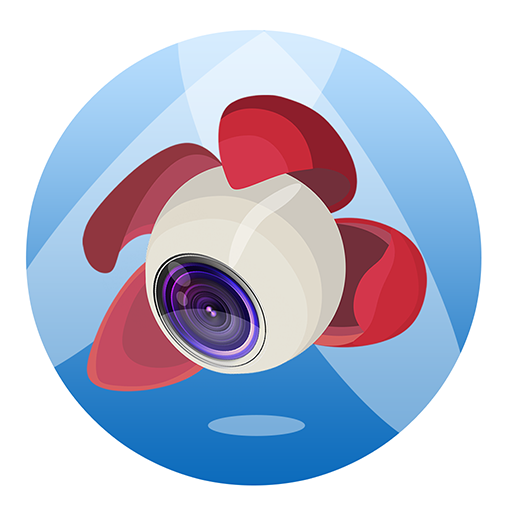LIVE4 GoPro
Jogue no PC com BlueStacks - A Plataforma de Jogos Android, confiada por mais de 500 milhões de jogadores.
Página modificada em: 21 de janeiro de 2020
Play LIVE4 GoPro on PC
Simply login with your Facebook account, start broadcasting, and your friends will see what the camera sees instantly. Once you finish recording the video is already there for you to keep sharing anywhere any time. Copying is gone. Downloading is gone. Waiting is gone. Sharing is now.
No or unreliable cellular coverage, no worries. The app will keep your video buffered on the phone and reconnect to Facebook automatically as soon as cellular connectivity is available. The app uploads what you shot when connection wasn't working.
Key features:
— Stream to 30+ platforms including Facebook, Facebook Groups and Pages, YouTube, Twitter, Twitch, UStream and more
— Control stream privacy Public, Friends or Only Me
— See live comments in the app during your broadcast
— Full remote control of starting and stopping the camera
— See what your camera sees when you broadcast with live preview
— Live sharing with the touch of a button
— Automatic streaming via your cellular network
— Lost connection, no worries, you will never lose a frame - video is buffered on the phone until cellular connection is available
— Works with your screen locked
— Video quality automatically adjusts to available cellular connection speed
This app is built to be used with GoPro cameras available at http://gopro.com/
Camera Compatibility:
HERO7 Black
HERO7 Silver
HERO7 White
HERO6 Black
HERO (2018)
HERO5 Black
HERO5 Session
HERO4 Session
HERO4 Black
HERO4 Silver
HERO+
HERO3+ Black Edition
HERO3+ Silver Edition
HERO3: Black Edition
HERO3: Silver Edition
HERO3: White Edition
Jogue LIVE4 GoPro no PC. É fácil começar.
-
Baixe e instale o BlueStacks no seu PC
-
Conclua o login do Google para acessar a Play Store ou faça isso mais tarde
-
Procure por LIVE4 GoPro na barra de pesquisa no canto superior direito
-
Clique para instalar LIVE4 GoPro a partir dos resultados da pesquisa
-
Conclua o login do Google (caso você pulou a etapa 2) para instalar o LIVE4 GoPro
-
Clique no ícone do LIVE4 GoPro na tela inicial para começar a jogar