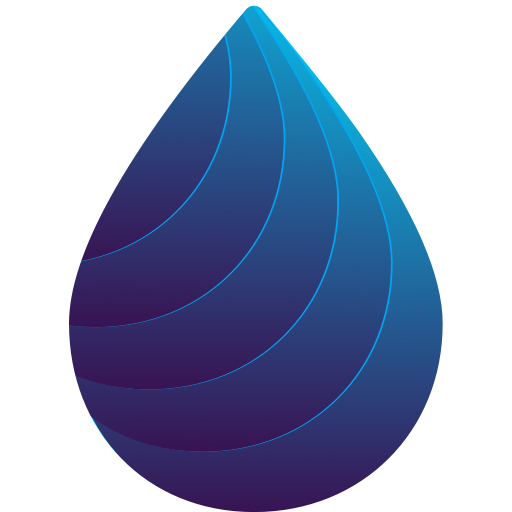Agua Reminder
Jogue no PC com BlueStacks - A Plataforma de Jogos Android, confiada por mais de 500 milhões de jogadores.
Página modificada em: 3 de janeiro de 2022
Play Water Reminder - Daily Tracker on PC
* Improve your health with personal drink notification.
* Create custom drink volumes easily.
* Schedule notifications according to the time you wake up and sleep.
* Choose the interval between notifications.
* Track your historical consumption during the day, week and month.
* It is Good for weight Loss and it is the base of every healthy diet.
* Supports Imperial ( fl. oz. ) and Metric ( ml. ) units.
* Drinking enough water, will improve your health.
Water Reminder uses HealthKit in order to record drinking data to Nutrition section in Health application.
Jogue Agua Reminder no PC. É fácil começar.
-
Baixe e instale o BlueStacks no seu PC
-
Conclua o login do Google para acessar a Play Store ou faça isso mais tarde
-
Procure por Agua Reminder na barra de pesquisa no canto superior direito
-
Clique para instalar Agua Reminder a partir dos resultados da pesquisa
-
Conclua o login do Google (caso você pulou a etapa 2) para instalar o Agua Reminder
-
Clique no ícone do Agua Reminder na tela inicial para começar a jogar