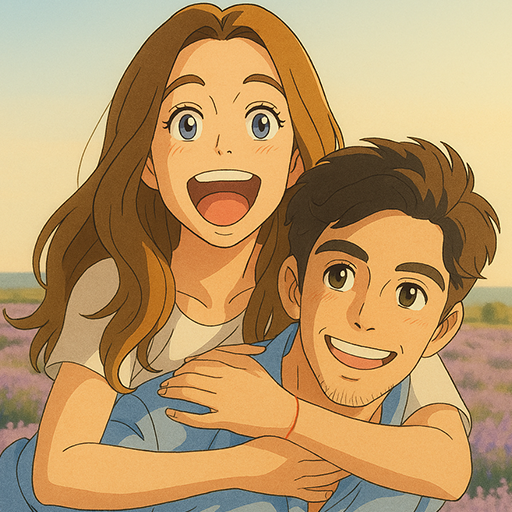ToonMe - cartoons from photos
在電腦上使用BlueStacks –受到5億以上的遊戲玩家所信任的Android遊戲平台。
Run ToonMe photo cartoon maker on PC or Mac
What’s better than using ToonMe photo cartoon maker by PHOTO LAB DMCC? Well, try it on a big screen, on your PC or Mac, with BlueStacks to see the difference.
About the App
Ever wondered how you’d look as a cartoon? ToonMe photo cartoon maker, from PHOTO LAB DMCC, totally reimagines your selfies—turning them into colorful, fun, or eye-catching art pieces in just a snap. Whether you’re aiming to spice up your social profiles or just want to play with new looks, this Photography app makes the process incredibly easy (and honestly, addictive). With a couple of taps, your everyday photo transforms into something that looks like it walked right out of a professional studio or your favorite animated show.
App Features
-
One-Tap Cartoon Effects
Instantly flip your selfie into a cartoon, caricature, or painterly illustration. The app’s AI does all the heavy lifting, leaving you free to explore creative looks without any fuss. -
Massive Filter Library
Browse through a huge collection of art styles, from simple sketches to fan-favorite TV show aesthetics. Whether you want a classic cartoon vibe or something more dramatic, there’s a filter for your mood. -
Customizable Backgrounds & Effects
Not feeling your background? Swap it out for something more artistic, or add unique lens effects and colorful overlays that give your cartoon photo a professional finish. -
Animated Avatars & Stickers
Try out animated effects, play with playful stickers, or even add movement to your new digital self—perfect for standing out on social media or just getting a laugh from friends. -
Advanced Editing Tools
Adjust which parts of your photo get the cartoon treatment, tweak features, throw in custom text, or experiment until you get that just-right look you imagined. -
Easy Social Sharing
When you’ve nailed the perfect toon, share it directly with your friends on platforms like Instagram or Facebook—or just keep it as a new profile pic. It’s quick and seamless. -
Always Fresh & On-Trend
Enjoy instant access to the latest trending styles, oil painting filters, and effects. The app’s always updating, so you’ll never run out of new ideas to try. -
Works Great on BlueStacks
For those wanting more room to create, running ToonMe photo cartoon maker on BlueStacks lets you bring those edits to life on a bigger screen for an even smoother experience.
Eager to take your app experience to the next level? Start right away by downloading BlueStacks on your PC or Mac.
在電腦上遊玩ToonMe - cartoons from photos . 輕易上手.
-
在您的電腦上下載並安裝BlueStacks
-
完成Google登入後即可訪問Play商店,或等你需要訪問Play商店十再登入
-
在右上角的搜索欄中尋找 ToonMe - cartoons from photos
-
點擊以從搜索結果中安裝 ToonMe - cartoons from photos
-
完成Google登入(如果您跳過了步驟2),以安裝 ToonMe - cartoons from photos
-
在首頁畫面中點擊 ToonMe - cartoons from photos 圖標來啟動遊戲