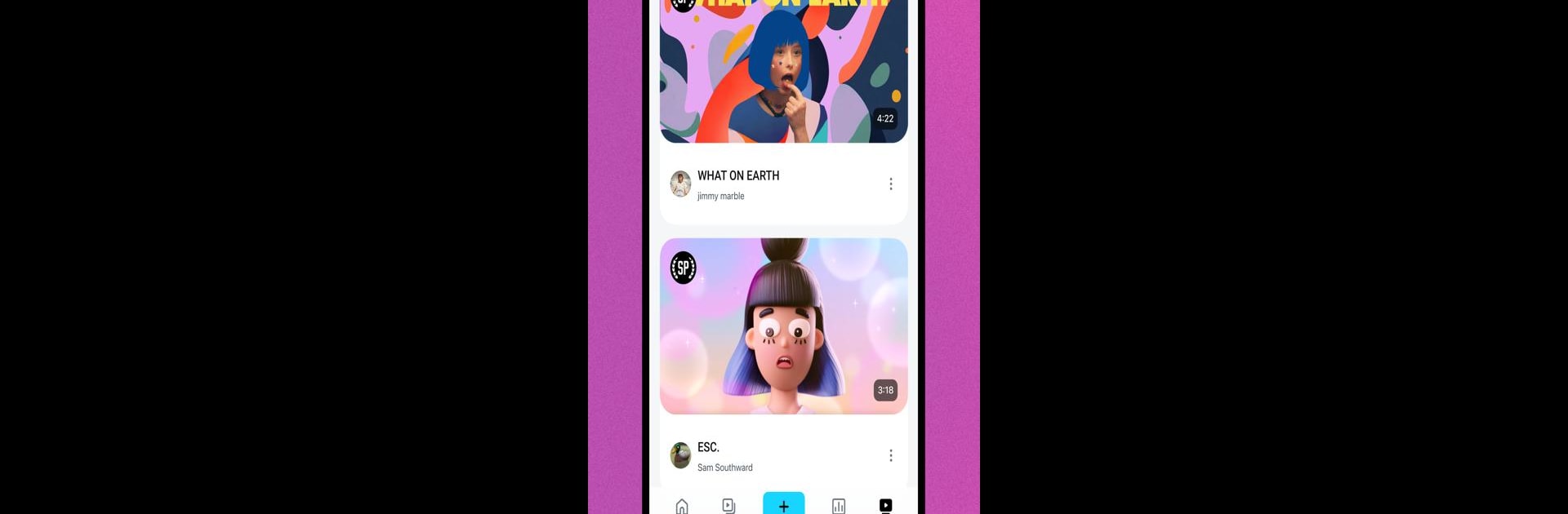

Vimeo
5억명 이상의 게이머가 신뢰하는 안드로이드 게임 플랫폼 BlueStacks으로 PC에서 플레이하세요.
Run Vimeo on PC or Mac
Let BlueStacks turn your PC, Mac, or laptop into the perfect home for Vimeo, a fun Entertainment app from Vimeo.com, Inc..
About the App
Vimeo is all about giving you a fresh, ad-free video experience, whether you’re watching, creating, or sharing. Love discovering incredible creators? Vimeo’s got you. Want to make your own crisp, pro-quality videos from your phone? That’s here too. This app is your ticket to enjoying, editing, and managing videos—all in one spot, and all with zero interruptions from ads.
App Features
-
Seamless Video Uploads
Upload videos straight from your Android device without any fuss. Hit record for on-the-go moments or pull something from your library—quality stays top-notch, every time. -
Handy Screen Recorder
Need to capture what’s happening on your screen? Vimeo lets you record, save, and share screen clips easily, perfect for tutorials or quick updates. -
All-in-One Video Editor
Edit your footage without wrestling complicated timelines. Trim, rearrange, or tweak your videos with simple, text-like editing—just tap, drag, and you’re done. -
Smart AI Video Tools
Skip the hours scripting and prepping. Use the built-in AI to whip up scripts in seconds, and take advantage of the teleprompter to nail your one-take videos. Editing out those “uhs” and awkward pauses? Also a breeze. -
Live Stream Anywhere
Broadcast live events right from your phone or tablet. Whether it’s an important meeting, a class, or just a moment worth sharing, you can go live in seconds. -
Work Together, Even Remotely
Collaborate with your team across distances. Upload, organize, and manage all your company’s videos, review content, and control permissions—all while you’re out and about. -
Private & Secure Sharing
Want something to stay just between friends or colleagues? Add passwords or private links to keep your videos locked down, but easily accessible to those who need them. -
Stunning Ad-Free Playback
Watch all your favorite content in crisp HD—up to 1080p—with absolutely no ads getting in your way. Download videos for offline viewing, or enjoy them on the big screen using Chromecast. -
Discover Fresh Creators
Dive into hand-picked Staff Picks, explore curated categories like Animation or Documentary, and follow top creators to personalize your feed with content you’ll actually want to see.
You can use Vimeo on your Android device wherever you are, and if you’re on your laptop, BlueStacks makes it easy to keep all these features close at hand.
Switch to BlueStacks and make the most of your apps on your PC or Mac.
PC에서 Vimeo 플레이해보세요.
-
BlueStacks 다운로드하고 설치
-
Google Play 스토어에 로그인 하기(나중에 진행가능)
-
오른쪽 상단 코너에 Vimeo 검색
-
검색 결과 중 Vimeo 선택하여 설치
-
구글 로그인 진행(만약 2단계를 지나갔을 경우) 후 Vimeo 설치
-
메인 홈화면에서 Vimeo 선택하여 실행



