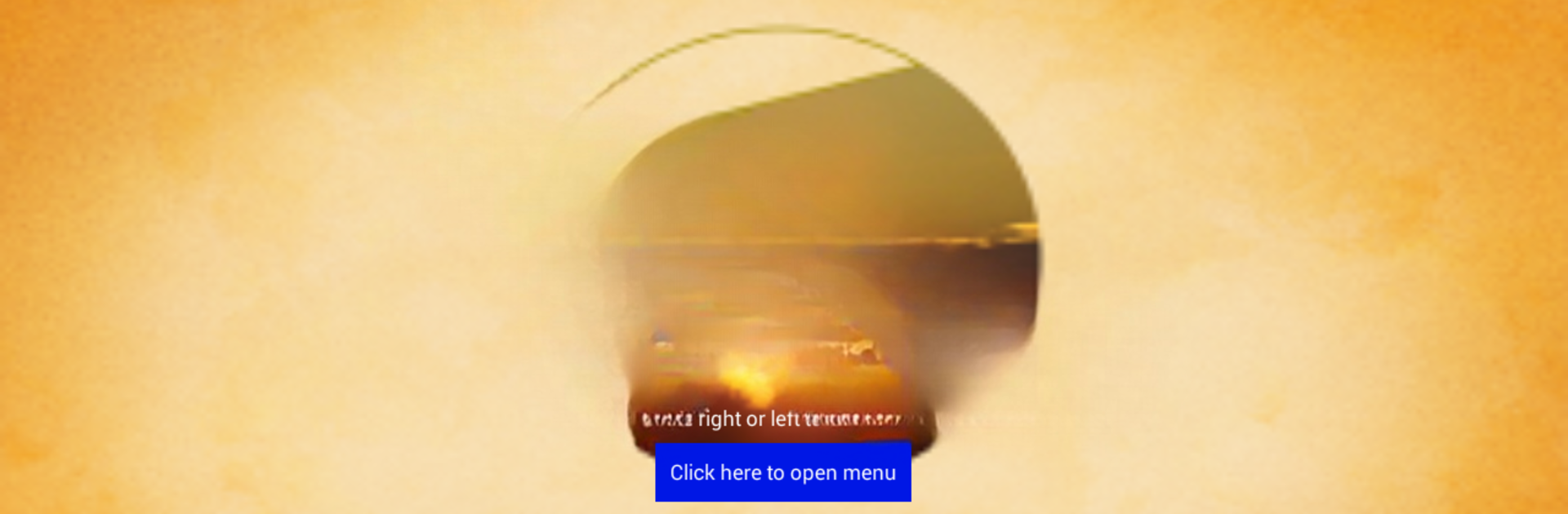
Spoken Word Ministry Song Book
在電腦上使用BlueStacks –受到5億以上的遊戲玩家所信任的Android遊戲平台。
Run Spoken Word Ministry Song Book on PC or Mac
Let BlueStacks turn your PC, Mac, or laptop into the perfect home for Spoken Word Ministry Song Book, a fun Music & Audio app from VOKERS.
About the App
Looking for all your favorite songs from Spoken Word Ministry right at your fingertips? The Spoken Word Ministry Song Book puts a full collection of ministry songs and cherished hymns in your pocket—easy to search, quick to open, and always handy whenever you’re in the mood to sing along or plan worship. Whether you’re preparing for a service, joining in at Belvedere, or just want to revisit classics from the Only Believe Songbook, it’s all right here.
App Features
-
Comprehensive Song Library
Get instant access to every song sung at Spoken Word Ministry, along with a selection of timeless hymns drawn from the Only Believe Songbook—yes, even those beloved ones you remember from Branham Tabernacle. -
Easy Navigation
No more flipping pages or scrolling endlessly—find the song you want fast. Just browse, tap, and you’re ready to sing, whether you’re leading a service or joining in at home. -
Quick Search
Got a song title in your head? Type a few letters and the app brings it right up. Super handy for last-minute requests or spontaneous singalongs. -
Offline Access
You don’t need internet to use the Spoken Word Ministry Song Book. Once it’s on your device, the full song collection is ready to go, whether you’re at church, a gathering, or anywhere else. -
Simple, Clean Design
No distractions—just a straightforward interface that keeps the focus on the music. Easy on the eyes and effortless to use, even for those who aren’t tech-savvy.
If you ever prefer using your favorite apps on a bigger screen, the Spoken Word Ministry Song Book also works smoothly with BlueStacks.
Switch to BlueStacks and make the most of your apps on your PC or Mac.
在電腦上遊玩Spoken Word Ministry Song Book . 輕易上手.
-
在您的電腦上下載並安裝BlueStacks
-
完成Google登入後即可訪問Play商店,或等你需要訪問Play商店十再登入
-
在右上角的搜索欄中尋找 Spoken Word Ministry Song Book
-
點擊以從搜索結果中安裝 Spoken Word Ministry Song Book
-
完成Google登入(如果您跳過了步驟2),以安裝 Spoken Word Ministry Song Book
-
在首頁畫面中點擊 Spoken Word Ministry Song Book 圖標來啟動遊戲
