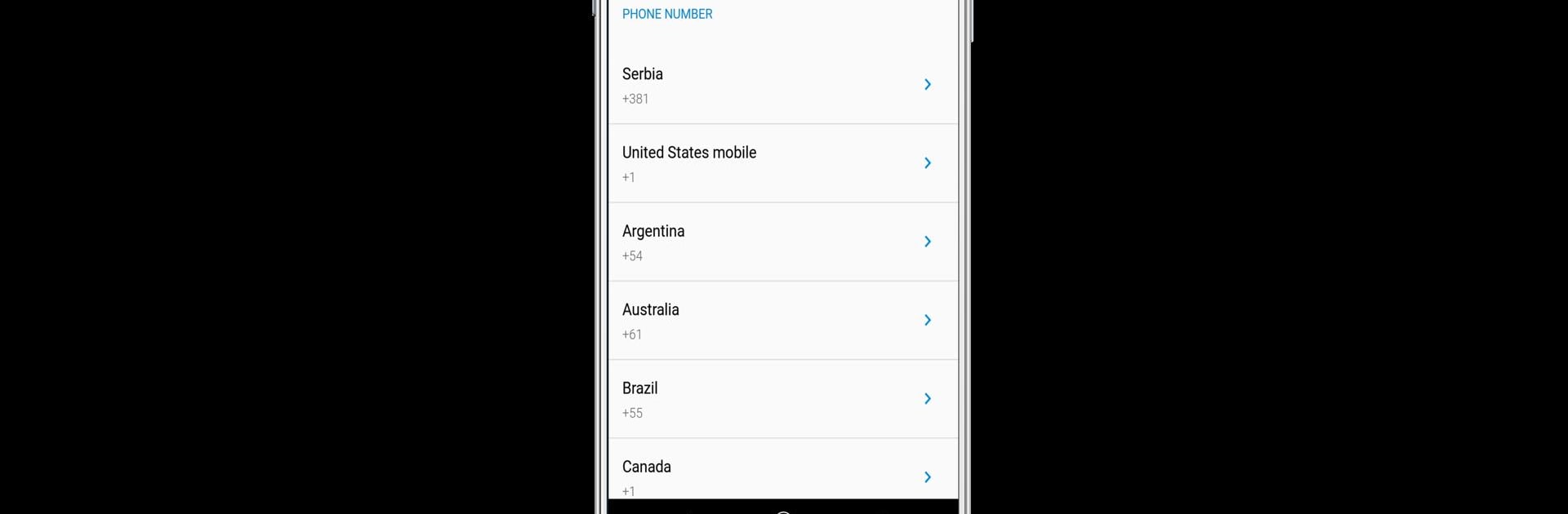

Virtual SIM
5억명 이상의 게이머가 신뢰하는 안드로이드 게임 플랫폼 BlueStacks으로 PC에서 플레이하세요.
Run Virtual SIM on PC or Mac
Get freedom from your phone’s obvious limitations. Use Virtual SIM, made by Virtual SIM, a Communication app on your PC or Mac with BlueStacks, and level up your experience.
About the App
Need a phone number from another country without packing your bags? Virtual SIM makes it super simple to get a personal mobile or landline number—right from your device. Whether you want to connect with friends overseas, register on social sites, or just keep things separate for work and life, this Communication app from Virtual SIM offers a flexible way to stay in touch, wherever you are. You can even give it a quick spin with a free US number on your first day.
App Features
-
Numbers From Around the Globe
Pick a real mobile or landline number based in tons of different countries. Great if you travel, have family far away, or need local numbers for business. -
Easy Social Network Registration
Need a number to sign up for online platforms? Some mobile numbers work with many social networks for smooth account setups. -
Budget-Friendly Calling
Enjoy low rates when calling internationally—over 120 countries are covered, and you’ll be surprised how affordable it can be. -
Ad-Free Experience
No distracting pop-ups or annoying banners. You can focus on your calls and messages without interruptions. -
Instant Alerts
Get push notifications so you’re always in the loop for calls and messages—no more missed connections. -
Unlimited App-to-App Calling and Chat
Keep in touch with other app users for free, whether it’s a quick call, chat, or even sharing pics and your location. -
Share Photos, Videos & Location
Just like chatting in your favorite messenger, you can share images, video clips, and let friends know where you are. -
Custom Privacy and Status Controls
Set your status separately for each number—go offline, mark yourself busy, or show you’re available. -
Fun Voice Changer
Give your friends a laugh (or just prank yourself) with a built-in voice changer for calls to test numbers.
It works smoothly with BlueStacks, so you can manage calls and texts right from your computer if that’s more your style. Virtual SIM gives you that flexibility to stay connected on your own terms.
Eager to take your app experience to the next level? Start right away by downloading BlueStacks on your PC or Mac.
PC에서 Virtual SIM 플레이해보세요.
-
BlueStacks 다운로드하고 설치
-
Google Play 스토어에 로그인 하기(나중에 진행가능)
-
오른쪽 상단 코너에 Virtual SIM 검색
-
검색 결과 중 Virtual SIM 선택하여 설치
-
구글 로그인 진행(만약 2단계를 지나갔을 경우) 후 Virtual SIM 설치
-
메인 홈화면에서 Virtual SIM 선택하여 실행



