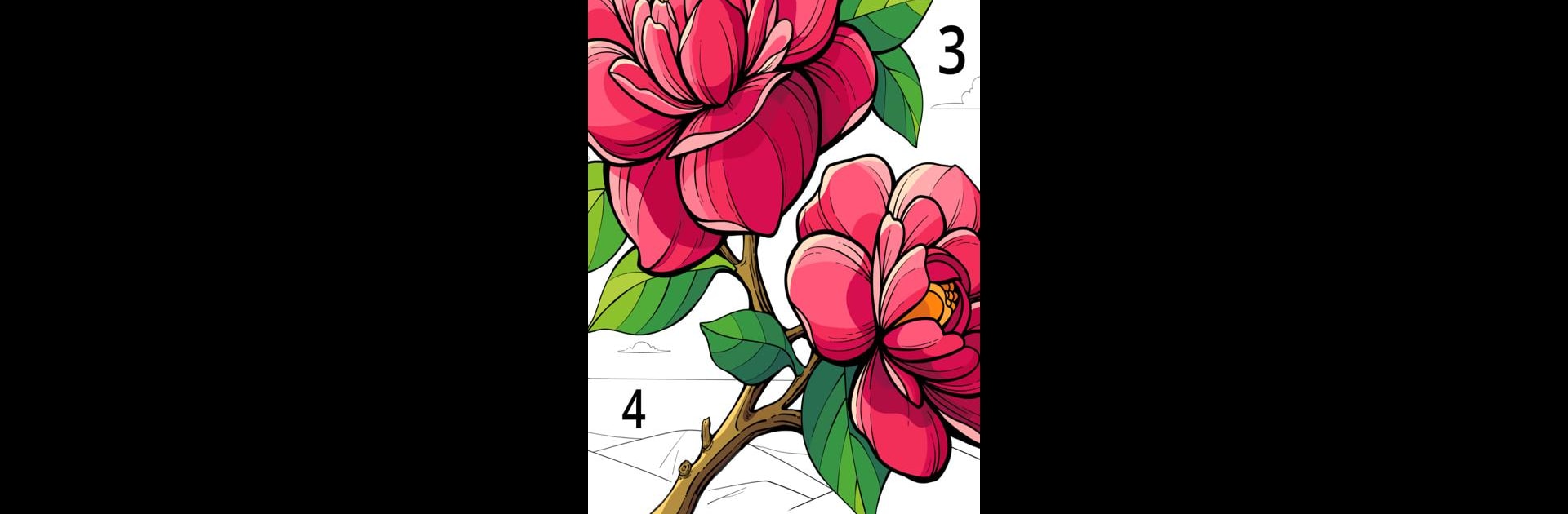

Vita Color: Senior Color Games
在電腦上使用BlueStacks –受到5億以上的遊戲玩家所信任的Android遊戲平台。
Play Vita Color: Senior Color Games on PC or Mac
From the innovators and creators at Vita Studio., Vita Color: Senior Color Games is another fun addition to the World of Board games. Go beyond your mobile screen and play it bigger and better on your PC or Mac. An immersive experience awaits you.
About the Game
Looking for a coloring game that doesn’t feel like it was built for kids—or computer geniuses? Vita Color: Senior Color Games takes a simple idea and brings it to life just for seniors (or, really, anyone who prefers a little extra comfort when painting by numbers). Expect big, easy-to-read numbers, beautiful high-contrast images, and a really mellow vibe that makes this board game from Vita Studio feel more like art therapy than a challenge. And if you like using BlueStacks to play on your computer, you’ll find it works just as smoothly there.
Game Features
-
Senior-Friendly Design
Forget squinting or fumbling; every part of the interface is made with big buttons and large-font numbers. Browsing the gallery’s a breeze thanks to bigger image previews. -
Beautiful, Easy-to-See Artwork
Each coloring page pops with bright hues and crisp lines, so it’s painless to spot those painted-by-number areas. The gallery’s full of uplifting scenes and beautifully detailed illustrations. -
Relaxed Painting Experience
No more coloring “oops” moments—big patterns and smooth lines make it nearly impossible to miss your mark. The images aren’t too complex, but there’s enough variety to keep things interesting. -
Well-Being, Baked Right In
After you finish an image, you’ll get something called a Vitality Point—just a little touch to remind you how good it feels to finish a creative task. Plus, daily quotes add a dose of inspiration. -
Feel-Good Moments
The game’s scenarios are full of positive energy—think hope, love, and everything that boosts your mood as you color away.
Vita Color: Senior Color Games is a standout choice on BlueStacks for anyone who wants a calm, creative retreat without eye strain or tricky menus.
Slay your opponents with your epic moves. Play it your way on BlueStacks and dominate the battlefield.
在電腦上遊玩Vita Color: Senior Color Games . 輕易上手.
-
在您的電腦上下載並安裝BlueStacks
-
完成Google登入後即可訪問Play商店,或等你需要訪問Play商店十再登入
-
在右上角的搜索欄中尋找 Vita Color: Senior Color Games
-
點擊以從搜索結果中安裝 Vita Color: Senior Color Games
-
完成Google登入(如果您跳過了步驟2),以安裝 Vita Color: Senior Color Games
-
在首頁畫面中點擊 Vita Color: Senior Color Games 圖標來啟動遊戲



