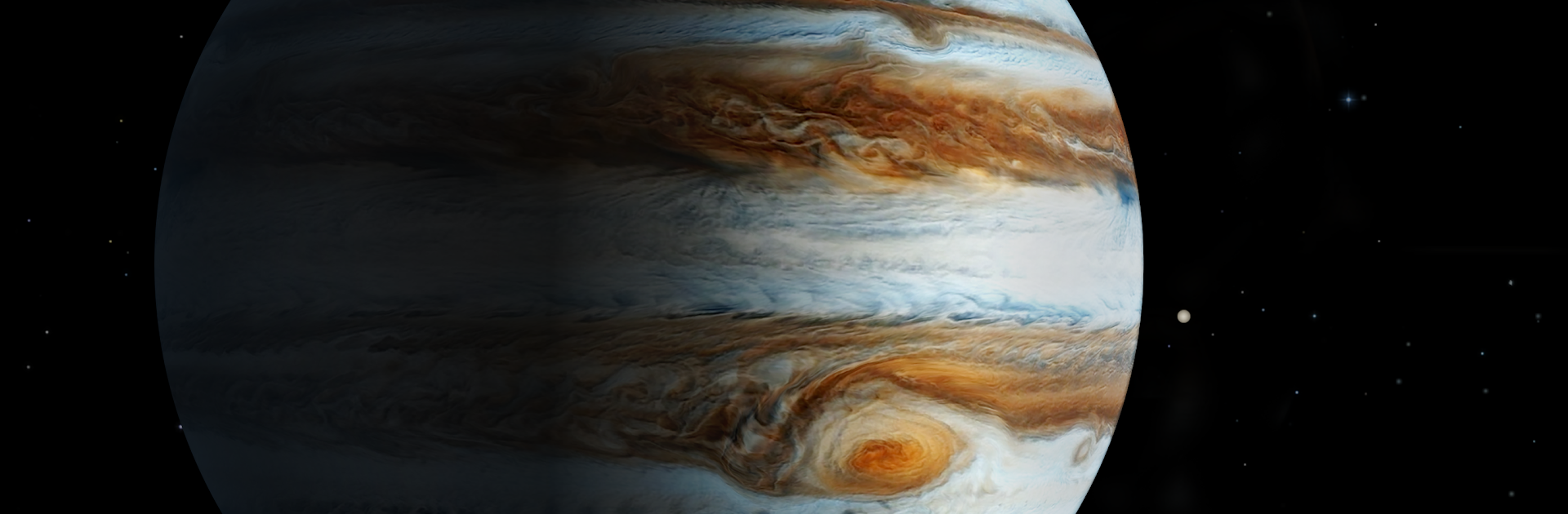
Solar Walk 2 - Astronomia
Jogue no PC com BlueStacks - A Plataforma de Jogos Android, confiada por mais de 500 milhões de jogadores.
Página modificada em: Feb 6, 2024
Run Solar Walk 2: Planetarium and Spacecraft 3D Models on PC or Mac
Get freedom from your phone’s obvious limitations. Use Solar Walk 2: Planetarium and Spacecraft 3D Models, made by Vito Technology, a Education app on your PC or Mac with BlueStacks, and level up your experience.
About the App
If you’ve ever looked up and wondered what’s really happening out there in the Solar System, Solar Walk 2: Planetarium and Spacecraft 3D Models from Vito Technology brings those faraway wonders right up close. This Education app doesn’t just show you planets—it lets you explore them, check out spacecraft in full 3D, and get hands-on with the cosmic events and history that make space so fascinating. Curious about how real missions unfolded or want to see celestial bodies from every angle? This app makes the universe feel surprisingly personal.
App Features
-
Interactive 3D Spacecraft Models
Ever wanted a closer look at famous satellites or interplanetary probes? Zoom in on intricate 3D models, watch their flight paths, and see actual images captured during space missions. -
Celestial Event Calendar
Planning to catch the next lunar eclipse or satellite launch? The built-in calendar keeps you updated on astronomy events and important moments in space history, so you never miss out. -
Real-Time Solar System Exploration
Travel across the solar system—from Mercury’s hot surface to the icy rings of Saturn—in real time. You can spin around planets, study dwarfs, asteroids, and see stars as if you were floating right there. -
Detailed Planetary Info
Each planet, moon, and asteroid comes with rich details. Peek at their internal structure, track their distance from the sun, and dive into fascinating facts or fun photo galleries. -
Time Machine Feature
Ever wondered what Jupiter looked like fifty years ago? Set the date and watch the sky change—explore both past and present space events, all at your fingertips. -
Visual Effects & Immersive Graphics
The app doesn’t just teach—you’ll get lush textures, shadows, and visuals that make it feel like you’re part of the action. Zoom in or out, change perspective, and enjoy stunning cosmic scenery. -
Astronomy News Section
Stay in the loop with updates on the latest discoveries, celestial happenings, and big milestones in space research.
If you’re a fan of space, Solar Walk 2: Planetarium and Spacecraft 3D Models runs great on BlueStacks, letting you move from mobile to a bigger screen whenever you want a larger view of the universe.
BlueStacks brings your apps to life on a bigger screen—seamless and straightforward.
Jogue Solar Walk 2 - Astronomia no PC. É fácil começar.
-
Baixe e instale o BlueStacks no seu PC
-
Conclua o login do Google para acessar a Play Store ou faça isso mais tarde
-
Procure por Solar Walk 2 - Astronomia na barra de pesquisa no canto superior direito
-
Clique para instalar Solar Walk 2 - Astronomia a partir dos resultados da pesquisa
-
Conclua o login do Google (caso você pulou a etapa 2) para instalar o Solar Walk 2 - Astronomia
-
Clique no ícone do Solar Walk 2 - Astronomia na tela inicial para começar a jogar

