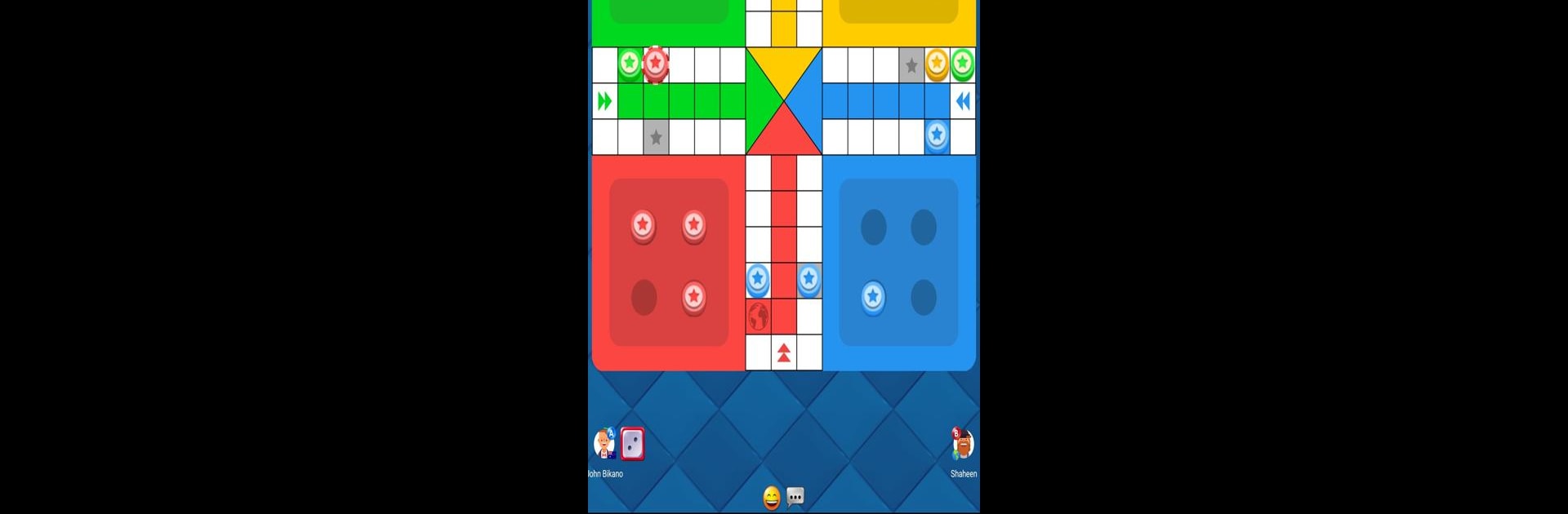
Ludo Clash: إلعب لودو اونلاين
العب على الكمبيوتر الشخصي مع BlueStacks - نظام أندرويد للألعاب ، موثوق به من قبل أكثر من 500 مليون لاعب.
تم تعديل الصفحة في: Jun 27, 2025
Play Ludo Clash: Play Ludo Online With Friends. on PC or Mac
Step into the World of Ludo Clash: Play Ludo Online With Friends., a thrilling Board game from the house of VIVINTE. Play this Android game on BlueStacks App Player and experience immersive gaming on PC or Mac.
About the Game
Looking for a fun way to bring everyone together, even when you’re apart? Ludo Clash: Play Ludo Online With Friends by VIVINTE revamps the classic board game for the digital age, letting you roll the dice and experience those familiar competitive moments wherever you are. Whether it’s you against a friend or you’re up for matching wits with folks across the globe, this digital board game brings plenty of ways to play—and plenty of opportunities for a little friendly rivalry.
Game Features
-
Online Play
Hop online and face off against worldwide rivals or square up against your own friends. There’s always someone ready to roll. -
Team Up or Go Solo
Whether you prefer flying solo, forming a dynamic duo, or gathering the full squad for a four-player match, there’s a game mode to fit your vibe. You can even set up private tables for just your friends. -
Quick or Classic Modes
Short on time? Pick the Quick mode and race with just one token. Or, if you’re in for the long haul, Classic mode keeps things traditional by making you move all four pieces to victory. -
In-Game Chat & Emojis
Bantering and celebrating (or commiserating) is half the fun—send messages and drop emojis as you plot your next move. -
Play with Bots or Locally
Internet acting up? No worries. You can still play offline against bots or share the screen and play with people beside you. -
Safety on Star Positions
Sneaky moves and power plays are all part of the fun. Land on a star and your piece is safe from opponents gunning for you. -
Make New Friends
Had a great match? Add other players as friends and keep the rivalry (or alliance) going for the next round.
Thanks to BlueStacks, you can also bring the game to your PC setup, making every roll silky-smooth and letting you play with even more control and comfort.
Start your journey now. Download the game on BlueStacks, invite your friends, and march on a new adventure.
العب Ludo Clash: إلعب لودو اونلاين على جهاز الكمبيوتر. من السهل البدء.
-
قم بتنزيل BlueStacks وتثبيته على جهاز الكمبيوتر الخاص بك
-
أكمل تسجيل الدخول إلى Google للوصول إلى متجر Play ، أو قم بذلك لاحقًا
-
ابحث عن Ludo Clash: إلعب لودو اونلاين في شريط البحث أعلى الزاوية اليمنى
-
انقر لتثبيت Ludo Clash: إلعب لودو اونلاين من نتائج البحث
-
أكمل تسجيل الدخول إلى Google (إذا تخطيت الخطوة 2) لتثبيت Ludo Clash: إلعب لودو اونلاين
-
انقر على أيقونة Ludo Clash: إلعب لودو اونلاين على الشاشة الرئيسية لبدء اللعب



