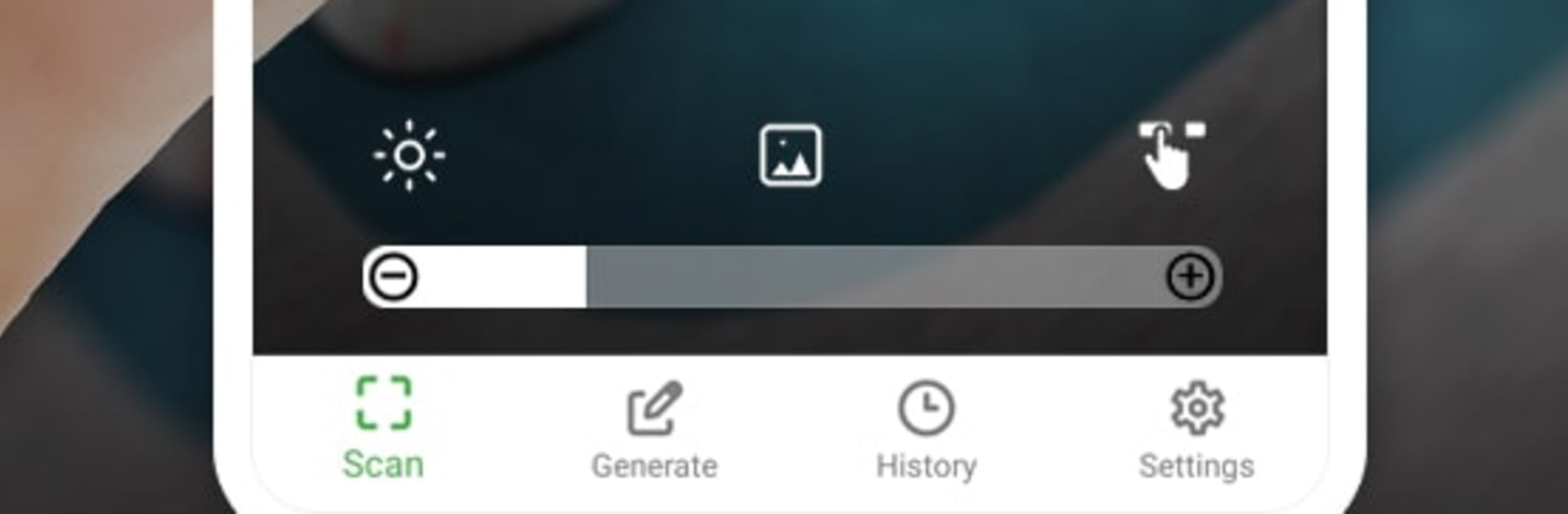
QR和條碼掃描器
在電腦上使用BlueStacks –受到5億以上的遊戲玩家所信任的Android遊戲平台。
Run QR code scanner and Barcode on PC or Mac
Let BlueStacks turn your PC, Mac, or laptop into the perfect home for QR code scanner and Barcode, a fun Tools app from Vmons.
QR code scanner and Barcode feels like a no-fuss tool that does exactly what it should. Open it, point the camera, and it grabs codes fast. Manual mode helps when there are several barcodes in a row, so it does not jump to the wrong one. The scan area can be resized, which is useful for tiny stickers or oversized labels, and there is a simple flashlight toggle for low light. Every scan gets saved to a clean history for later. Best part might be notes: attach a note to a product once, and the same note pops up again the next time that exact barcode is scanned. Running it on BlueStacks is surprisingly handy, since the bigger screen makes history and notes easier to skim, and typing is faster with a keyboard.
It is not just scanning either. There is a built-in QR generator with color and background options, so labels and shareable codes do not have to look bland. It reads the usual types without drama: website links, WiFi logins, contact cards like vCard or MeCard, locations, phone calls or messages, emails, even event info. Tap a result and it opens the right action, which saves time. Theme colors can be switched to match preference, which keeps the interface easy on the eyes. Overall it feels straightforward and light, the kind of utility that stays out of the way and gets work done.
Ready to experience QR code scanner and Barcode on a bigger screen, in all its glory? Download BlueStacks now.
在電腦上遊玩QR和條碼掃描器 . 輕易上手.
-
在您的電腦上下載並安裝BlueStacks
-
完成Google登入後即可訪問Play商店,或等你需要訪問Play商店十再登入
-
在右上角的搜索欄中尋找 QR和條碼掃描器
-
點擊以從搜索結果中安裝 QR和條碼掃描器
-
完成Google登入(如果您跳過了步驟2),以安裝 QR和條碼掃描器
-
在首頁畫面中點擊 QR和條碼掃描器 圖標來啟動遊戲
