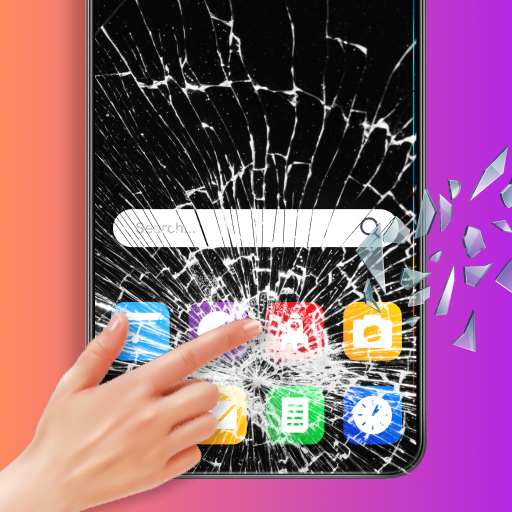Voice Changer - Audio Effects
العب على الكمبيوتر الشخصي مع BlueStacks - نظام أندرويد للألعاب ، موثوق به من قبل أكثر من 500 مليون لاعب.
تم تعديل الصفحة في: 16/01/2024
Play Voice Changer - Audio Effects on PC
If you looking for the prank voice changer. The voice changer - audio effects have the meme voice modifiers for funny prank audio. Professional voice changer and audio effects app helps you to make pran voice change celebrity audio from your actual audio. You can speak and sing in the voice changer app. Voice changer male to female convert in just one click and share that voice changer audio with friends and colleagues.
Key Features of Voice Changer - Audio Effects:
↦ Your voice changer comes with many voice effects.
↦ Use your smartphone to import audio files.
↦ Master audio recording to preserve your voice.
↦ Record every voice in crystal clear audio.
↦ Change your voice to that of a cartoon character, a female, a baby, etc.
↦ Export audio files with excellent quality.
↦ Collection of 20+ amusing sound effects.
↦ Simple to make prank noise.
Text to Audio - Voice Changer:
If you're in a noisy environment and can't record HD audio. The text-to-audio tools then help you convert text to audio. You may also listen to the finalized voice changer audio, which you can share with anybody.
Audio Changer to Changer Voice:
You may select an audio file from the audio library, record your voice, and convert text to audio. Voice changers include a variety of audio effects such as Batman, the Hulk, aliens, robots, animal voices, and so on.
There are built-in sound effect libraries and voice modifiers to modify the pitch, equaliser, and reverb values to transform the voice from male to female. The audio voice controller is used to adjust the voice and effects.
With audio editing features and voice changer effects, this voice changer program allows you to customise your voice effects and voice recording for pranks. Share the Voice Changer - Audio Effects app with your friends to have fun and prank with anyone.
العب Voice Changer - Audio Effects على جهاز الكمبيوتر. من السهل البدء.
-
قم بتنزيل BlueStacks وتثبيته على جهاز الكمبيوتر الخاص بك
-
أكمل تسجيل الدخول إلى Google للوصول إلى متجر Play ، أو قم بذلك لاحقًا
-
ابحث عن Voice Changer - Audio Effects في شريط البحث أعلى الزاوية اليمنى
-
انقر لتثبيت Voice Changer - Audio Effects من نتائج البحث
-
أكمل تسجيل الدخول إلى Google (إذا تخطيت الخطوة 2) لتثبيت Voice Changer - Audio Effects
-
انقر على أيقونة Voice Changer - Audio Effects على الشاشة الرئيسية لبدء اللعب