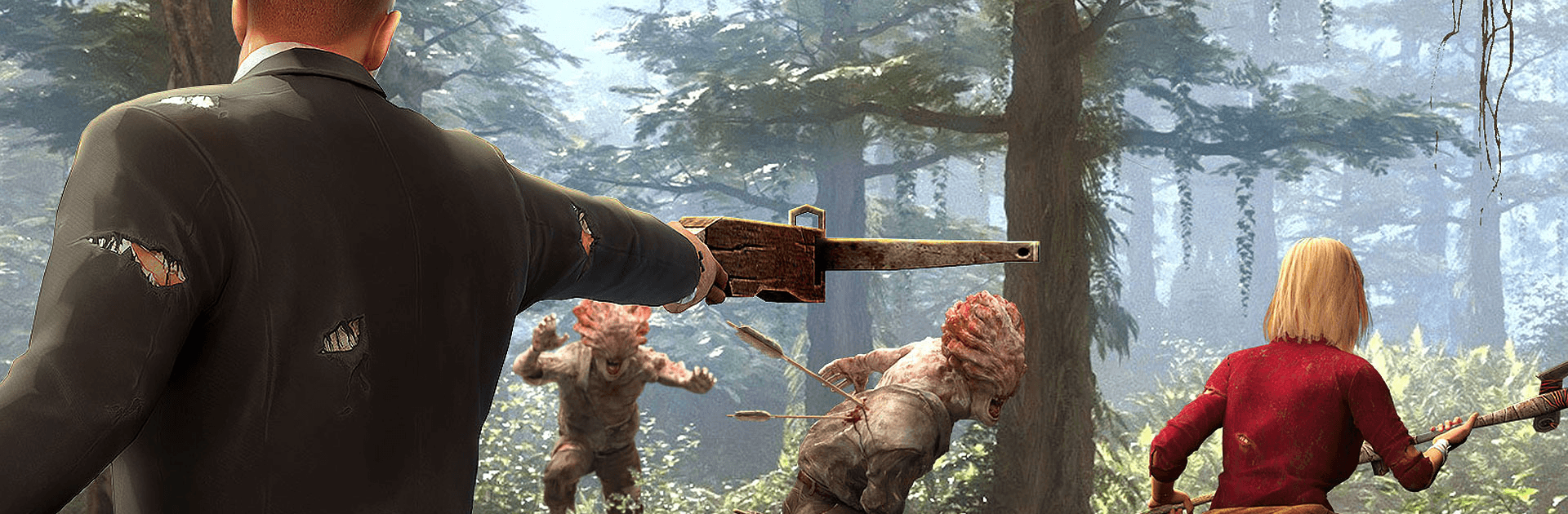

로스트 인 블루
5억명 이상의 게이머가 신뢰하는 안드로이드 게임 플랫폼 BlueStacks으로 PC에서 플레이하세요.
Play LOST in Blue (Global) on PC
LOST in Blue (Global) is an adventure game developed by Volcano Force. BlueStacks app player is the best platform to play this Android game on your PC or Mac for an immersive gaming experience!
Play LOST in Blue (Global) on PC and enjoy this adrenaline-pumping adventure game from the large and gorgeous display on your PC! Will you be able to survive the harsh conditions on this deadly Island? Let’s find out!
You just survived a plane crash and must survive the harsh conditions on the Island where you found yourself. To survive, you must collect resources to build a sustainable shelter and craft weapons as well.
Withstand the strange elements on this Island and battle through different extreme natural occurrences such as freezing glaciers, fiery volcanoes, etc. Wild creatures, militias, and mutant zombies are scattered all around the Island. You must strive to survive!
Upgrade your character and weapons to increase your chances of defeating formidable enemies and surviving harsh conditions. Learn to craft useful tools and build your safe haven in this deadly place.
You can also form useful friendships with other players around the world and gather limited resources. Whether you want to play PVP or PVE, it’s your choice! You can choose to collaborate with other players or fight against them.
Download LOST in Blue (Global) on PC and begin a daring and exciting adventure where you get the ultimate experience of how to survive on a deserted island! Can you get yourself home?
PC에서 로스트 인 블루 플레이해보세요.
-
BlueStacks 다운로드하고 설치
-
Google Play 스토어에 로그인 하기(나중에 진행가능)
-
오른쪽 상단 코너에 로스트 인 블루 검색
-
검색 결과 중 로스트 인 블루 선택하여 설치
-
구글 로그인 진행(만약 2단계를 지나갔을 경우) 후 로스트 인 블루 설치
-
메인 홈화면에서 로스트 인 블루 선택하여 실행




