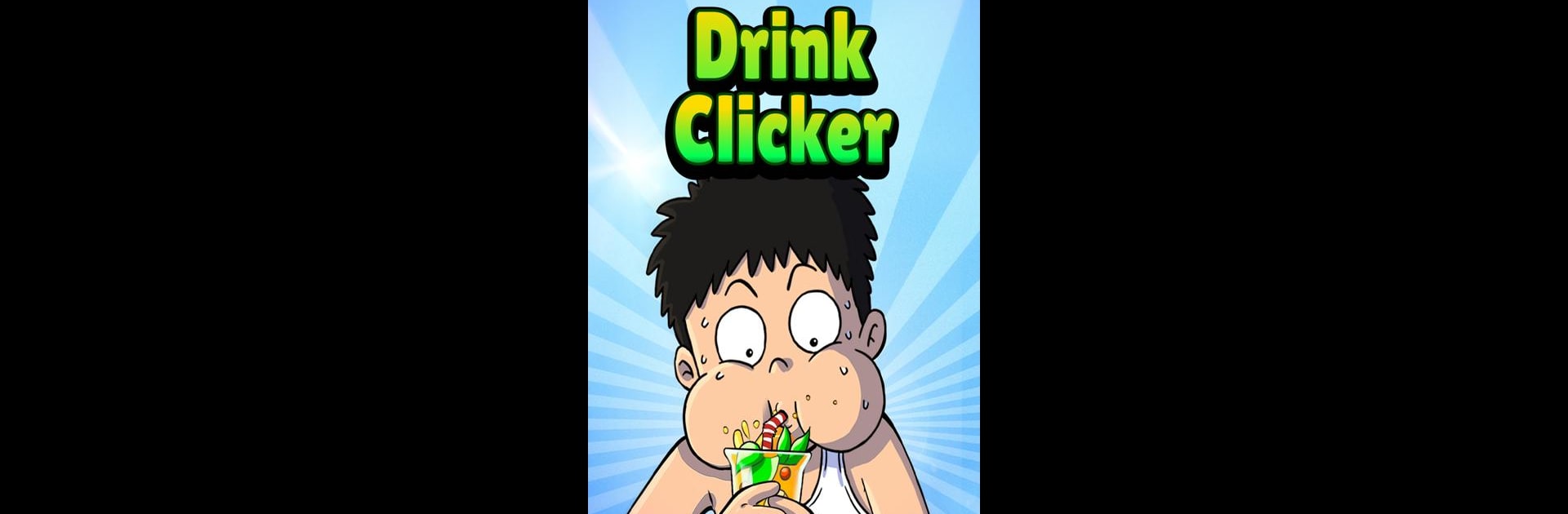
드링크 클리커 - 먹방 키우기
5억명 이상의 게이머가 신뢰하는 안드로이드 게임 플랫폼 BlueStacks으로 PC에서 플레이하세요.
Play Drink Clicker - Idle Tycoon on PC or Mac
Step into the World of Drink Clicker – Idle Tycoon, a thrilling Simulation game from the house of SOCEM. Play this Android game on BlueStacks App Player and experience immersive gaming on PC or Mac.
About the Game
If you’ve ever wondered how quickly you could chug your favorite drinks without the brain freeze, Drink Clicker – Idle Tycoon is here to put you to the test. Think of it as a quirky, fast-paced Simulation that’s all about being speedy with a tap of your finger. It’s casual, easy to jump into, and the kind of thing you can play whether you’ve got a minute or an hour—there’s always another round waiting.
Game Features
-
Variety of Drinks
Whether you’re craving coffee, tea, or something a little more tropical, you’ll have a lineup of fun beverages to “sip” your way through. Coffee, fresh coconut, yuja-cha—and who knows what you’ll unlock next? -
Challenging Levels
There’s always a new level to unlock, each one mixing up what’s in your virtual cup and maybe even giving you new challenges. You won’t be stuck sipping the same old thing the whole time. -
Modern Setting
Play in a vibrant, modern spot that makes even the simplest drink feel a bit more special. It’s got the vibe of a trendy café—without the overpriced lattes. -
Speed Tap Gameplay
Here’s where things get competitive. See how fast you can tap to “drink” and try beating your own records. It’s all about who’s quickest with their fingers—are you up for the challenge? -
Works Great on BlueStacks
If you want a bigger screen or just like the idea of clicking away with your mouse, Drink Clicker – Idle Tycoon runs smoothly on BlueStacks, bringing the action right onto your PC.
Ready to top the leaderboard? We bet you do. Let precise controls and sharp visuals optimized on BlueStacks lead you to victory.
PC에서 드링크 클리커 - 먹방 키우기 플레이해보세요.
-
BlueStacks 다운로드하고 설치
-
Google Play 스토어에 로그인 하기(나중에 진행가능)
-
오른쪽 상단 코너에 드링크 클리커 - 먹방 키우기 검색
-
검색 결과 중 드링크 클리커 - 먹방 키우기 선택하여 설치
-
구글 로그인 진행(만약 2단계를 지나갔을 경우) 후 드링크 클리커 - 먹방 키우기 설치
-
메인 홈화면에서 드링크 클리커 - 먹방 키우기 선택하여 실행


