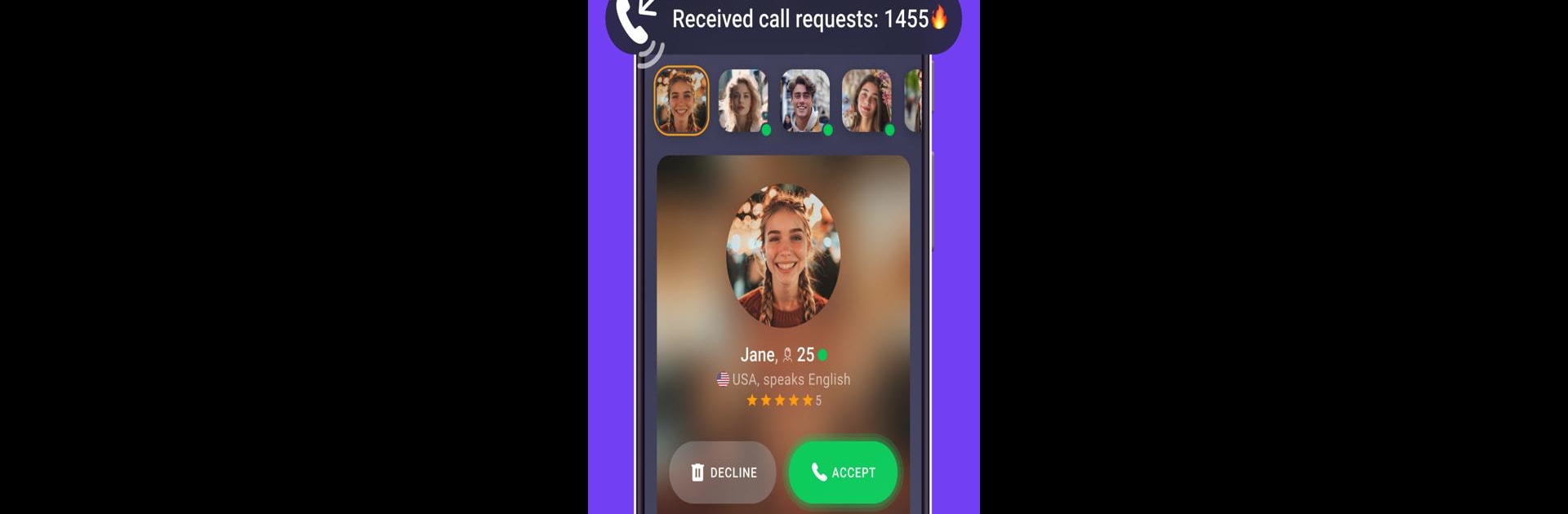
Wakie Voice Chat: Make Friends
5억명 이상의 게이머가 신뢰하는 안드로이드 게임 플랫폼 BlueStacks으로 PC에서 플레이하세요.
Run Wakie Voice Chat: Make Friends on PC or Mac
Why limit yourself to your small screen on the phone? Run Wakie Voice Chat: Make Friends, an app by Wakie, best experienced on your PC or Mac with BlueStacks, the world’s #1 Android emulator.
About the App
Wakie Voice Chat: Make Friends, from Wakie, is a Social app that makes it easy to meet new people and have real conversations — voice calls, messages, or group chats. Expect a casual space where you can practice a language, swap stories, or just kill boredom with strangers who might become friends.
App Features
- Instant matching — Tap once and connect with someone ready to talk right now, whether you want a quick voice call or a short chat.
- Live feed & topics — Browse conversations on music, parenting, travel ideas, or start your own thread and see who shows up.
- Group chats & live rooms — Launch a group session when you want more voices and spontaneous discussions with like-minded people.
- Carousel swipe — Flip through profiles to meet guys or girls who are available to chat; it’s fast and low-pressure.
- Flexible messaging — Choose between voice calls, text messages, or voice clips depending on how you prefer to communicate.
- Clubs & interest groups — Join thousands of clubs for gaming, language practice, hobbies, or create a group around something niche.
- Safety tools — Pick a nickname, edit your profile, and chat in a community monitored around the clock to cut down on harassment.
- Stickers, gifts & tokens — Send colorful stickers and small gifts to say thanks, and collect tokens from people who appreciate your conversations.
- Wakie Plus perks — Get profile badges, custom backgrounds, better visibility for your discussions, and features like seeing who visited your profile.
- Practice with people worldwide — Meet foreign friends, try out new languages, and swap tips with folks from different places.
- Desktop option — If you prefer a bigger screen, people sometimes run the app on their computer using BlueStacks for a more comfortable chat setup.
Eager to take your app experience to the next level? Start right away by downloading BlueStacks on your PC or Mac.
PC에서 Wakie Voice Chat: Make Friends 플레이해보세요.
-
BlueStacks 다운로드하고 설치
-
Google Play 스토어에 로그인 하기(나중에 진행가능)
-
오른쪽 상단 코너에 Wakie Voice Chat: Make Friends 검색
-
검색 결과 중 Wakie Voice Chat: Make Friends 선택하여 설치
-
구글 로그인 진행(만약 2단계를 지나갔을 경우) 후 Wakie Voice Chat: Make Friends 설치
-
메인 홈화면에서 Wakie Voice Chat: Make Friends 선택하여 실행



