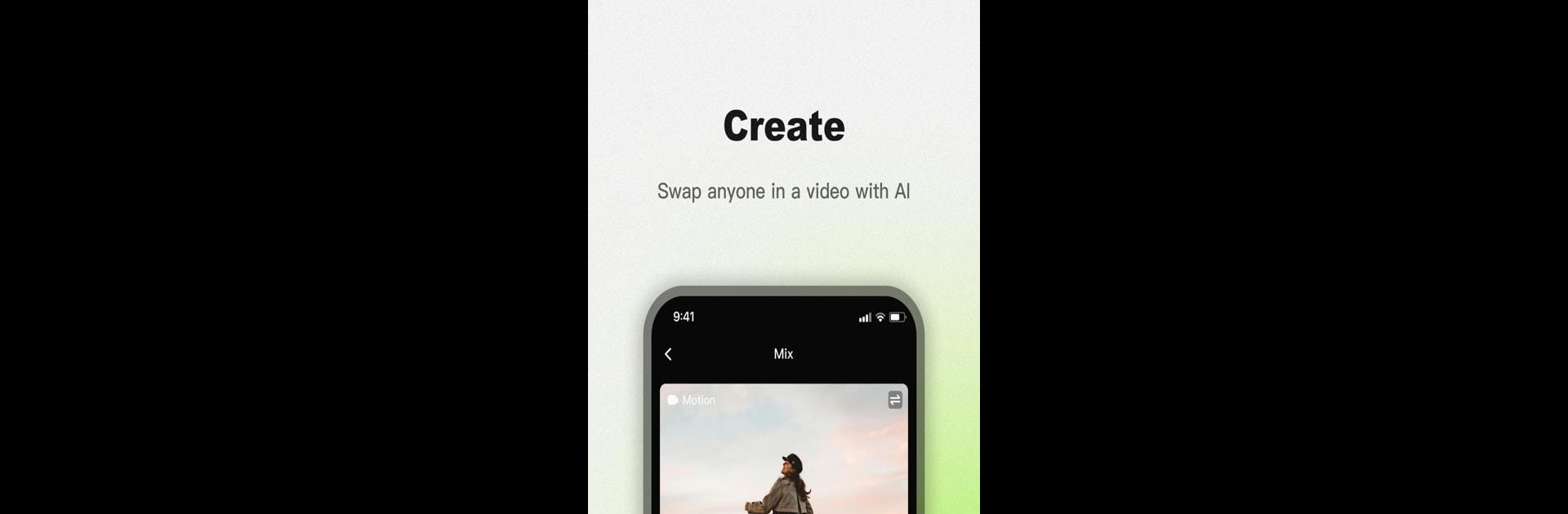
Viggle AI: Meme Maker
在電腦上使用BlueStacks –受到5億以上的遊戲玩家所信任的Android遊戲平台。
Run Viggle AI: Meme Generator on PC or Mac
Let BlueStacks turn your PC, Mac, or laptop into the perfect home for Viggle AI: Meme Generator, a fun Entertainment app from WarpEngine.
About the App
Ever wished you could star in a viral meme or drop yourself into your favorite movie scene? Viggle AI: Meme Generator makes that happen with just a few taps. Built by WarpEngine and landing firmly in the Entertainment genre, this app is all about playful, clever AI video magic. All you need is a favorite photo, a video, or a meme idea, and before you know it, you’re front and center in the action—dancing, lip syncing, or shooting hoops. If you’ve seen those wild social media videos where people swap places with celebrities or groove like pros, you’re in the right spot.
App Features
-
Face Swap and Meme Remixing
Pick any photo—yourself, a friend, even your pet if you’re feeling bold—and mash it up with a video or choose from a huge template library. You’ll end up with hilarious, super-sharable clips that look like you belong in any scene. -
Group Character Replacement
Want your whole squad in last night’s wild meme or to see your friends nail that epic group dance? Upload multiple photos and swap in everyone’s faces for all the action. -
Personalized Lip Syncs
Turn your character into a talking, singing, or grooving star. Select a song, record yourself, or just type what you want them to say, and watch your image perform with the music—mouths and moves perfectly synced. -
Endless Motion Templates
From trending dance crazes and sports highlights to famous movie moments, there are thousands of templates. Ever wanted to see yourself score a game-winning basket or relive an iconic film scene? Now you can. -
Custom Video Animation
For full creative control, upload both a character image and your own video. The app makes your character literally mimic whatever moves you show in the video. -
Vibrant Community Feed
Browse through a constant stream of creations from other users. Remix shared content or just scroll for laughs—you never know what’s going to pop up next. -
Fast and Shareable
Everything you make is easy to save or send off to friends. Whether you’re looking to go viral or just get some chuckles in your group chat, sharing is super simple.
And if you’re up for even more convenience, using BlueStacks gives you the flexibility to create memes right from your PC.
Ready to experience Viggle AI: Meme Generator on a bigger screen, in all its glory? Download BlueStacks now.
在電腦上遊玩Viggle AI: Meme Maker . 輕易上手.
-
在您的電腦上下載並安裝BlueStacks
-
完成Google登入後即可訪問Play商店,或等你需要訪問Play商店十再登入
-
在右上角的搜索欄中尋找 Viggle AI: Meme Maker
-
點擊以從搜索結果中安裝 Viggle AI: Meme Maker
-
完成Google登入(如果您跳過了步驟2),以安裝 Viggle AI: Meme Maker
-
在首頁畫面中點擊 Viggle AI: Meme Maker 圖標來啟動遊戲



