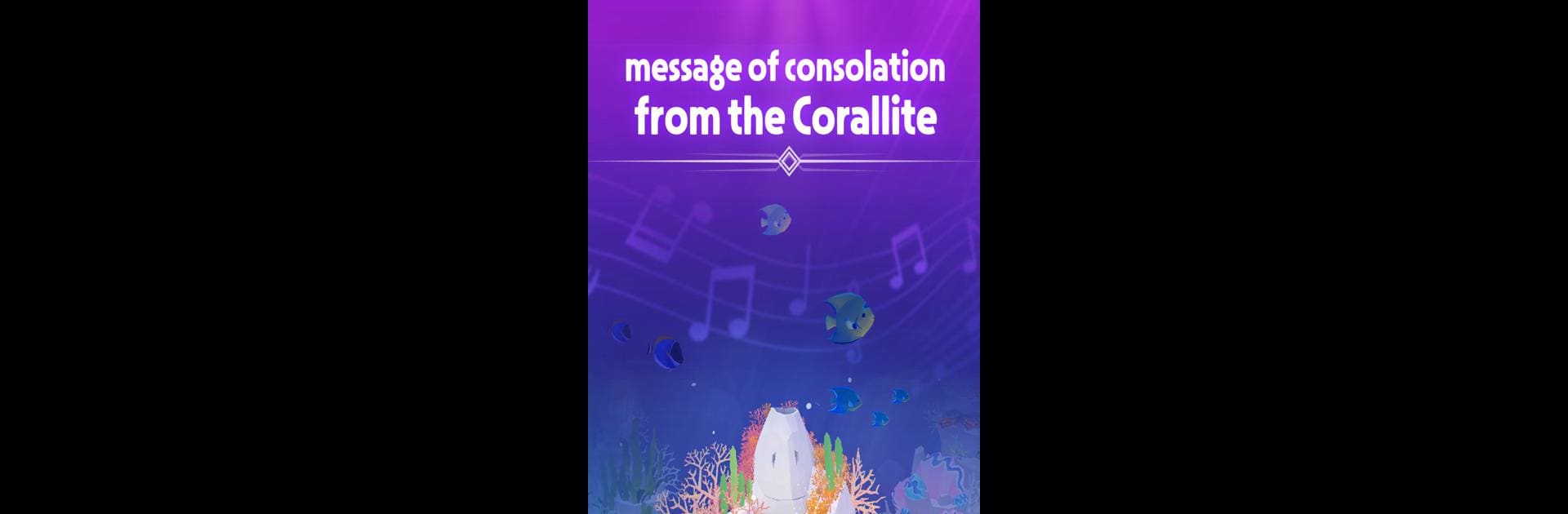
深海水族館與經典
在電腦上使用BlueStacks –受到5億以上的遊戲玩家所信任的Android遊戲平台。
Play Abyssrium The Classic on PC or Mac
Abyssrium The Classic brings the Simulation genre to life, and throws up exciting challenges for gamers. Developed by Wemade Connect, this Android game is best experienced on BlueStacks, the World’s #1 app player for PC and Mac users.
So Abyssrium The Classic is basically this super chill aquarium game where the whole point is just to relax and watch your own little underwater world grow. It’s got this calm vibe going on—there’s soft music, soothing backgrounds, and a bunch of cute sea creatures just hanging out. You’ll start off with a pretty empty ocean floor, but as you keep tapping (it’s one of those idle games), you’re slowly collecting these “life” points that let you add all kinds of fish, corals, and decorations. Nothing about it ever feels rushed or demanding and the whole thing feels almost meditative, especially if you just want to zone out for a bit.
What stands out is all the ways you can decorate your aquarium. There are all sorts of themes and little outfits for the coral, so you can really make things your own. The animal designs are adorable—they just kind of glide around, pop up with a story here and there, and every time you unlock something new it’s kind of rewarding in that quiet way. If you play on PC with BlueStacks, everything just looks smoother and the controls are even simpler, since all you’re really doing is clicking around. There are some episodic stories to discover, but honestly, the biggest draw is watching everything you’ve added come to life and the atmosphere that just makes you want to leave it on in the background while you do something else. No pressure, no stress, just add a few fish and see how the aquarium takes shape.
Make your gaming sessions memorable with precise controls that give you an edge in close combats and visuals that pop up, bringing every character to life.
在電腦上遊玩深海水族館與經典 . 輕易上手.
-
在您的電腦上下載並安裝BlueStacks
-
完成Google登入後即可訪問Play商店,或等你需要訪問Play商店十再登入
-
在右上角的搜索欄中尋找 深海水族館與經典
-
點擊以從搜索結果中安裝 深海水族館與經典
-
完成Google登入(如果您跳過了步驟2),以安裝 深海水族館與經典
-
在首頁畫面中點擊 深海水族館與經典 圖標來啟動遊戲




