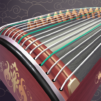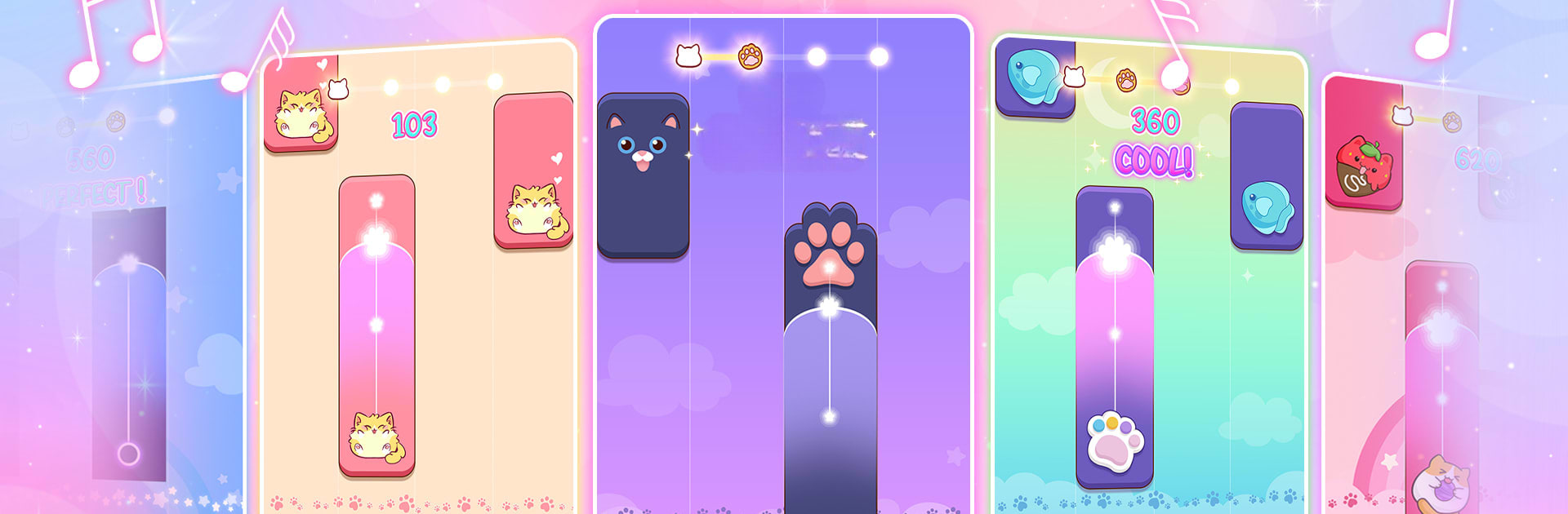
Cat Tiles: Cute Piano Game
5억명 이상의 게이머가 신뢰하는 안드로이드 게임 플랫폼 BlueStacks으로 PC에서 플레이하세요.
Run Cat Tiles: Cute Piano Game on PC or Mac
What’s better than using Cat Tiles: Cute Piano Game by WingsMob? Well, try it on a big screen, on your PC or Mac, with BlueStacks to see the difference.
Cat Tiles: Cute Piano Game really stands out for anyone who likes rhythm games, or just can’t get enough of cats. It’s a straightforward setup — you tap along with the music on these colorful piano tiles, only each one has cats all over, making it more fun to look at than the basic black and white style in other piano tap games. There’s a big range of songs, from pop and rock to K-Pop and even electro swing, so there’s always something that matches the mood or just keeps things interesting. Playing it on PC with BlueStacks makes all the art and colors pop even more, and you get a better feel for the music since everything’s just larger and a bit easier to see and hit.
It’s quick to pick up — all ages can play — but actually staying with the beat can be tricky, since one missed tap and that’s it for the round. There are different difficulty levels, so it doesn’t get boring or feel repetitive, and pulling off the harder ones feels rewarding with all the stars and crowns you can chase after. For anyone who likes these piano tile games or wants a relaxing way to listen to music, plus all the cute cat animations, this one hits the spot. There are a few extras like mini-games and leaderboards, so there’s always something to do in-between songs. And the whole thing just feels pretty laid back and cheerful, upbeat enough that even a short session can make the day a bit better.
Switch to BlueStacks and make the most of your apps on your PC or Mac.
PC에서 Cat Tiles: Cute Piano Game 플레이해보세요.
-
BlueStacks 다운로드하고 설치
-
Google Play 스토어에 로그인 하기(나중에 진행가능)
-
오른쪽 상단 코너에 Cat Tiles: Cute Piano Game 검색
-
검색 결과 중 Cat Tiles: Cute Piano Game 선택하여 설치
-
구글 로그인 진행(만약 2단계를 지나갔을 경우) 후 Cat Tiles: Cute Piano Game 설치
-
메인 홈화면에서 Cat Tiles: Cute Piano Game 선택하여 실행