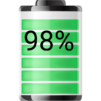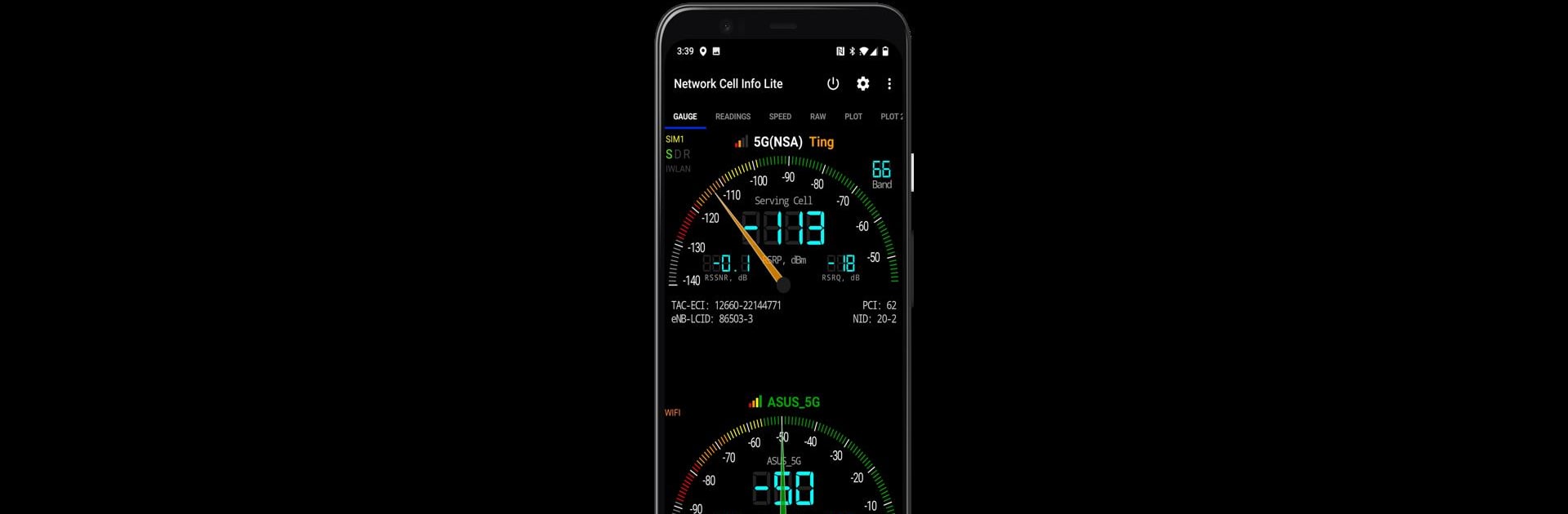

Network Cell Info Lite & Wifi
在電腦上使用BlueStacks –受到5億以上的遊戲玩家所信任的Android遊戲平台。
Run Network Cell Info Lite & Wifi on PC or Mac
Upgrade your experience. Try Network Cell Info Lite & Wifi, the fantastic Tools app from M2Catalyst, LLC., from the comfort of your laptop, PC, or Mac, only on BlueStacks.
About the App
If you’ve ever wondered what’s really going on with your cell or Wi-Fi signal, Network Cell Info Lite & Wifi gives you a peek behind the curtain. Whether you’re on a cross-country road trip, chilling at home, or just curious why your texts sometimes hang in limbo, this app puts all the signal info you could want right at your fingertips. From checking real-time signal readings to figuring out if there’s a better connection nearby, it takes the guesswork out of mobile and Wi-Fi troubleshooting.
App Features
-
Detailed Signal Monitoring
Keep an eye on your cell and Wi-Fi signal levels with updates that refresh every second. There’s a set of gauges for both SIMs and for Wi-Fi, so you can clearly see how your connections are doing, no matter which network you’re using. -
Coverage for Multiple Networks and Generations
It covers a range of technologies—5G, LTE+, LTE, CDMA, WCDMA, GSM—so whether you’re all about that 5G life or still in a 3G zone, you’ll get meaningful info. -
Handy Bad Signal Reporter
Frustrated by dead zones? Use the Bad Signal Reporter to document those spots where service drops out. This data helps paint a clear picture of coverage issues (and it’s shared directly with operators, so your frustration won’t go unnoticed). -
One-Tap Speed Tests
Test your download, upload, and ping speeds for both cellular and Wi-Fi in a snap—great for checking if your connection can actually handle that video call or game session. -
Interactive Maps and Signal Logs
There’s a map that shows where your strongest (and weakest) signals are, plus logs that let you track your journey through patchy areas, whether you’re commuting or exploring. -
Best Signal Finder Tools
Curious where you’ve hit your best signal or want to find the nearest hotspot? Personal and crowdsourced Best Signal Finder features help spot those sweet spots—both using your own data and info from the wider community. -
Customizable Measurement Settings
Choose how often your signal is logged or set other options to make the app work how you want—ideal for anyone who loves fiddling with data or just wants quick answers. -
Dual SIM Support
Got two SIM cards in your phone? You’ll get side-by-side signal stats and controls, so you can see exactly what’s happening on each line. -
Export and View History
Keep a record of your measured signals and export them when needed, helping you track network performance over time.
You can check out Network Cell Info Lite & Wifi through BlueStacks if you want all these features with the convenience of your laptop or desktop. Designed by M2Catalyst, LLC., it’s a handy tool for anyone who likes knowing exactly what their phone is up to.
BlueStacks gives you the much-needed freedom to experience your favorite apps on a bigger screen. Get it now.
在電腦上遊玩Network Cell Info Lite & Wifi . 輕易上手.
-
在您的電腦上下載並安裝BlueStacks
-
完成Google登入後即可訪問Play商店,或等你需要訪問Play商店十再登入
-
在右上角的搜索欄中尋找 Network Cell Info Lite & Wifi
-
點擊以從搜索結果中安裝 Network Cell Info Lite & Wifi
-
完成Google登入(如果您跳過了步驟2),以安裝 Network Cell Info Lite & Wifi
-
在首頁畫面中點擊 Network Cell Info Lite & Wifi 圖標來啟動遊戲