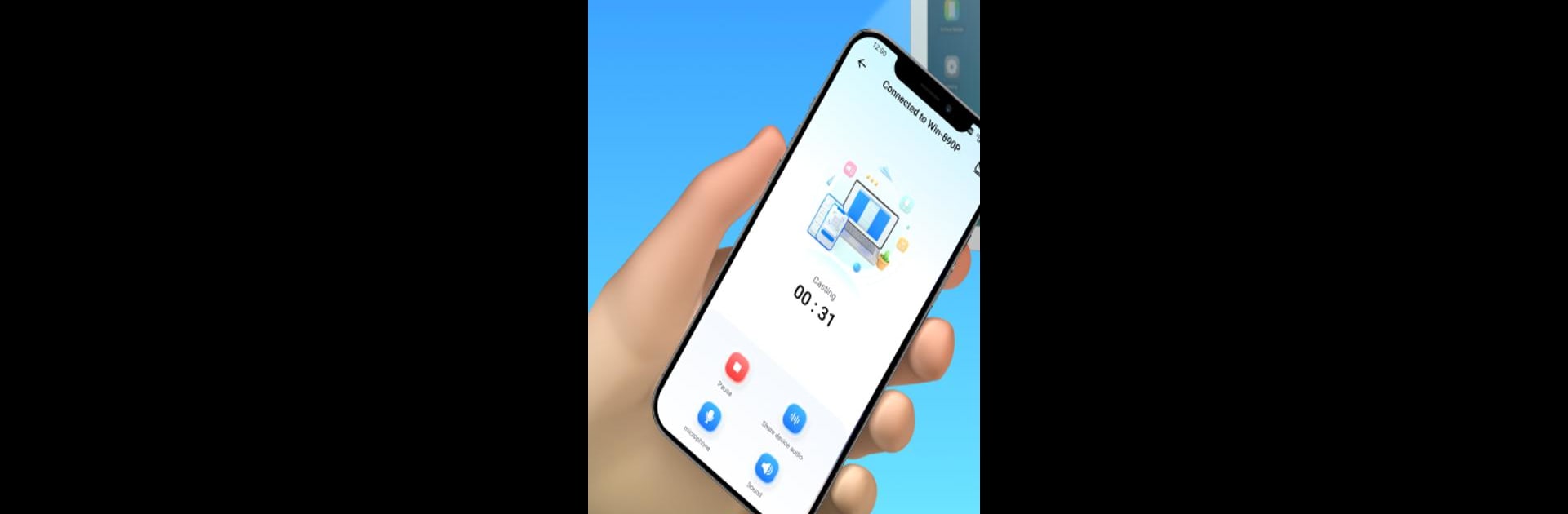

Dr.Fone Link
5억명 이상의 게이머가 신뢰하는 안드로이드 게임 플랫폼 BlueStacks으로 PC에서 플레이하세요.
Run Dr.Fone Link on PC or Mac
Let BlueStacks turn your PC, Mac, or laptop into the perfect home for Dr.Fone Link, a fun Tools app from Shenzhen Wondershare Software Co., Ltd..
About the App
Dr.Fone Link by Shenzhen Wondershare Software Co., Ltd. offers a seamless tool for managing your phone and transferring data effortlessly. Expect smooth performance whether you’re handling media files or transferring data between devices. It’s designed for users who need to manage files efficiently and transfer them quickly.
App Features
- Phone Management
-
Take charge with applications management and organize your media files with ease.
-
Mirror Your Devices across All Platforms
-
Go wireless! No cables needed for nearby device transfers. Enjoy the flexibility of sharing across different platforms—easy peasy.
-
Ultra-Fast Data Transferring
- Move files at an ultra-fast speed with just one app, keeping all your data secure and encrypted.
For the best experience, Dr.Fone Link pairs perfectly with BlueStacks. Dive into smoother operations without the fuss. But do remember to check out our Privacy Policy and Terms of Use before getting started.
Eager to take your app experience to the next level? Start right away by downloading BlueStacks on your PC or Mac.
PC에서 Dr.Fone Link 플레이해보세요.
-
BlueStacks 다운로드하고 설치
-
Google Play 스토어에 로그인 하기(나중에 진행가능)
-
오른쪽 상단 코너에 Dr.Fone Link 검색
-
검색 결과 중 Dr.Fone Link 선택하여 설치
-
구글 로그인 진행(만약 2단계를 지나갔을 경우) 후 Dr.Fone Link 설치
-
메인 홈화면에서 Dr.Fone Link 선택하여 실행



