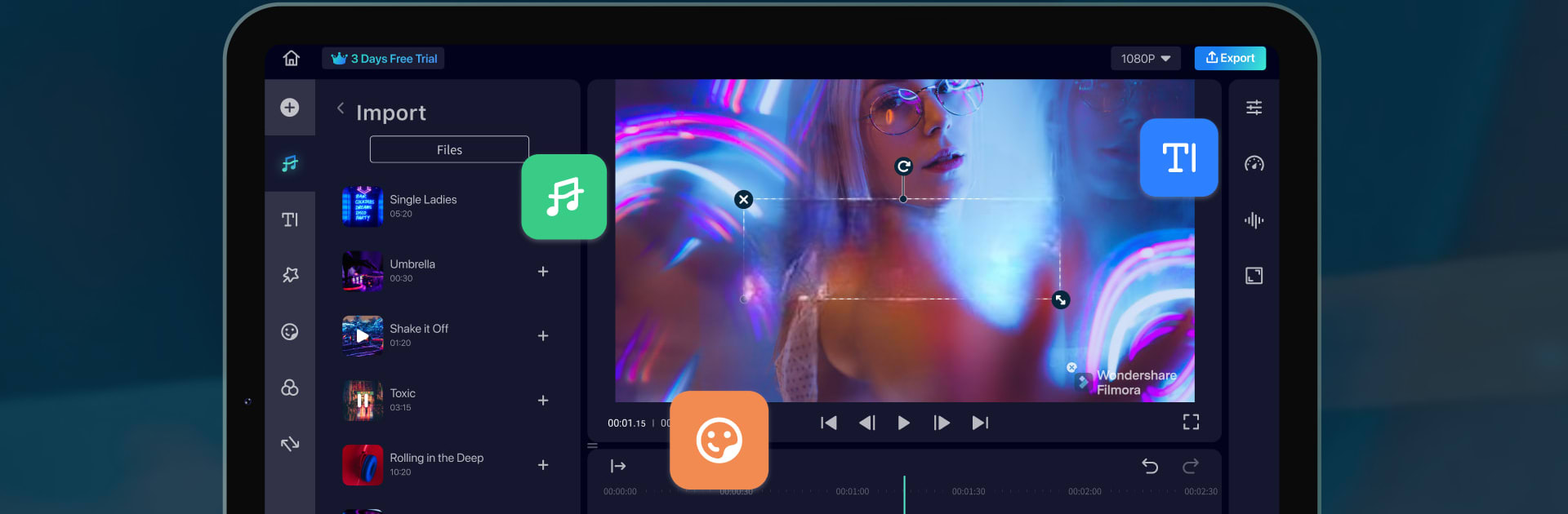
FilmoraHD - AI Video Creator
Juega en PC con BlueStacks: la plataforma de juegos Android, en la que confían más de 500 millones de jugadores.
Página modificada el: Aug 21, 2025
Run Filmora - Video Editor & Maker on PC or Mac
Upgrade your experience. Try Filmora – Video Editor & Maker, the fantastic Video Players & Editors app from WONDERSHARE TECHNOLOGY CO., LIMITED, from the comfort of your laptop, PC, or Mac, only on BlueStacks.
About the App
If you’ve ever wanted video editing to feel more like play than work, Filmora – Video Editor & Maker keeps things fun while still delivering some serious tools. Whether you’re piecing together a holiday vlog, putting the final touches on a class project, or making snappy clips for your followers, Filmora keeps things straightforward. Users can mix video clips, photos, and music—plus a whole lot more—all without sifting through endless menus. It’s got a clean setup that works for both beginners and those who like to get a little more detailed.
App Features
- Intuitive Video Editing
-
The timeline just makes sense, letting you zoom in and move clips around fast. Slide bits here, split or trim videos there—it’s super simple, but also surprisingly flexible if you want to get picky.
-
Advanced Effects and Tools
-
Dive into features like speed ramping for dramatic moments, keyframes for precise tweaks, and a new mask tool for unique visual effects. Good news for sticklers: the app supports multiple tracks and even 4K exports.
-
Audio Made Easy
-
The built-in music library brings in tunes and sound effects to match your mood. Find beat detection for syncing effects, record voice-overs right in the app, split and adjust audio tracks, or just mute that noisy background—putting you in charge of every sound.
-
Creative Enhancements
-
Fun stickers, text overlays, and customizable fonts make your videos pop. Change up the look with adjustable filters, overlays, and slick transitions to fit your story.
-
Flexible Sharing and Editing
-
Got a project going on your phone but want a bigger screen? Filmora – Video Editor & Maker lets you continue editing on your PC—especially smooth if you’re using BlueStacks. Share your finished videos straight to YouTube, TikTok, or wherever you like.
-
Subscription Perks
- Upgrading unlocks the full toolbox: every effect, sticker, a richer audio selection, and watermark-free high-resolution videos. All options, from monthly to one-time, are handled inside the app, with settings for easy renewal management.
Ready to experience Filmora – Video Editor & Maker on a bigger screen, in all its glory? Download BlueStacks now.
Juega FilmoraHD - AI Video Creator en la PC. Es fácil comenzar.
-
Descargue e instale BlueStacks en su PC
-
Complete el inicio de sesión de Google para acceder a Play Store, o hágalo más tarde
-
Busque FilmoraHD - AI Video Creator en la barra de búsqueda en la esquina superior derecha
-
Haga clic para instalar FilmoraHD - AI Video Creator desde los resultados de búsqueda
-
Complete el inicio de sesión de Google (si omitió el paso 2) para instalar FilmoraHD - AI Video Creator
-
Haz clic en el ícono FilmoraHD - AI Video Creator en la pantalla de inicio para comenzar a jugar



